AI Agents that drive Sales
Boost revenue with 24/7 AI agents that convert prospects, increase sales, and maximize customer value while reducing support costs.
Trusted by 500+ businesses
Hi there! How can I help you today?
9:28 AMCan you set up a call for 3pm tomorrow?
Sure Jan! I've scheduled the call. Is there anything else I can help with?
9:30 AMThat's all I need. Thank you!
You're welcome!
9:31 AMHi there! 👋 I'm your FlowGent AI assistant. How can I help you today?
I'm interested in booking a photoshoot for my product line. Do you have any availability next week?
I'd be happy to help you book a photoshoot! We have availability on Tuesday and Thursday next week. What time works best for you?
Tuesday at 2pm would be perfect!
Great! I've reserved Tuesday at 2pm for your product photoshoot. Could you tell me how many products you'll need photographed?
Also, would you like our standard white background or something custom?
AI Assistant
Ask us anything
Check Order Status
Tool execution completed
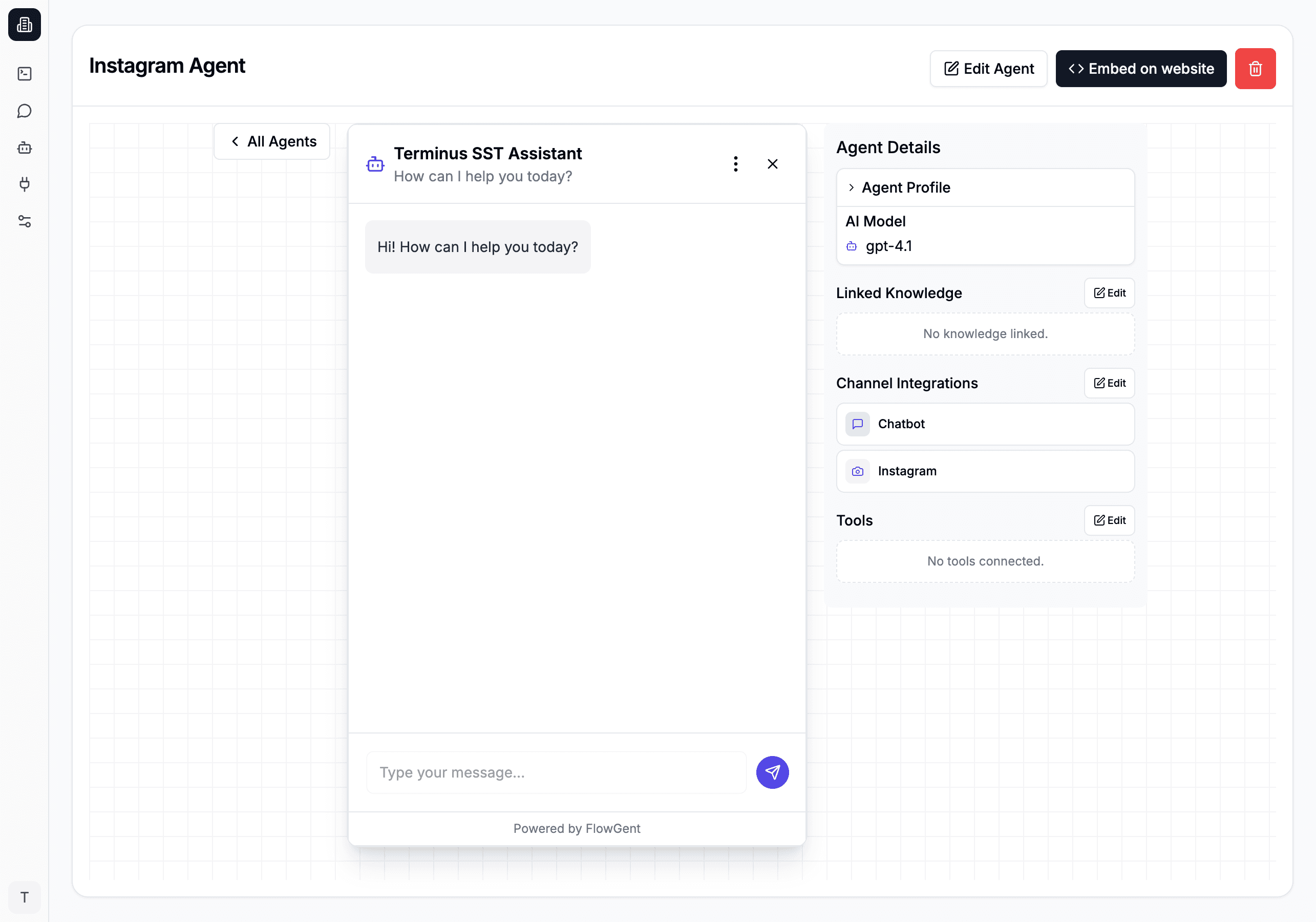
Built for Modern Teams
Experience the features that make FlowGent the preferred choice for businesses worldwide
Unlimited contacts
Connect with as many customers as you want. Pay per message, not per contact—unlike ManyChat's expensive contact-based pricing
Understands voicenotes
Native voice message processing that converts and understands audio inputs naturally
AI that works together with you
Collaborative AI that enhances your workflow instead of replacing human interaction
Have your team work in the inbox
Seamless team collaboration with shared inbox management and real-time coordination
Unlimited comment-to-dm style giveaways
Run as many automated giveaways and engagement campaigns as you want without limits
Easily add tools and integrations into your workflow
Connect your favorite tools and services with simple drag-and-drop integration setup
Frequently Asked Questions
Everything you need to know about automating Instagram DMs with FlowGent AI
Also works on WhatsApp, Slack & Web
The same AI agent works across all your channels.
Hi there! How can I help you today?
9:28 AMCan you set up a call for 3pm tomorrow?
Sure Jan! I've scheduled the call. Is there anything else I can help with?
9:30 AMThat's all I need. Thank you!
You're welcome!
9:31 AMAI agents in WhatsApp for support and sales.
AI Assistant
Ask us anything
Check Order Status
Tool execution completed
Website Chat
Embed AI chat on your website for 24/7 support.
#general
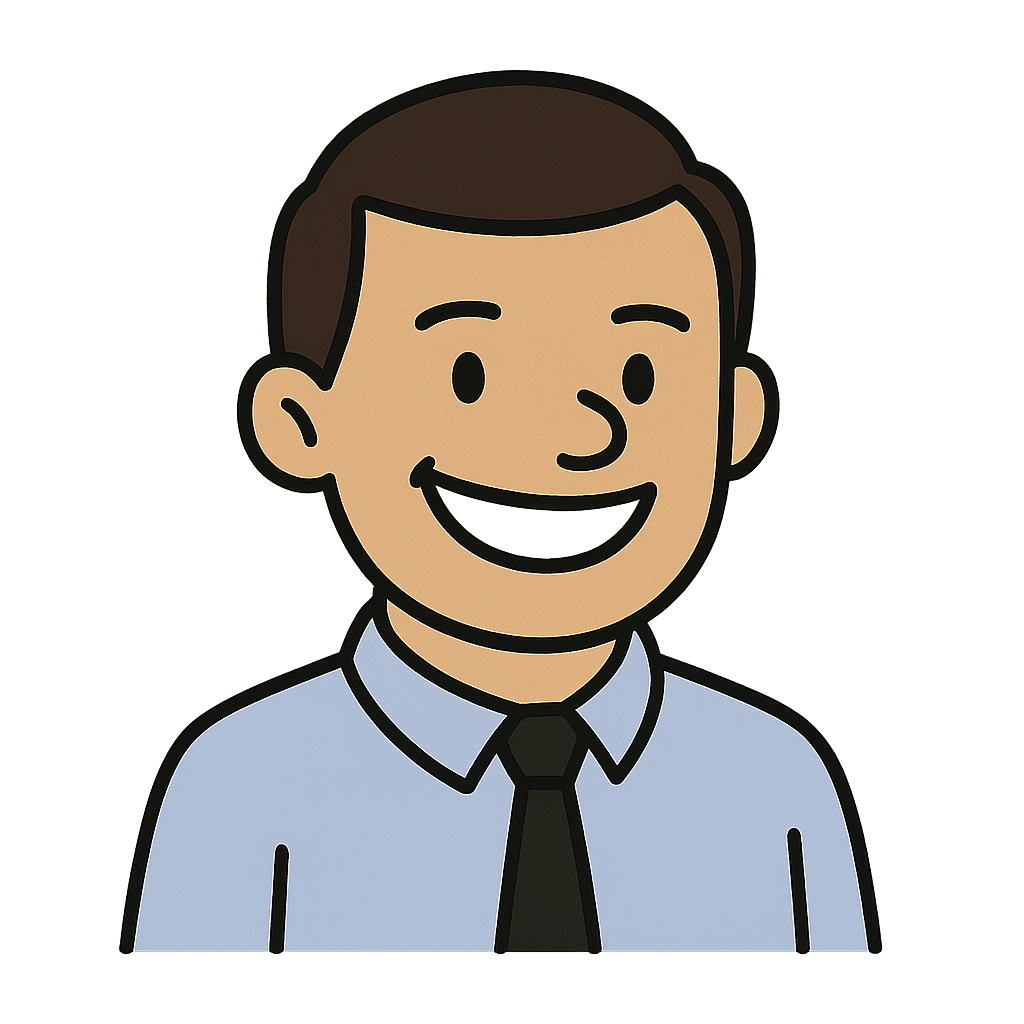
@Michael Has the to-do for Client Acme Inc. been completed yet?
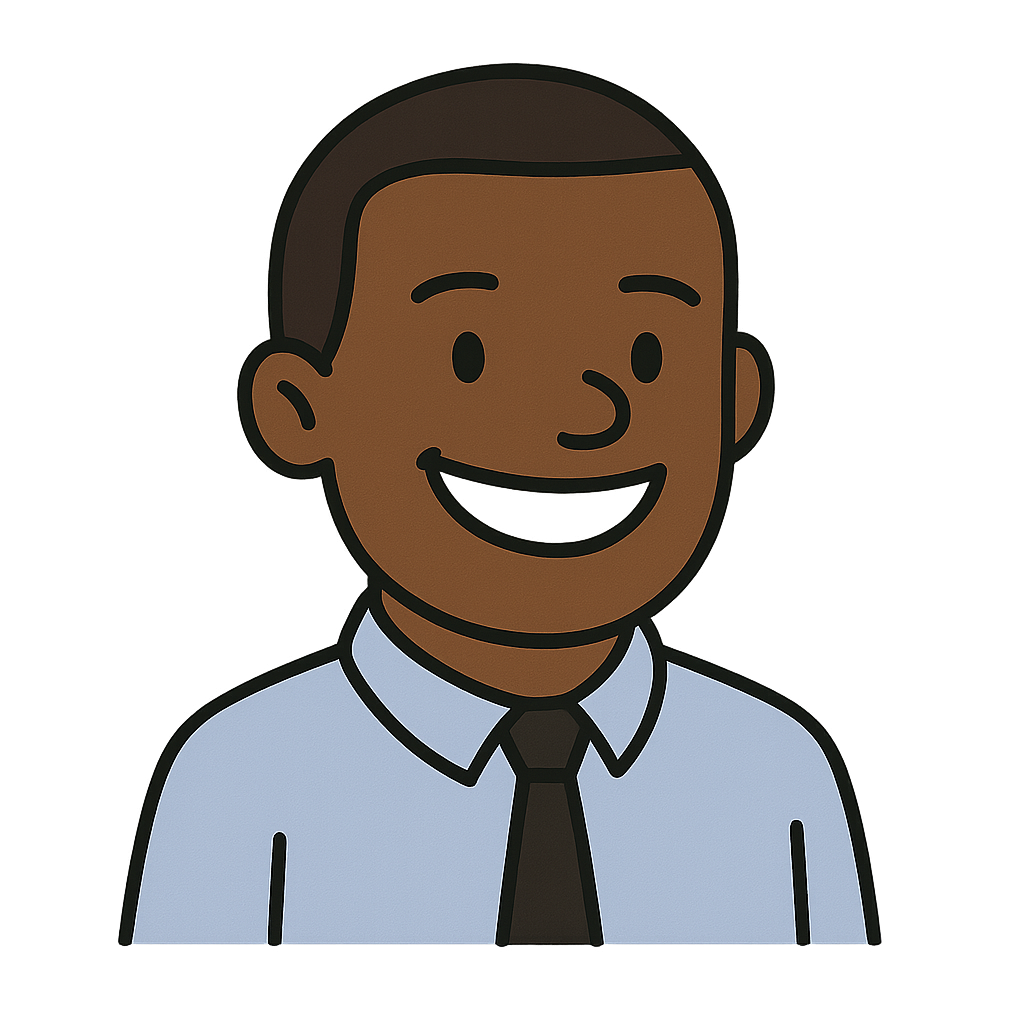

Thread: John Smith's message
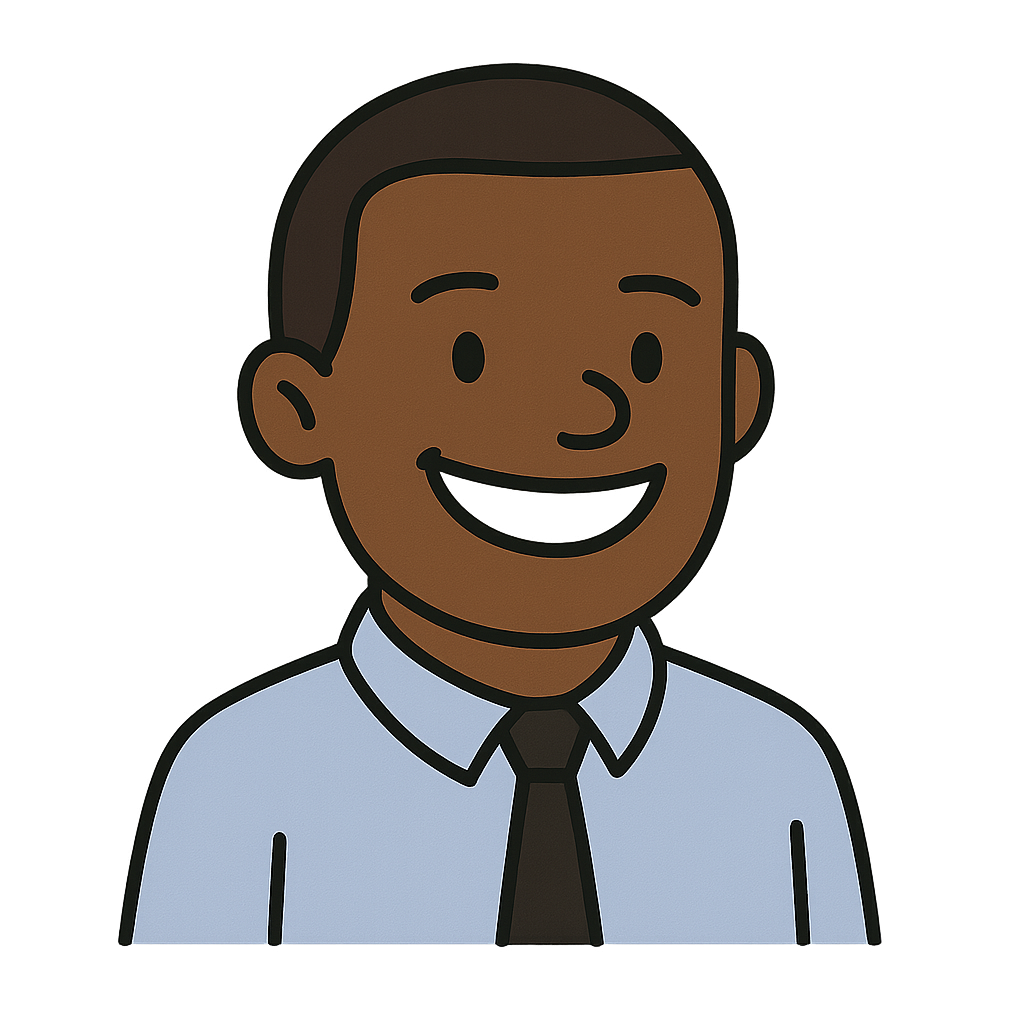
I don't think we've started on that yet. @Sarah do you know anything about this?

No, it's not in our system yet. Oh @Michael you should handle this one since you're the point of contact.
@FlowGent AI Hey, please add this to our to-do system.
Sure, I see you're discussing a to-do for Acme Inc. I'll add it as a to-do.
I've successfully added the to-do to your project management system. I assigned @Michael as requested to complete this task.
Slack
Integrate AI with Slack to automate tasks.
Start automating your Instagram DMs today
Join hundreds of businesses using FlowGent AI to turn Instagram followers into paying customers. Start your free trial now.