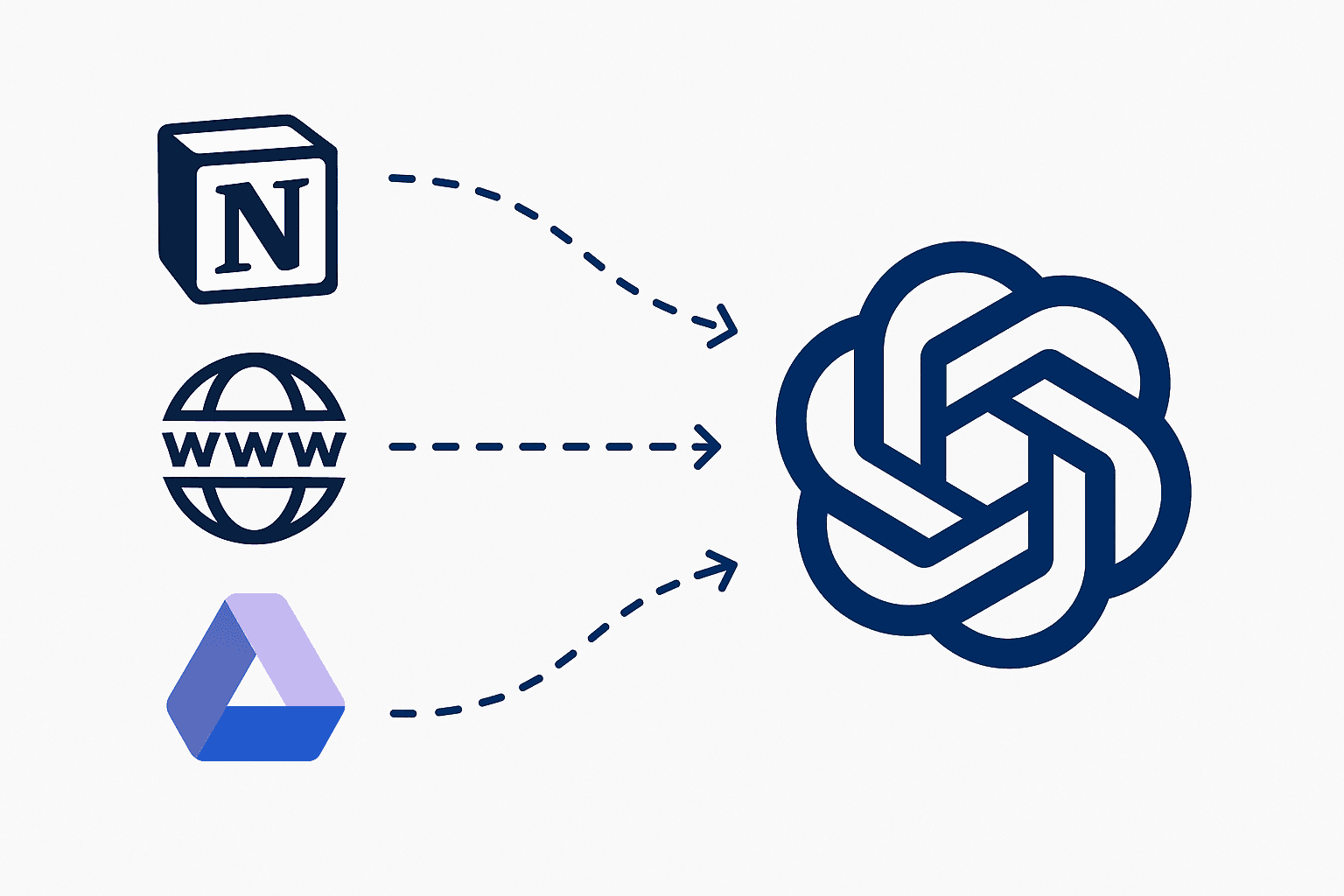How to Create a Custom GPT with Your Data
You need a ChatGPT Plus subscription ($20/month) to create a Custom GPT. Sign up at chat.openai.com if you don’t have one.
Steps:
-
Create a New GPT
- Log into your Plus account at chat.openai.com.
- Click Explore in the left menu to access "My GPTs."
- Click Create GPT to open the GPT builder.
- Name your GPT and describe its purpose (e.g., a model to guide car rental customers).
- Enter a prompt in the editor, e.g., “Act as an expert advisor helping customers select the best rental cars, aligning with both company and customer interests.”
- Include any additional details as needed.
- Click Configure to modify the name or instructions.
-
Upload Data and Test
- In the configuration options, scroll to Upload files and add your training data (e.g., a text file with car rental details).
- Click Save, select visibility (e.g., "Only people with a link"), and click Confirm.
- Choose View GPT to interact with your trained model.
- Test it by asking a relevant question.
AI tools like ChatGPT are incredibly knowledgeable, commanding competence across diverse fields. However, their power is tied to their training data. Even vast datasets leave significant knowledge gaps, especially concerning your specific business, products, or personal context.
Imagine relying on a generic AI for business planning – how much does it know about your market niche? Integrating it into customer support – can it accurately represent your brand and policies? Using it for personalized documents – does it truly understand you?
Often, the answer is very little. Generic AI lacks the specific context, like an encyclopedia missing crucial chapters. Data is the lifeblood, and without your relevant data, AI's usefulness is limited.
Bridging the Knowledge Gap with FlowGent AI
The solution is clear: train the AI with your data. This transforms a general tool into a specialized, highly effective assistant. While methods like Custom GPTs exist, they come with significant limitations. This is where FlowGent AI excels, offering a purpose-built platform for creating powerful, integrated, and secure custom AI agents.
Let's compare:
Approach 1: Using ChatGPT Custom GPTs (The Comparison)
Custom GPTs allow creating specialized ChatGPT versions trained on uploaded data. You subscribe ($20/month), use a builder, upload files, and configure.
Limitations of Custom GPTs:
- Poor Branding: Difficulty integrating your visual identity.
- Integration Hassles: Complex to embed seamlessly into your website or workflows.
- Access Barriers: Often requires end-users to have their own ChatGPT Plus accounts.
- Data Privacy/Security Risks: Potential exposure of sensitive data and use of logs for OpenAI's general training.
These issues highlight the need for a more controlled, integrated, and secure solution.
Approach 2: Using FlowGent AI (The Superior Solution)
FlowGent AI is specifically designed to overcome these challenges. It's a powerful, user-friendly, and secure platform for training, deploying, and managing AI agents tailored precisely to your needs, using advanced AI technology optimized for customization and control.
Here’s how FlowGent AI empowers you:
- Ease of Use: Build and deploy your first custom AI agent in minutes, no coding required.
- Enhanced Security: FlowGent AI prioritizes data security. Your uploaded data is not used for training foundational models. You maintain control.
- Versatile Applications: Create agents for customer service, internal knowledge, lead generation, personal research, document drafting, and more.
- Seamless Website Integration: Easily embed your FlowGent AI agent onto your website with a simple code snippet for a smooth user experience.
- Multi-Channel Deployment: Go beyond the web. Deploy and interact with your agent directly via WhatsApp, Slack, and even Instagram DMs, meeting users and team members on their preferred platforms.
- Unique Live Chat Takeover: FlowGent AI uniquely allows human agents to monitor AI conversations in real-time and seamlessly jump in to take over the chat live when needed. This offers the perfect blend of AI efficiency and essential human touch.
- Choice of AI Models: You're not locked into one engine. FlowGent AI offers multiple advanced AI models (like various GPT versions or other leading AIs), letting you choose the best fit for performance and cost.
- Powerful Knowledge Integrations: Connect directly to your data sources like Airtable and Notion. Crucially, FlowGent AI can keep the knowledge from Notion and your website dynamically updated, ensuring your AI always has the latest information automatically.
- Accessible Pricing: Get started with robust features, including website deployment, integrations, and more, with plans starting at just $29/month.
Getting Started with FlowGent AI:
Training your custom AI agent is straightforward:
Step 1: Sign Up and Create Your AI Agent
- Sign up for a FlowGent AI account.
- Initiate the creation of a new AI agent from your dashboard.
Step 2: Add and Sync Your Data Sources
- Choose how to feed data to your agent:
- File Upload: Directly upload PDFs, DOCX, TXT, CSV, etc.
- Text Input: Paste or type specific information.
- Website Scraping: Provide URLs for FlowGent AI to crawl. Crucially, enable auto-updates to keep the website knowledge current.
- Q&A Pairs: Input specific question-answer sets for precise control.
- Direct Integrations: Connect to Airtable or Notion. For Notion, leverage live syncing to ensure the AI always reflects your latest Notion updates.
- Combine multiple sources for a comprehensive knowledge base.
- Let FlowGent AI process and index your information.
Step 3: Configure and Deploy
- Customize your agent's settings (name, personality, instructions).
- Access the "Embed," "Connect," or "Integrations" section. Get the code for seamless website embedding or configure connections for WhatsApp, Slack, and Instagram.
- Activate your agent!
Interact with your highly knowledgeable, custom FlowGent AI agent directly on the platform, your website, or integrated channels.
Frequently Asked Questions
-
Do I Need A Separate ChatGPT Account To Use FlowGent AI?
No. FlowGent AI is a standalone platform with its own signup process. You don’t need an OpenAI account or API key — everything runs seamlessly inside FlowGent. -
Is FlowGent AI Free? How Much Does it Cost?
FlowGent AI provides exceptional value through its paid plans, starting at just $29/month. This unlocks powerful features like:- Embedding the agent on your website
- Deploying across channels (WhatsApp, Slack, Instagram)
- Utilizing the live chat takeover feature
- Accessing advanced integrations (Airtable, live-syncing Notion/Website data)
- Choosing from multiple AI models
- Handling higher volumes of interactions
A limited free trial or basic tier may be available for testing, but paid plans are designed for effective business and personal implementation.
FlowGent AI was purpose-built to solve these problems. You can train and deploy AI agents in minutes, embed them seamlessly on your website, connect to WhatsApp/Slack/Instagram, and keep data synced from sources like Notion or Airtable — all while staying in control of your security and branding.
-
What About Writing Content With AI?
If your goal is publishing high-performing content (like LinkedIn posts or carousels), you could try building a Custom GPT for writing — but you’ll get far better results from a platform already fine-tuned for that use case. Visit Postiv.ai, an AI-powered content system that helps you write, design, and schedule LinkedIn content in your voice. Many businesses pair Postiv.ai for lead attraction with FlowGent AI for lead conversion.