Unlocking AI's Power Without Code
Want to leverage AI but lack coding expertise? This listicle showcases 10 powerful no-code AI tools to help your business thrive. Discover how these tools empower you to automate tasks, improve customer support, and boost efficiency without writing a single line of code. We'll explore solutions like FlowGent AI, Obviouslay, Grok 3, Obviously AI, Akkio, Lobe, Teachable Machine, Levity, Facer.ai, Appypie AI Assistant, and Fritz AI, highlighting their unique strengths and applications. Find the perfect no-code AI tool to solve your business challenges and unlock growth.
1. FlowGent AI
FlowGent AI stands out as a leading no-code AI tool specifically designed to transform customer support operations. It empowers businesses to deploy intelligent AI agents across a wide range of communication channels, including WhatsApp, Slack, website chat, Instagram, and more. This omni-channel approach ensures comprehensive customer engagement, enabling businesses to provide seamless and efficient support 24/7, regardless of where their customers choose to interact. This is particularly valuable for small and medium-sized businesses (SMBs) seeking scalable solutions and e-commerce retailers aiming to optimize order management and response times. FlowGent AI excels at automating routine inquiries, freeing up human agents to focus on more complex issues and strategic initiatives.
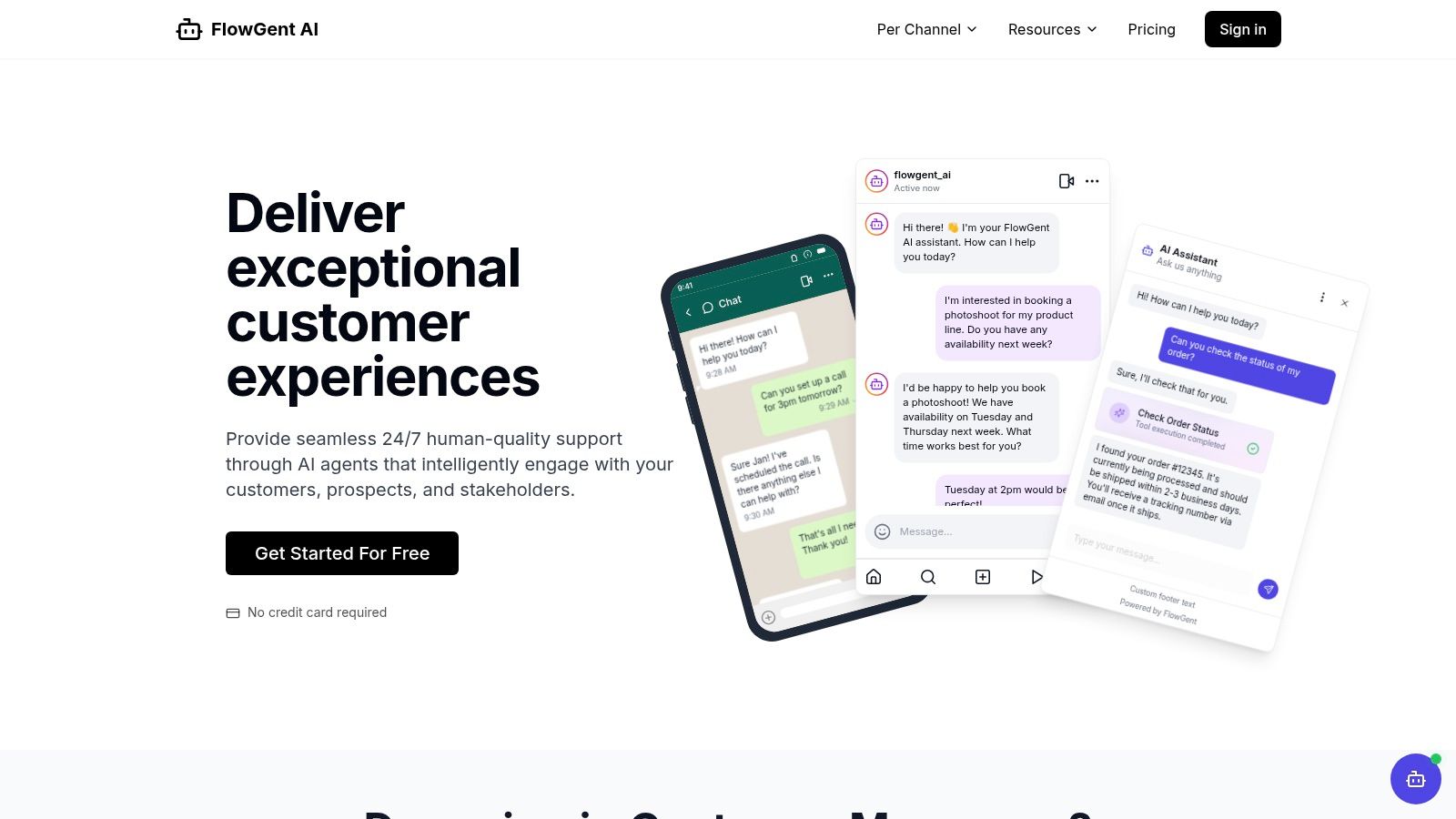
One of the key strengths of FlowGent AI is its seamless integration capabilities. It connects effortlessly with existing CRM, ticketing, and order management systems, allowing for streamlined workflows and personalized customer interactions. Imagine an e-commerce customer inquiring about their order status through WhatsApp. The FlowGent AI agent can instantly access the order information from the integrated system and provide a real-time update, all without human intervention. This level of automation not only speeds up response times but also ensures accuracy and consistency in customer communications. Furthermore, FlowGent AI's support for over 95 languages with automatic language detection makes it an ideal solution for businesses looking to expand their global reach without the overhead of hiring multilingual support staff. Learn more about FlowGent AI for a deeper dive into its functionalities.
For businesses seeking to tailor their AI agents to their specific brand identity and operational processes, FlowGent AI offers highly customizable agent profiles, multi-step workflow builders, and knowledge base integrations. This ensures that each AI assistant aligns perfectly with the brand's voice and can handle inquiries in a way that feels natural and consistent. The platform also provides real-time conversation logs and advanced analytics, giving businesses valuable insights into AI performance and customer engagement. This data-driven approach allows for continuous improvement and optimization of support strategies. FlowGent AI boasts significant potential ROI, with typical users reporting up to a 70% reduction in support costs, a 35% increase in qualified leads, and 40% higher customer retention.
Pros:
- Omni-channel AI deployment across popular platforms for comprehensive customer coverage.
- Seamless integration with existing tools (CRM, ticketing, order management).
- Supports 95+ languages with automatic detection.
- Highly customizable agents with multi-step workflows and knowledge base integrations.
- Proven business impact with significant cost reduction, lead generation, and customer retention improvements. This makes it a powerful tool for digital agencies offering AI-driven solutions and global enterprises requiring 24/7 multilingual support.
Cons:
- Actual performance and ROI may vary based on workflow complexity and integration quality.
- While no coding is required, some users may face a learning curve with advanced features.
FlowGent AI offers a free trial with no credit card required, making it easy for businesses to explore its capabilities and see firsthand how it can revolutionize their customer support. This no-code AI tool truly deserves its place on this list due to its comprehensive features, focus on practical application, and potential for significant business impact. It caters to a wide range of users, from customer service teams looking to automate repetitive tasks to businesses seeking scalable, 24/7 customer engagement solutions.
2. Obviouslay: Empowering Business Users with No-Code AI
Obviouslay earns its spot on this list of top no-code AI tools by offering a truly accessible platform for building and deploying AI models without any coding experience. This makes it a powerful tool for small and medium-sized businesses (SMBs), e-commerce retailers, customer service teams, digital agencies, and even global enterprises seeking to leverage AI's potential without needing dedicated data scientists. If you're looking for a no-code AI solution, Obviouslay is definitely worth considering.
This platform stands out with its intuitive drag-and-drop interface, enabling business users and analysts to create custom AI solutions for a wide range of applications. Think predictive analytics for forecasting sales trends, natural language processing for automating customer support inquiries, or even image recognition for automatically categorizing product images on your e-commerce site. All of this becomes possible without writing a single line of code.
Key Features and Benefits:
- Drag-and-drop model building: This core feature significantly reduces the learning curve, allowing non-technical users to visually design and build AI models.
- Pre-built templates: Jumpstart your AI initiatives with templates for common use cases, accelerating development time and providing a solid foundation.
- Versatile data integration: Connect Obviouslay to various data sources, including CSV files, SQL databases, and APIs, ensuring seamless data flow for your AI models.
- Automated model training and optimization: Obviouslay automates the often complex process of model training and optimization, simplifying deployment and management.
- One-click deployment: Deploy your trained models to production with a single click, making it easy to integrate AI into your existing workflows.
- Model monitoring and retraining: Track model performance and retrain as needed to maintain accuracy and effectiveness over time.
Practical Applications:
- E-commerce: Predict customer churn, personalize product recommendations, and optimize pricing strategies.
- Customer Service: Automate responses to frequently asked questions, analyze customer sentiment, and route inquiries to the appropriate agent.
- Sales and Marketing: Identify high-potential leads, personalize marketing campaigns, and forecast sales performance.
- Operations: Optimize inventory management, predict equipment failure, and automate repetitive tasks.
Pros:
- Truly no-code: Accessible to users without any programming background.
- Intuitive interface: Easy to learn and use, minimizing training time.
- Multi-model support: Build and deploy various AI model types within a single platform.
- Model monitoring and retraining: Maintain model accuracy and adapt to changing data.
Cons:
- Limited flexibility: Less adaptable than code-based solutions for highly complex, specialized models.
- Customization constraints: Advanced use cases might require features not available in the no-code environment.
- Pricing: Can be expensive for smaller organizations, depending on the subscription tier. (Specific pricing details are not readily available on their website.)
Implementation Tips:
- Start with a well-defined problem and clear objectives for your AI project.
- Explore the pre-built templates to get a feel for the platform and identify potential starting points.
- Ensure your data is clean and properly formatted before integrating it with Obviouslay.
- Take advantage of the model monitoring and retraining features to maintain optimal performance.
Comparison with Similar Tools:
While other no-code AI tools exist, Obviouslay differentiates itself through its combination of an extremely user-friendly interface, broad range of supported model types, and robust automation features. While some competitors might offer more specialized functionalities, Obviouslay aims for a balance between ease of use and functionality.
Website: https://www.obviouslay.com/
By empowering business users to leverage the power of AI without needing coding expertise, Obviouslay significantly lowers the barrier to entry for AI adoption and opens up a world of possibilities for organizations of all sizes. Its user-friendly interface and robust features make it a valuable no-code AI tool for anyone seeking to integrate AI into their business processes.
3. Obviously AI
Obviously AI is a powerful no-code AI tool that empowers business users to build and deploy predictive models without any coding experience. This platform focuses on simplifying the process of extracting insights and predictions from tabular data, a common need for business intelligence teams. Imagine being able to forecast key business metrics like sales, customer churn, or inventory needs in minutes, even without a dedicated data science team. That's the promise of Obviously AI. It democratizes access to sophisticated AI capabilities, allowing businesses of all sizes to leverage the power of predictive analytics.
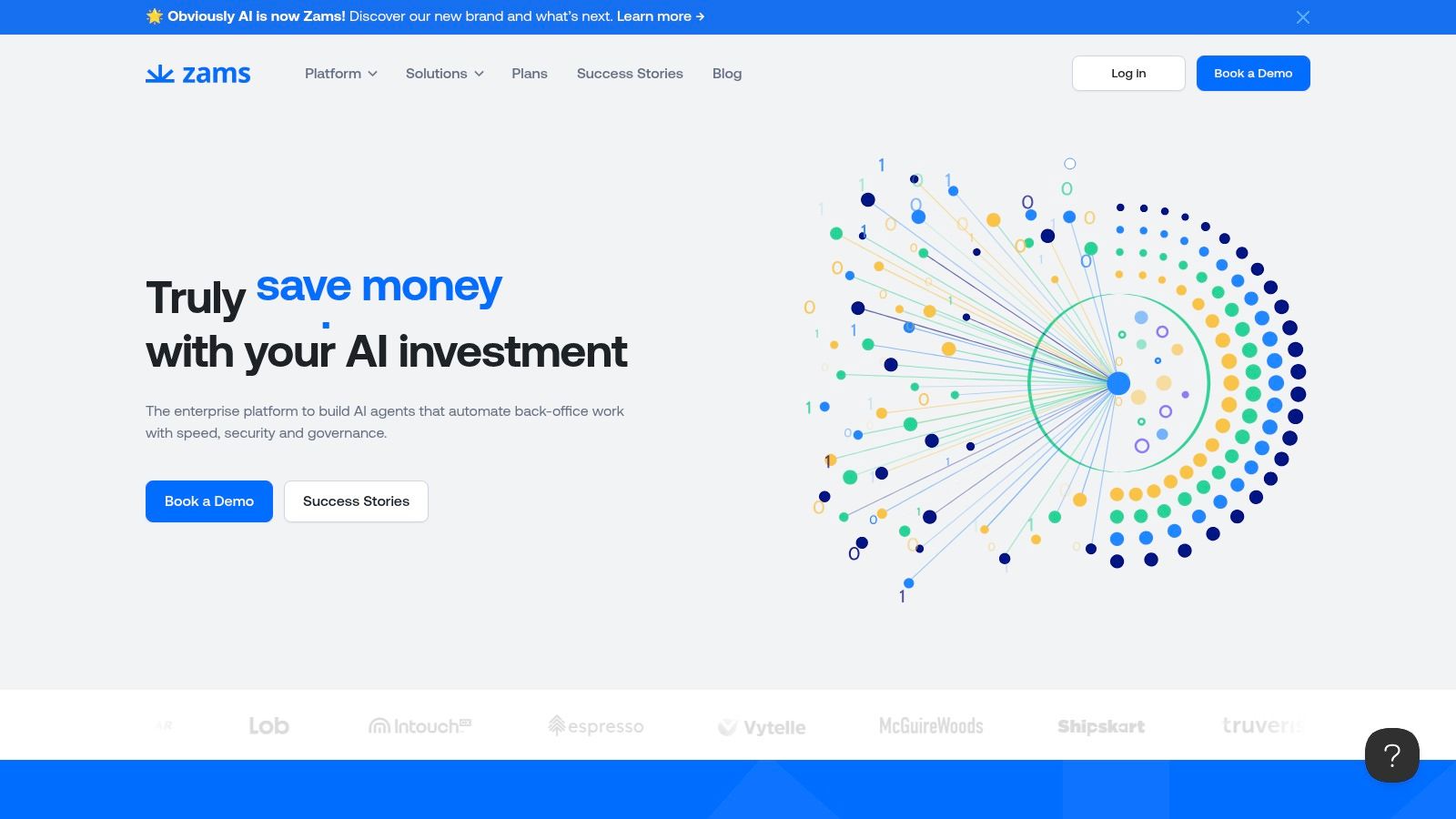
One of Obviously AI's standout features is its natural language interface. Instead of writing complex code, users can simply type questions like "What will our sales be next quarter?" or "Which customers are most likely to churn?" and the platform automatically builds a predictive model based on the available data. This intuitive approach significantly reduces the barrier to entry for businesses looking to adopt AI-driven decision-making. Further simplifying the process are automated data cleaning and preprocessing features, handling much of the tedious data preparation work often required for accurate modeling. This allows users to focus on the insights derived from the data, rather than getting bogged down in data wrangling.
For businesses dealing with time-dependent data, Obviously AI offers robust time series forecasting capabilities. This allows for accurate predictions of future trends based on historical patterns, crucial for effective inventory management, resource allocation, and strategic planning. Moreover, the platform provides explainable AI features, offering insights into how the models arrive at their predictions. Understanding the factors driving predictions builds trust in the model's output and allows for more informed business decisions.
Practical Applications:
- Sales Forecasting: Predict future sales based on historical data and market trends.
- Customer Churn Prediction: Identify customers at risk of churning and implement retention strategies.
- Inventory Optimization: Forecast inventory needs to minimize stockouts and overstocking.
- Marketing Campaign Optimization: Predict campaign performance and allocate resources effectively.
- Risk Assessment: Identify potential risks based on historical data and take preventative measures.
Pricing: Obviously AI offers a free tier for small projects, with premium subscriptions unlocking more advanced features and higher usage limits. Specific pricing details can be found on their website.
Technical Requirements: As a no-code platform, Obviously AI requires no specific technical expertise or infrastructure. Users can access the platform through a web browser.
Comparison with Similar Tools: While other no-code AI tools exist, Obviously AI differentiates itself with its focus on simplicity and speed. Its natural language interface and automated data preprocessing make it particularly well-suited for business users who need quick and actionable insights without coding.
Implementation Tips:
- Start with a clear business question you want to answer.
- Upload your data in a CSV or Excel format.
- Use the natural language interface to build your model.
- Explore the model explanations to understand the key drivers.
- Integrate predictions into other applications via API access.
Obviously AI deserves its place on this list because it truly democratizes access to powerful predictive analytics. Its ease of use, speed, and focus on practical business applications make it a valuable tool for any organization seeking to leverage the power of AI without the need for specialized data science expertise. Visit their website at https://www.obviously.ai/ to learn more.
4. Akkio
Akkio is a powerful no-code AI platform specifically designed to empower businesses to harness the potential of machine learning for prediction-based tasks. Its user-friendly interface makes it particularly attractive to marketing, sales, and operations teams who need to build and deploy AI models without specialized data science expertise. Akkio shines in tackling forecasting and classification challenges, enabling data-driven decision-making across various business functions. For example, predicting customer churn, forecasting sales leads, or classifying customer support tickets can all be achieved efficiently with Akkio, eliminating the need for complex coding and extensive model training processes.
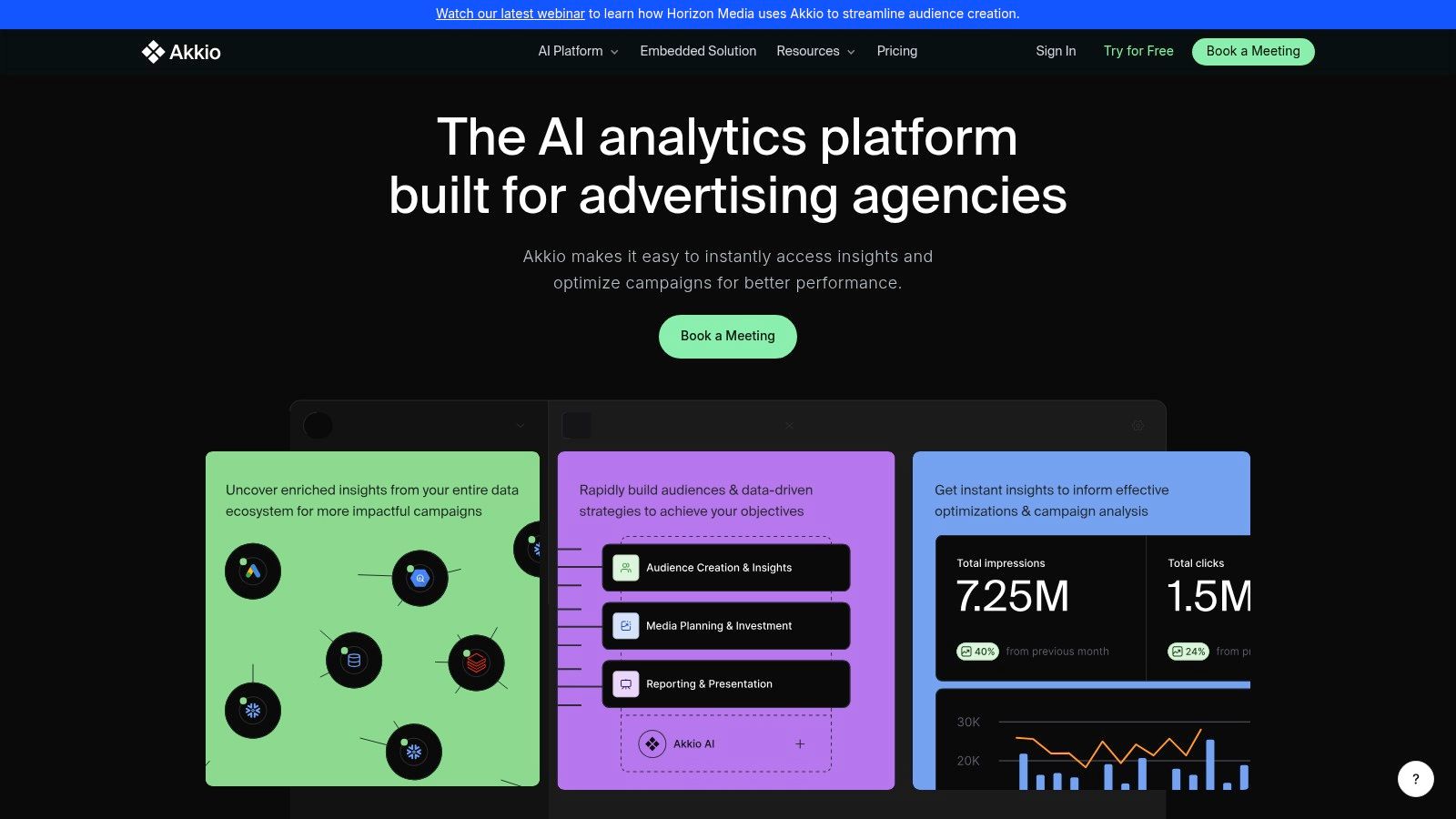
One of Akkio's key strengths is its streamlined workflow. Users can easily upload data, train models, and deploy them into production with minimal effort. Automated features like feature engineering and model selection further simplify the process, allowing users to focus on the business insights derived from the AI models rather than the technical complexities. Akkio also boasts native integrations with popular business tools such as Salesforce and HubSpot, facilitating seamless data transfer and workflow automation. For more bespoke integrations, custom API endpoints are available for each model, granting considerable flexibility.
Akkio's accessibility extends to its pricing model, which is transparent and easy to understand. While specific pricing details aren't publicly listed, they are readily available upon request. This transparency, combined with Akkio's exceptional user-friendliness, makes it a valuable no-code AI tool for businesses of all sizes. Small and medium-sized businesses can leverage Akkio to gain a competitive edge with AI-driven insights, while larger enterprises can empower their teams to build and deploy AI solutions rapidly. E-commerce retailers can use Akkio to predict demand and optimize inventory, while customer service teams can automate responses to frequently asked questions and improve response times. Digital agencies can even leverage Akkio to offer AI-powered solutions to their clients.
However, Akkio does have some limitations. While its streamlined approach is a significant advantage for quick deployment, it offers less granular control over model parameters compared to more code-intensive solutions. This might be a consideration for users requiring highly specialized models. Furthermore, Akkio's current focus is primarily on prediction tasks, limiting its applicability for other AI functionalities like natural language processing or computer vision. It also has limited support for unstructured data, meaning data needs to be well-organized for optimal performance.
Despite these limitations, Akkio’s user-friendly design, quick deployment capabilities, and flexible integration options make it a valuable no-code AI tool for businesses looking to leverage the power of predictive analytics without needing extensive coding expertise. The platform's focus on streamlining the process from data upload to production-ready model makes it an ideal choice for teams prioritizing speed and ease of use. You can explore Akkio's features and capabilities further on their website: https://www.akkio.com/
5. Lobe (Microsoft)
Lobe is Microsoft's user-friendly contribution to the world of no-code AI tools. It democratizes machine learning, specifically image classification, by enabling users to create custom models without writing a single line of code. This is a game-changer for small and medium-sized businesses, e-commerce retailers, and even global enterprises looking to leverage the power of AI without needing extensive technical expertise. Imagine automating product categorization, identifying defects in manufacturing, or even creating interactive customer experiences – all without needing a dedicated data science team. Lobe puts this power directly into your hands.
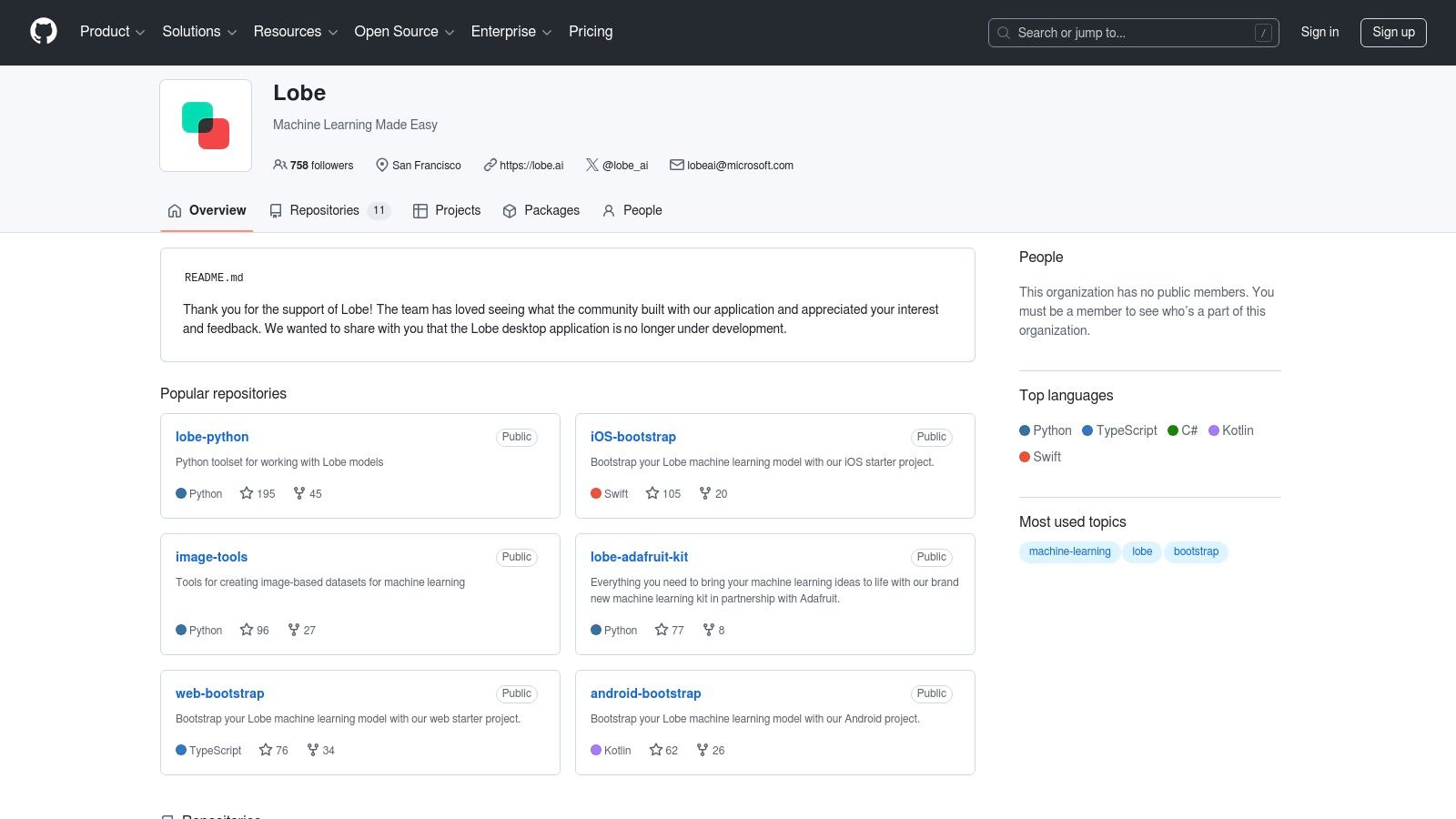
Lobe simplifies the model training process down to a few intuitive steps. You simply upload and label your images, and Lobe's visual interface handles the training in real-time. As you add more images, the model learns and improves its accuracy. This iterative process allows for quick experimentation and refinement, making it ideal for businesses needing to rapidly prototype and deploy AI solutions. For e-commerce retailers, this could mean automatically tagging product images or identifying counterfeit items. Customer service teams can leverage Lobe to analyze images attached to support tickets and route them to the appropriate specialist.
One of Lobe's standout features is its local processing capability. This means all training and model execution happen on your computer, ensuring data privacy and eliminating the need for cloud connectivity. This is particularly beneficial for businesses dealing with sensitive data or operating in environments with limited internet access. Furthermore, Lobe is completely free to use, requiring no subscriptions or sign-ups, further reducing the barrier to entry for businesses exploring no-code AI tools.
While Lobe excels in its simplicity and ease of use, it does have some limitations. Currently, it's primarily focused on image classification, so it's not suitable for other AI tasks like natural language processing or time series analysis. Compared to some other no-code AI platforms, Lobe offers fewer advanced customization features and integration options. However, its seamless integration with other Microsoft tools is a definite plus.
Key Features and Benefits:
- Simple Image Upload and Labeling: Easily create training datasets by dragging and dropping images and applying labels.
- Real-Time Model Training: Observe model performance improvements as you add more labeled images.
- Local Processing: Maintain data privacy and avoid cloud dependency with on-device processing.
- Export Options: Deploy your trained models on various platforms like iOS, Android, and the web.
- Free and Accessible: No subscriptions, accounts, or sign-ups required.
Pros:
- Free to use
- Intuitive visual interface
- Local processing for privacy
- No account required
Cons:
- Limited to image classification
- Fewer advanced customization options
- Fewer integrations compared to competitors
Website: https://www.lobe.ai/
Lobe deserves its place on this list because it provides an incredibly accessible entry point into the world of AI. Its simplicity, coupled with the power of local processing and zero cost, makes it a compelling option for businesses of all sizes looking to experiment with image classification and unlock the potential of no-code AI tools. For those seeking a straightforward, privacy-focused, and free solution, Lobe is a fantastic choice.
6. Teachable Machine (Google)
Teachable Machine stands out among no code AI tools for its remarkable accessibility and educational value. This browser-based tool, developed by Google, empowers anyone to create basic machine learning models for image, sound, and pose recognition without writing a single line of code. Its intuitive interface makes it an excellent entry point for those exploring the potential of AI. Imagine training a model to identify different plant species, recognize specific sounds, or even classify yoga poses – all within your web browser. This is the power Teachable Machine puts at your fingertips.
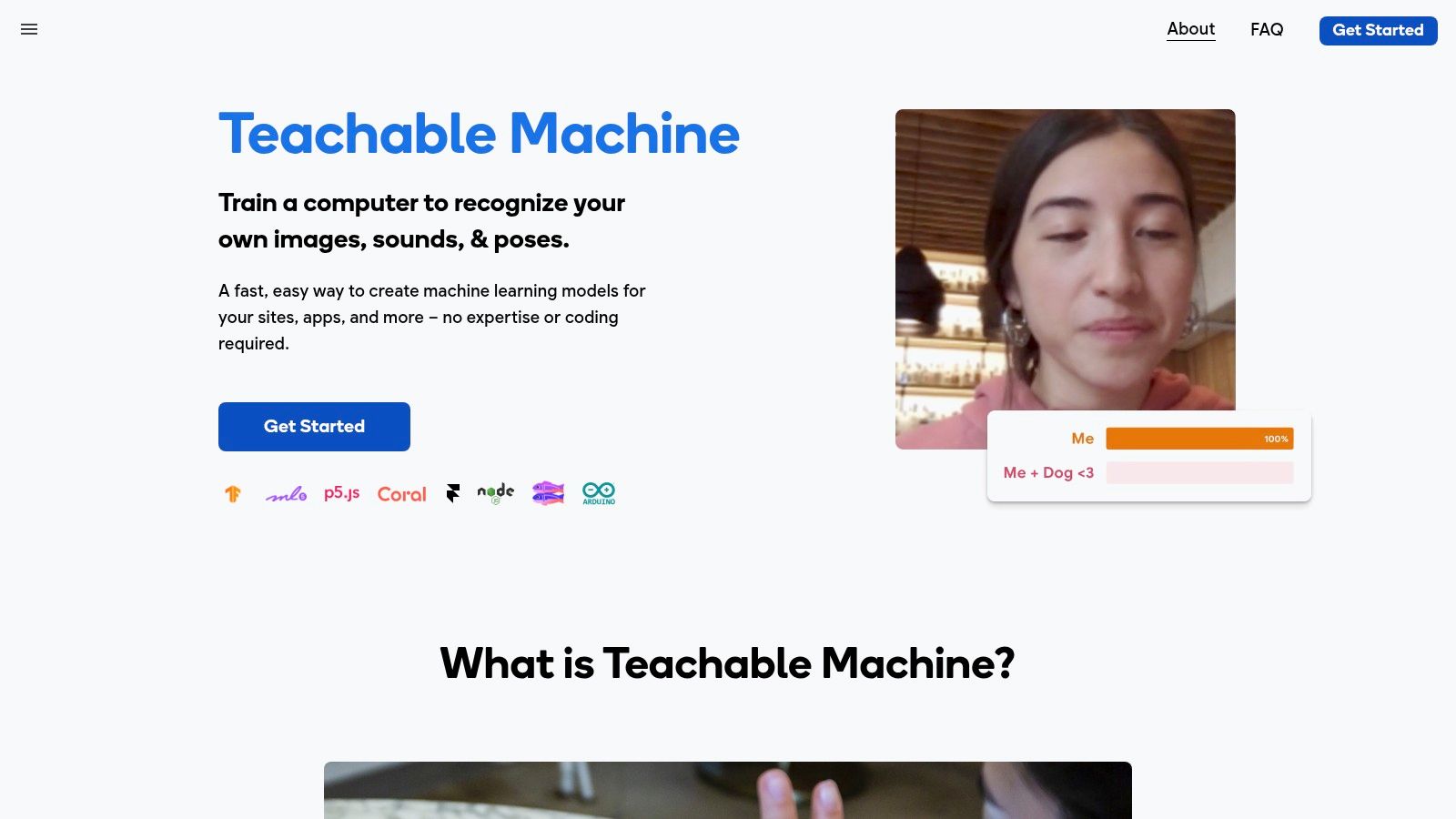
Teachable Machine simplifies the model training process through a drag-and-drop interface. You provide examples for each class you want the model to recognize, and the tool handles the training automatically. For instance, you could train a model to distinguish between different types of products for quality control, identify bird songs for a nature project, or even create an interactive art installation that responds to body movements. The trained model can then be exported in various formats, including TensorFlow.js and TensorFlow Lite, enabling integration with websites, apps, and even physical devices like Arduino. Sharing your model is equally easy with a simple sharable link.
While Teachable Machine might not be suitable for complex, enterprise-level AI applications, it's a powerful tool for prototyping, learning, and creating smaller-scale projects. For businesses, this could translate into developing quick proof-of-concept models for internal use or creating interactive demos for customer engagement. Educators can leverage the platform's simplicity to introduce students to fundamental AI concepts in an engaging and hands-on manner.
Features:
- Supports image, audio, and pose classification
- Browser-based training (no installation required)
- Model export in TensorFlow.js and TensorFlow Lite formats
- Sharable model links
- Integration with platforms like Arduino
Pros:
- Completely free to use
- Runs entirely in the browser, enhancing privacy
- Supports multiple input data types
- Educational focus promotes learning
Cons:
- Limited to classification problems
- Basic model architecture with limited customization
- Not designed for enterprise or production-level workloads
Website: https://teachablemachine.withgoogle.com/
Compared to more advanced no code AI tools, Teachable Machine shines in its ease of use and educational focus. While platforms like Lobe offer more sophisticated model customization, they may have a steeper learning curve. Teachable Machine provides a fantastic starting point for anyone curious about AI and its potential, allowing them to experiment and learn without technical barriers. This makes it a valuable resource for small businesses, educators, and hobbyists alike looking to explore the world of no code AI.
7. Levity
Levity is a powerful no-code AI tool specifically designed for automating complex document, image, and text processing workflows. Unlike some other no-code AI tools that focus on broader applications, Levity hones in on streamlining business processes that traditionally require significant manual effort and human judgment. This makes it an excellent choice for businesses looking to automate tasks like document classification, data extraction from forms, image recognition, and content-based decision-making. By training custom AI models, businesses can tailor Levity to their specific needs, allowing them to achieve greater efficiency and accuracy.
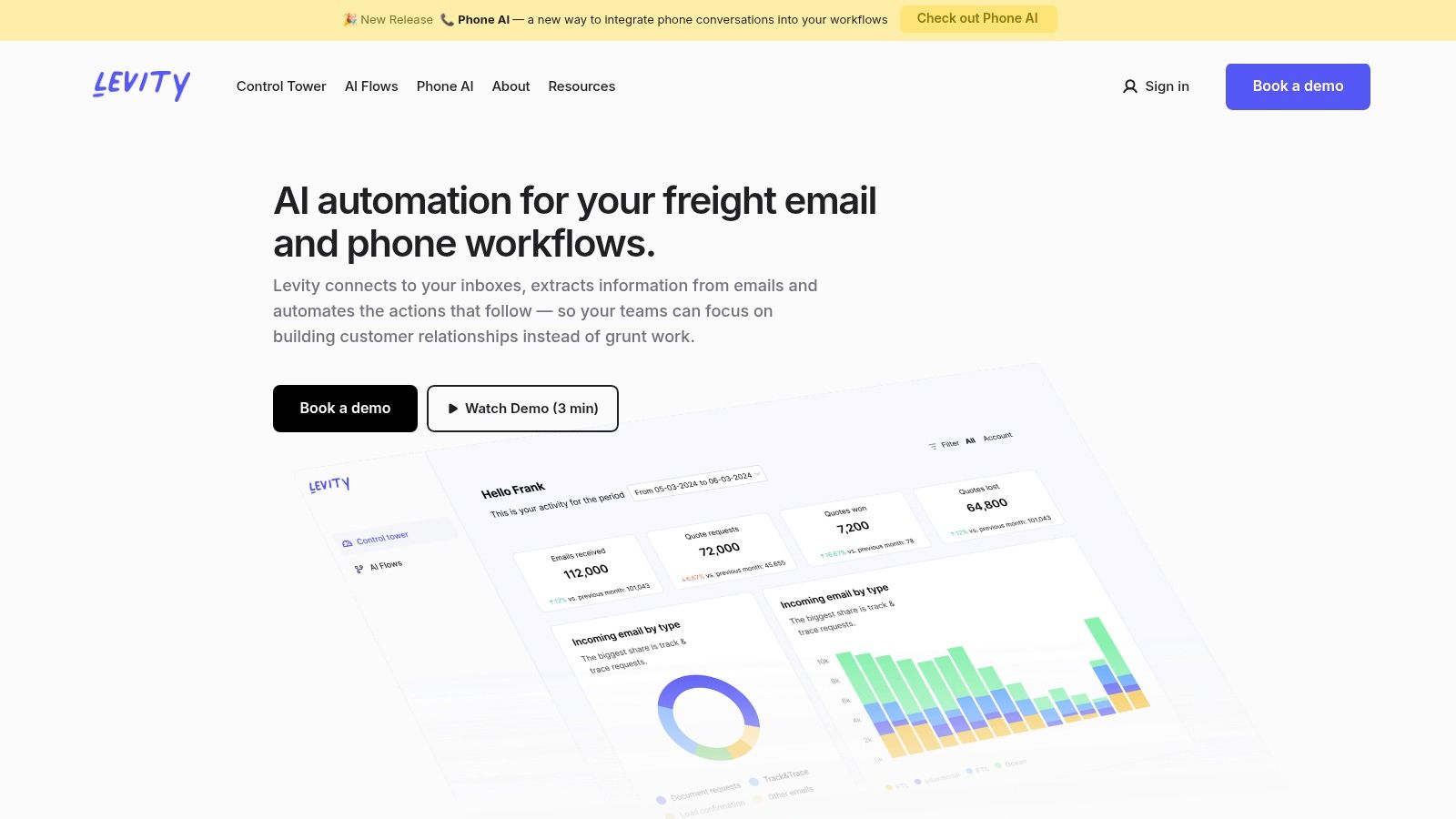
For example, an e-commerce retailer could use Levity to automatically categorize incoming customer support tickets based on the content of the message, routing them to the appropriate team member for faster resolution. A digital agency could leverage Levity’s image recognition capabilities to automatically tag and categorize client assets, saving hours of manual work. Global enterprises can utilize Levity's multilingual capabilities for round-the-clock customer engagement and support. The platform’s focus on business process automation makes it a valuable asset for organizations seeking to optimize operations and improve productivity.
Levity offers several key features that contribute to its effectiveness as a no-code AI solution: custom AI model training for various data types, workflow automation integration capabilities, API and Zapier integrations for connecting with other business tools, confidence scoring for model predictions to aid in validation, and continuous learning from user feedback to improve model accuracy over time. Its human-in-the-loop functionality allows users to review and correct AI-driven decisions, ensuring quality control and further refining the model's performance. This is particularly useful for tasks requiring nuanced judgment.
While Levity boasts significant advantages for business users, it's important to consider its limitations. It sits at a higher price point compared to simpler no-code AI tools, reflecting its advanced capabilities and focus on enterprise-grade solutions. Additionally, like most AI tools, Levity requires a substantial amount of data for optimal performance. Training a robust model demands a sufficient dataset to ensure accuracy and reliability. Finally, the learning curve might be steeper compared to more basic no-code tools due to its sophisticated features and customization options.
Pros:
- Specializes in document and workflow automation
- Strong integration with business process tools
- Human-in-the-loop capabilities for validation
- Designed for real-world business use cases
Cons:
- Higher price point than simpler tools
- Requires significant data for optimal performance
- Steeper learning curve
Implementing Levity involves defining the specific business process you want to automate, gathering and preparing the necessary data, training your custom AI model, integrating the model into your existing workflows using API or Zapier connections, and continuously monitoring and refining the model based on its performance and user feedback.
While pricing information isn't readily available on the website, you can contact Levity directly for a tailored quote based on your specific needs. Visit their website for more information and to explore its potential for your business: https://levity.ai/
8. Facer.ai
Facer.ai (formerly RunwayML) stands out among no-code AI tools for its powerful focus on creative applications. This platform empowers designers, artists, and content creators to harness the potential of advanced AI models for media editing and generation, without needing any coding skills. Imagine effortlessly generating stunning visuals from text prompts, automating complex video edits, or removing objects from a scene with a few clicks. Facer.ai makes these tasks a reality, opening up a world of creative possibilities for non-technical users.
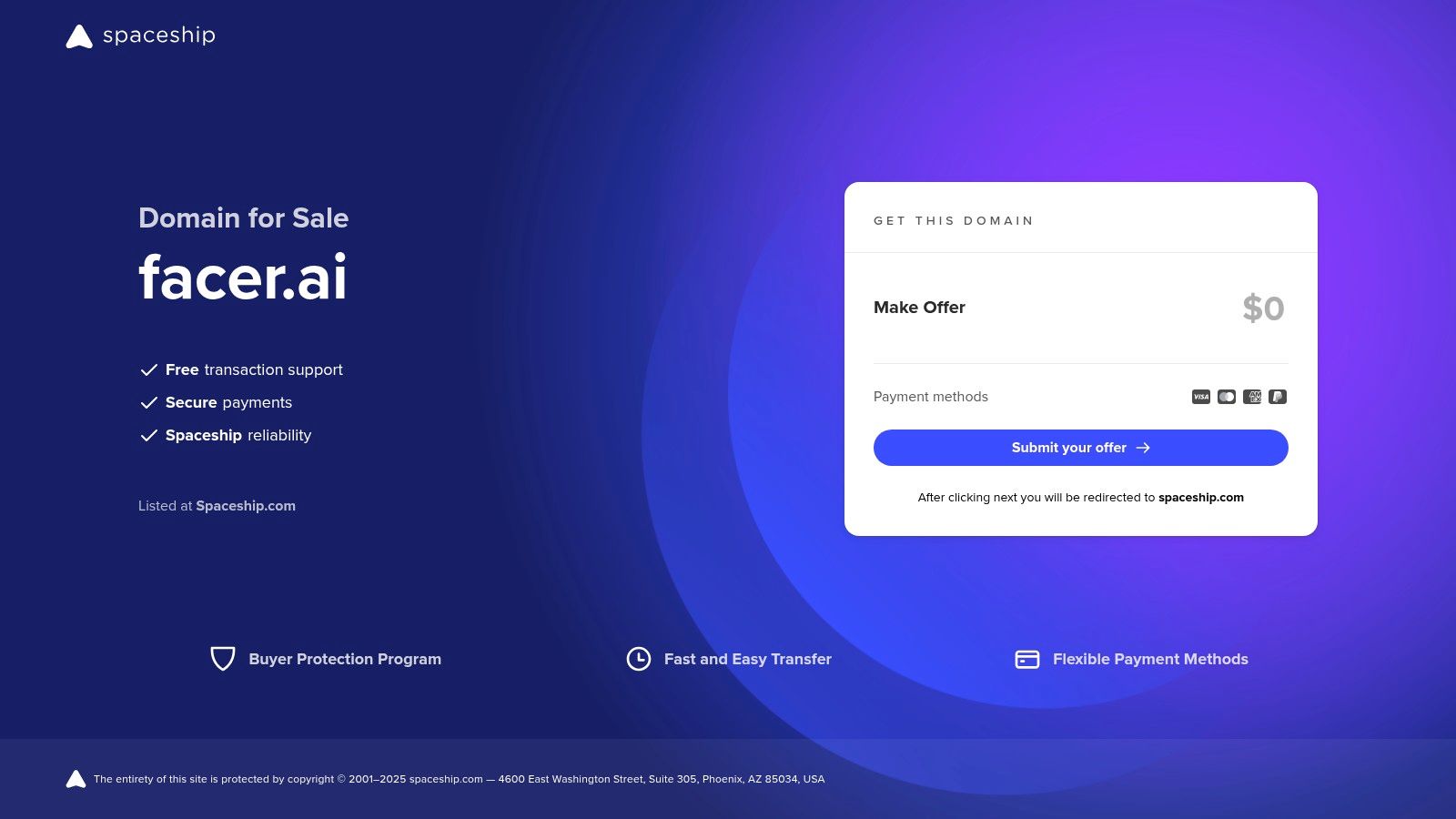
This no-code AI tool is a game-changer for anyone looking to integrate cutting-edge AI into their creative workflow. Its text-to-image generation capabilities allow users to create unique visuals simply by describing their vision. Need to edit a video? Facer.ai offers AI-powered tools for video generation, green screen effects, background removal, motion tracking, and even object removal. This simplifies complex post-production processes, saving time and resources. Furthermore, Facer.ai promotes collaborative workflows, making it ideal for teams working on creative projects.
While Facer.ai’s creative prowess earns it a spot on this list of best no-code AI tools, it’s important to consider its pricing. It tends to be more expensive than some other options, which might be a factor for budget-conscious users. Also, its strong focus on creative applications means it may not be the best fit for businesses primarily seeking solutions for other areas like customer service or data analysis. Finally, some of the more advanced operations can be resource-intensive and may require powerful hardware.
Key Features & Benefits:
- Text-to-image generation: Easily create visuals from text descriptions.
- AI-powered video editing: Streamline video editing with features like green screen, background removal, and motion tracking.
- Collaborative features: Facilitate teamwork on creative projects.
- Regular updates: Stay at the forefront of AI advancements with frequent updates to the platform's AI models.
Pros:
- User-friendly interface accessible to non-technical users.
- Powerful creative capabilities leveraging cutting-edge AI.
- Focus on visual and creative applications.
- Collaborative features for teams.
Cons:
- Higher price point compared to some alternatives.
- Primarily geared towards creative, not business, applications.
- Resource-intensive for certain operations.
Website: https://facer.ai/
For small and medium-sized businesses looking to enhance their visual content creation, or digital agencies seeking to offer cutting-edge creative services to clients, Facer.ai offers a compelling suite of tools. While costlier than some alternatives, its powerful capabilities and user-friendly interface make it a worthy investment for those prioritizing high-quality creative output with the assistance of no-code AI. Though not ideal for businesses seeking AI solutions for other areas like customer support, its unique focus on creative applications makes Facer.ai a valuable addition to this list of no-code AI tools.
9. Appypie AI Assistant
Appypie AI Assistant earns its spot on this list of top no code AI tools as a user-friendly solution specifically geared towards small businesses and entrepreneurs looking to integrate AI capabilities without writing a single line of code. As part of Appypie's larger no-code platform, this tool offers a seamless way to build AI-powered applications, focusing primarily on chatbots, recommendation systems, and automated customer service solutions. If you're searching for "no code AI tools" to enhance customer engagement and streamline operations, Appypie is certainly worth considering.
This platform empowers users to create sophisticated AI-powered applications through an intuitive visual interface. Imagine building a chatbot that can handle frequently asked questions, guide customers through your product catalog, or even process orders, all without needing coding expertise. This is the power Appypie AI Assistant puts in your hands.
Key Features and Benefits:
- AI Chatbot Builder with Visual Conversation Flow Designer: Easily create complex conversational flows using a drag-and-drop interface, allowing you to define how your chatbot interacts with users. This visual approach simplifies chatbot development, making it accessible to anyone regardless of their technical background.
- Seamless Integrations: Connect your AI-powered creations with your existing websites, mobile apps, and other business tools. This integration ensures a cohesive customer experience across all platforms.
- Natural Language Processing (NLP): Appypie AI Assistant leverages NLP to understand and respond to user queries in a natural and conversational manner. This ensures a more engaging and human-like interaction for your customers.
- Multi-Channel Deployment: Deploy your chatbot across multiple channels, including web, mobile apps, and popular messaging platforms, reaching your customers wherever they are.
- Analytics Dashboard: Monitor the performance of your AI applications with built-in analytics. Track key metrics like conversation volume, user engagement, and chatbot effectiveness to optimize performance and identify areas for improvement.
Practical Applications:
- 24/7 Customer Support: Provide instant support to customers around the clock, improving satisfaction and reducing response times.
- E-commerce Order Management: Automate order processing, track shipments, and answer product-related inquiries, freeing up your team to focus on other tasks.
- Lead Generation: Qualify leads, gather customer information, and nurture prospects through automated conversations.
- Interactive FAQs: Create dynamic FAQs that provide instant answers to common customer questions.
Pros:
- Affordable Pricing: Appypie offers various pricing tiers suitable for small businesses and startups.
- No-Code Ecosystem: Benefit from the broader Appypie platform, allowing you to create full-fledged apps and integrate them with your AI solutions.
- Easy Integrations: Connect with existing business tools and platforms for a seamless workflow.
- Pre-built Templates: Leverage templates for common use cases to accelerate development.
Cons:
- Less Powerful than Specialized AI Platforms: While user-friendly, Appypie AI Assistant may not offer the same level of customization and advanced features as specialized AI platforms.
- Limited Use Cases: Focuses primarily on chatbots, recommendation systems, and automated customer service.
- Limited Customization: While templates are helpful, advanced customization options may be restricted.
Implementation Tips:
- Start with a clear understanding of your business needs and how AI can address them.
- Utilize the available templates to expedite development and get a feel for the platform.
- Test your chatbot thoroughly before deploying it to ensure a smooth user experience.
- Monitor the analytics dashboard regularly to optimize performance and identify areas for improvement.
Website: https://www.appypie.com/ai-assistant
Appypie AI Assistant offers a compelling entry point into the world of no code AI tools. While it might not be suitable for highly complex AI implementations, its ease of use, affordability, and integration with the wider Appypie ecosystem make it a valuable resource for small businesses and entrepreneurs looking to leverage the power of AI.
10. Fritz AI
Fritz AI stands out among no code AI tools by empowering developers and businesses to seamlessly integrate machine learning models directly into mobile applications. While some technical understanding is beneficial, its no-code features simplify the process of training and deploying custom models, especially for mobile-centric applications. This makes it an invaluable tool for businesses seeking to leverage the power of AI without needing a full team of machine learning experts.
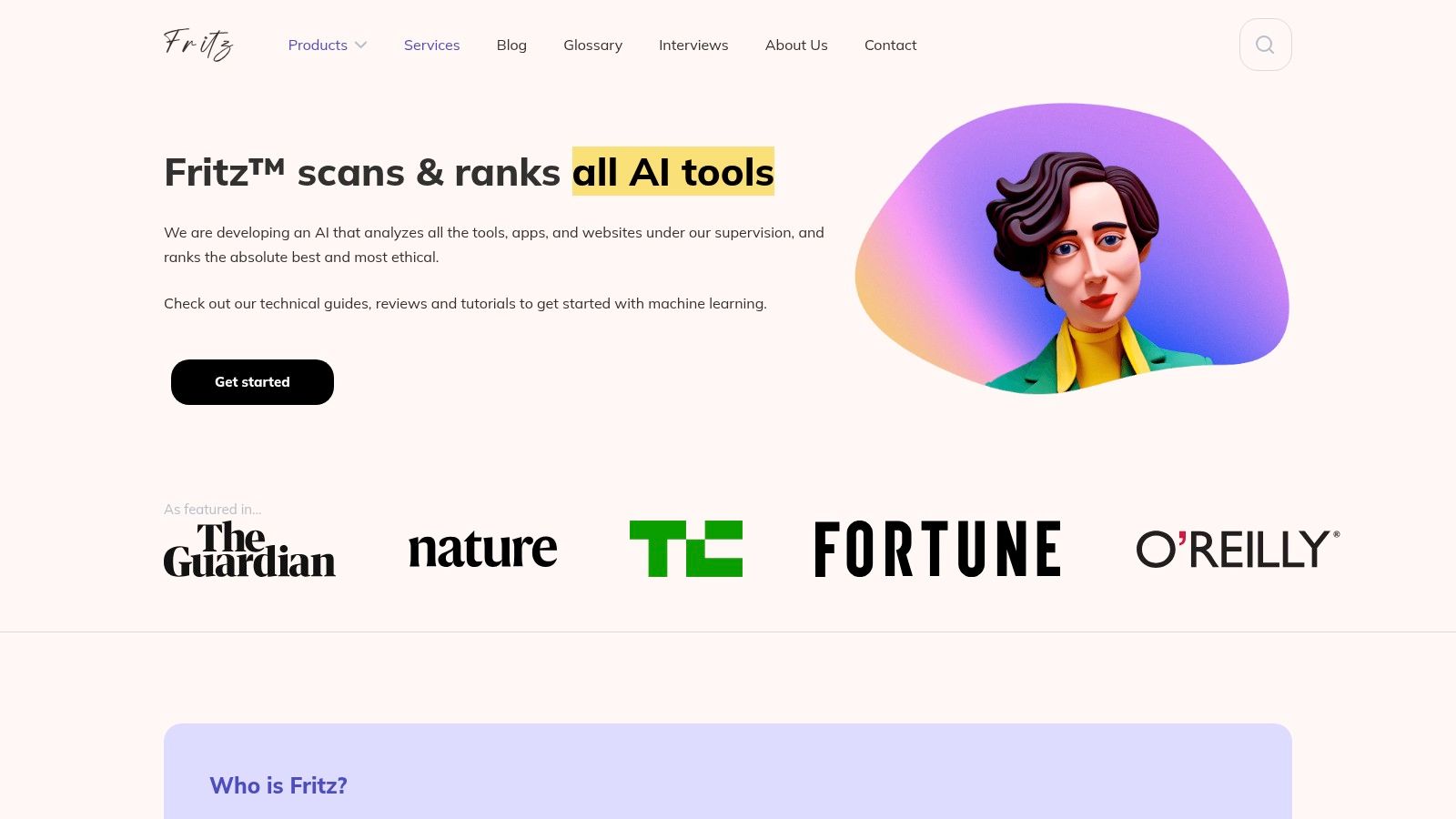
Fritz AI shines in areas like image and object detection, making it ideal for applications like augmented reality experiences, real-time object identification within apps, or enhancing mobile camera functionalities. Imagine an e-commerce app that uses Fritz AI to allow customers to visually search for products by taking a photo, or a maintenance app that identifies equipment needing repair through image recognition. These are just a few examples of how Fritz AI brings the power of no code AI tools directly to the mobile space.
Its focus on on-device processing is a significant advantage, ensuring user privacy and enabling functionality even without internet connectivity. This on-device approach also optimizes performance on mobile hardware, leading to better battery life and resource efficiency compared to cloud-based solutions. For example, a field service application can use on-device image recognition to identify parts even in remote locations without consistent internet access.
While Fritz AI isn't entirely no-code, its streamlined interfaces provide a significant advantage over building and deploying mobile ML models from scratch. Features like pre-trained models and simplified training processes allow developers to customize models with minimal coding. The provided SDKs for iOS and Android integration further simplify the implementation process.
Pros:
- Specialized for mobile: Optimized specifically for mobile application development and on-device ML.
- Privacy-focused: On-device processing ensures user data remains on the device.
- Performance optimized: Designed for efficient performance on mobile hardware, conserving battery life.
- Enhanced mobile experiences: Facilitates features like real-time object detection and augmented reality applications.
Cons:
- Requires some technical proficiency: While simplified, some development knowledge is beneficial.
- More niche than general-purpose platforms: Focuses primarily on mobile ML, limiting its applicability for broader AI needs.
- Some features require coding: Not all features are completely no-code, some implementation requires development skills.
Website: https://www.fritz.ai/
Fritz AI earns its place on this list of no code AI tools because it bridges the gap between complex machine learning and accessible mobile development. While it caters to a more technically inclined audience compared to some purely no-code platforms, it provides a significantly streamlined pathway to integrating powerful AI capabilities into mobile applications. Its focus on mobile optimization, on-device processing, and privacy makes it a compelling choice for businesses targeting mobile-first experiences with AI. Unfortunately, detailed pricing information isn't readily available on the website, and interested users are encouraged to contact Fritz AI directly for specific pricing and technical requirements. Comparing Fritz AI with cloud-based AI platforms reveals its strength in mobile-specific optimization and privacy, while acknowledging the trade-off in broader functionality. A key implementation tip is to leverage the provided documentation and sample code to quickly get started with integrating Fritz AI into your mobile project.
Top 10 No-Code AI Tools Comparison
| Platform | Core Features & Integrations | User Experience & Quality ★ | Value & Pricing 💰 | Target Audience 👥 | Unique Selling Points ✨ |
|---|---|---|---|---|---|
| FlowGent AI 🏆 | Omni-channel AI agents, CRM/ticketing/order mgmt integration, 95+ languages | ★★★★★ Highly scalable & customizable | 💰 Free trial, cost-saving up to 70% support costs | 👥 SMBs to global enterprises needing multilingual, multi-channel support | ✨ Multi-step workflows, advanced analytics, seamless escalations |
| Obviouslay | Drag-and-drop AI model builder, pre-built templates | ★★★★ User-friendly no-code interface | 💰 Subscription-based; may be pricey for small orgs | 👥 Business users & analysts for predictive analytics | ✨ Model monitoring & automated retraining |
| Obviously AI | Automated data prep, natural language query, time series forecasting | ★★★★ Fast model building, explainable AI | 💰 Free tier, premium for advanced features | 👥 BI teams, non-technical users needing quick tabular predictions | ✨ Natural language interface, detailed model insights |
| Akkio | Automated feature engineering, native tool integrations | ★★★★ Intuitive, quick deployment | 💰 Transparent pricing, affordable for mid-size | 👥 Marketing, sales, operations teams | ✨ API endpoints per model, workflow automation |
| Lobe (Microsoft) | Image classification, local model training | ★★★★ Simple, no sign-up, local processing | 💰 Free | 👥 Non-programmers working on image classification | ✨ Local privacy, simple UI, no cloud needed |
| Teachable Machine | Image/audio/pose classification, browser-based | ★★★ Good for educational & simple use | 💰 Completely free | 👥 Educators, beginners in ML | ✨ Browser-only, multi-input data types |
| Levity | Document, image, text AI model training & automation | ★★★★ Strong workflow integration | 💰 Higher pricing | 👥 Businesses automating content processing | ✨ Human-in-the-loop, continuous learning |
| Facer.ai | AI-powered text-to-image, video editing, creative tools | ★★★★ Powerful creative tools | 💰 Premium pricing | 👥 Designers, content creators | ✨ Cutting-edge media AI, team collaboration |
| Appypie AI Assistant | Chatbot builder, multi-channel deployment | ★★★ Easy for small businesses | 💰 Affordable tiers | 👥 Small businesses, entrepreneurs | ✨ Part of larger no-code app platform |
| Fritz AI | On-device ML, mobile-focused model training | ★★★★ Mobile optimized, privacy-focused | 💰 Developer-focused pricing | 👥 Mobile developers, performance-conscious teams | ✨ On-device processing, battery/resource efficient |
Choosing the Right No-Code AI Tool for You
The landscape of no-code AI tools is brimming with options, each designed with specific functionalities and target users in mind. From established platforms like FlowGent AI, Obviouslay, Obviously AI, Akkio, Microsoft's Lobe, and Google's Teachable Machine to specialized solutions like Levity, Facer.ai, Appypie AI Assistant, and Fritz AI, the key is finding the perfect fit for your business. This article has explored ten leading no-code AI tools, highlighting their strengths and potential applications. The most crucial takeaways are understanding the platform's ease of use, integration capabilities, the level of support offered, and the overall cost.
For those looking to delve deeper into investment research and explore additional resources that can simplify the process, check out these powerful tools for simplified investment research from Nextvestment. These resources can provide valuable insights and enhance your understanding of the investment landscape.
Whether you're a small business seeking scalable, 24/7 customer support, an e-commerce retailer aiming to optimize order management, or a global enterprise requiring multilingual customer engagement, the right no-code AI tool can revolutionize your operations. Don't hesitate to leverage free trials to experiment and ensure the chosen platform aligns with your long-term objectives. By carefully evaluating these factors, you can harness the power of no-code AI tools to streamline workflows, boost efficiency, and unlock significant growth opportunities.
Ready to experience the transformative power of no-code AI? Explore FlowGent AI, a leading no-code AI platform that empowers businesses to build and deploy custom AI solutions without any coding experience. Start automating your workflows and driving impactful results today.



