Supercharge Your Small Business with Automation
Running a small business demands efficiency. Implementing workflow automation for small business is key to streamlining operations and boosting growth. This listicle presents 10 top tools—from FlowGent AI and Zapier to HubSpot and Zoho CRM—to automate tasks, improve customer service, and free up your time. Discover how these tools can transform your business, whether you're an e-commerce retailer or a local service provider.
1. FlowGent AI
FlowGent AI is a powerful no-code platform designed to supercharge your customer support and sales efforts. This tool utilizes AI-driven agents to handle customer interactions across a multitude of channels, including WhatsApp, Slack, website chat, Instagram, and more. This makes it an excellent choice for small businesses looking for efficient small business automation tools to manage customer communications. Whether you're running a small e-commerce store or a growing digital agency, FlowGent AI offers a scalable solution to provide instant, human-quality support 24/7, allowing your team to focus on strategic initiatives rather than routine inquiries. Beyond simple question-and-answer interactions, FlowGent AI's agents can handle complex workflows, like scheduling meetings, checking order statuses, and escalating complicated issues to human agents while preserving the full context of the conversation.
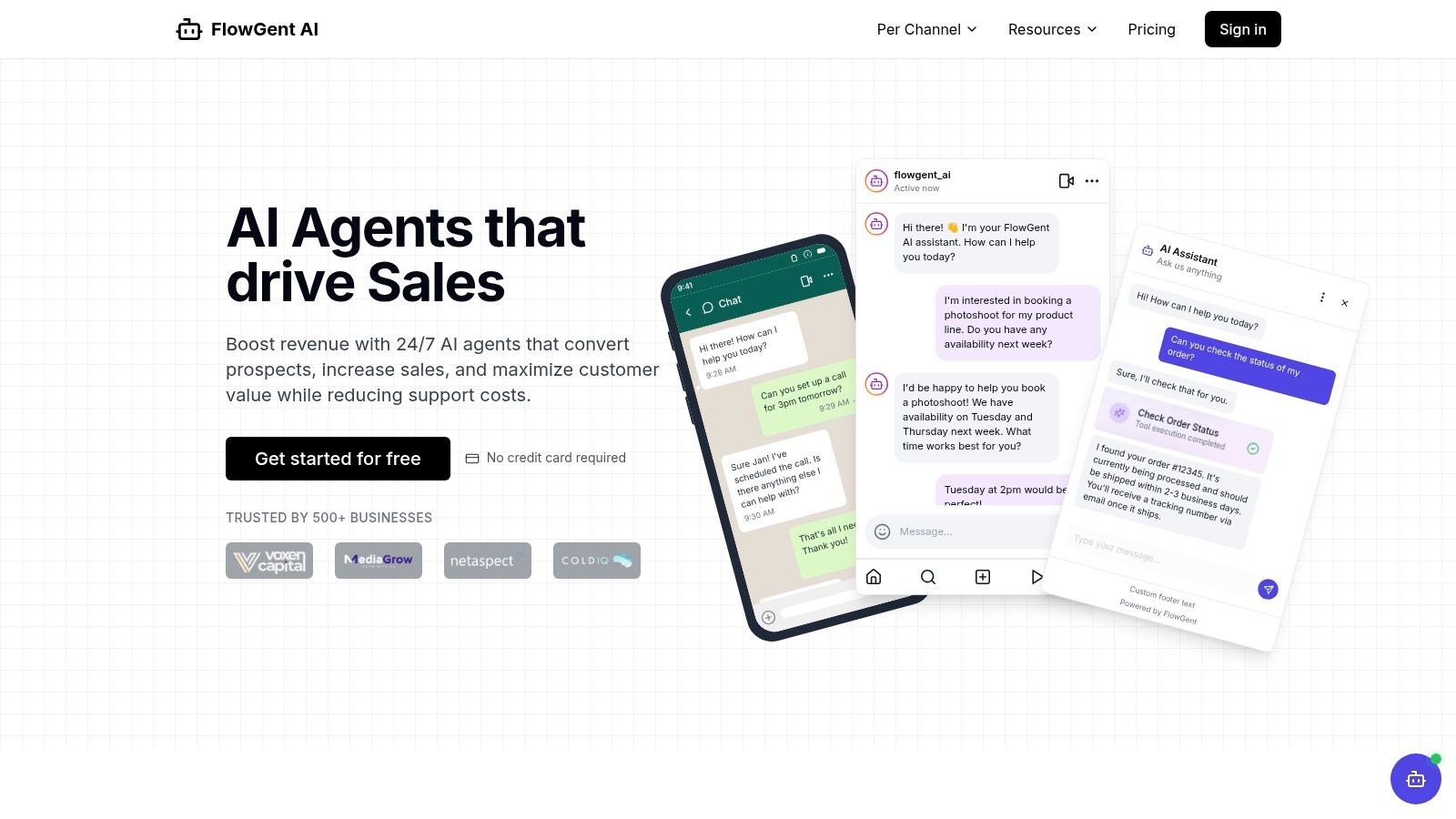
A key advantage for globally operating businesses is FlowGent AI's multilingual support. With automatic language detection across more than 95 languages, you can expand your market reach without the cost of hiring multilingual staff. This makes it a particularly valuable tool for e-commerce businesses aiming to enter new international markets. Further enhancing its utility are the robust customization features. You can tailor agent profiles, build multi-step workflows, and integrate your existing knowledge base to ensure the AI agents reflect your brand voice and operational procedures. Real-time conversation logs and advanced analytics provide valuable insights to optimize customer engagement and operational efficiency, enabling data-driven decisions. FlowGent AI integrates seamlessly with your existing CRM, ticketing systems, and order management tools, ensuring a smooth and unified workflow.
FlowGent AI boasts impressive results for the over 500 businesses that already use it. Reported benefits include up to a 70% reduction in support costs, a 35% increase in qualified leads, and a 40% improvement in customer retention. These improvements are particularly relevant to small businesses seeking to maximize their resources and improve profitability. Getting started with FlowGent AI is straightforward with its easy, code-free setup and a no-credit-card-required free trial.
Pros:
- No-code platform for quick deployment of AI agents across multiple channels.
- Seamless integration with CRM, ticketing, and order management tools.
- Supports 95+ languages with automatic language detection.
- Customizable AI agents and workflows.
- Real-time analytics and conversation logs.
Cons:
- Pricing details aren't transparent and require contacting sales.
- Advanced customization may require a learning curve.
Website: https://flowgent.ai
Implementation Tips:
- Start with the free trial to explore the platform and its capabilities.
- Define clear objectives for your AI agents and tailor their responses accordingly.
- Regularly review conversation logs and analytics to identify areas for optimization.
- Leverage the knowledge base integration to provide accurate and consistent information.
FlowGent AI earns its spot on this list of small business automation tools due to its comprehensive features, multilingual capabilities, and potential for significant cost savings and improved customer engagement. While pricing transparency is a drawback, the potential benefits make it a compelling option for businesses seeking a scalable and efficient solution for automating customer support and sales. It is a strong contender against similar tools in the market, offering a unique blend of ease of use and advanced functionality.
2. Zapier
Zapier is a leading small business automation tool and a no-code platform that connects over 5,000 apps, empowering you to automate workflows across various business functions without any coding knowledge. This makes it a powerful solution for small and medium-sized businesses, e-commerce retailers, customer service teams, and even digital agencies looking to streamline operations and boost efficiency. By creating automated workflows, called "Zaps," you can seamlessly link different applications and automate repetitive tasks such as data transfer, customer communication, social media management, and lead generation. This frees up valuable time and resources, allowing you to focus on higher-level tasks and strategic growth.
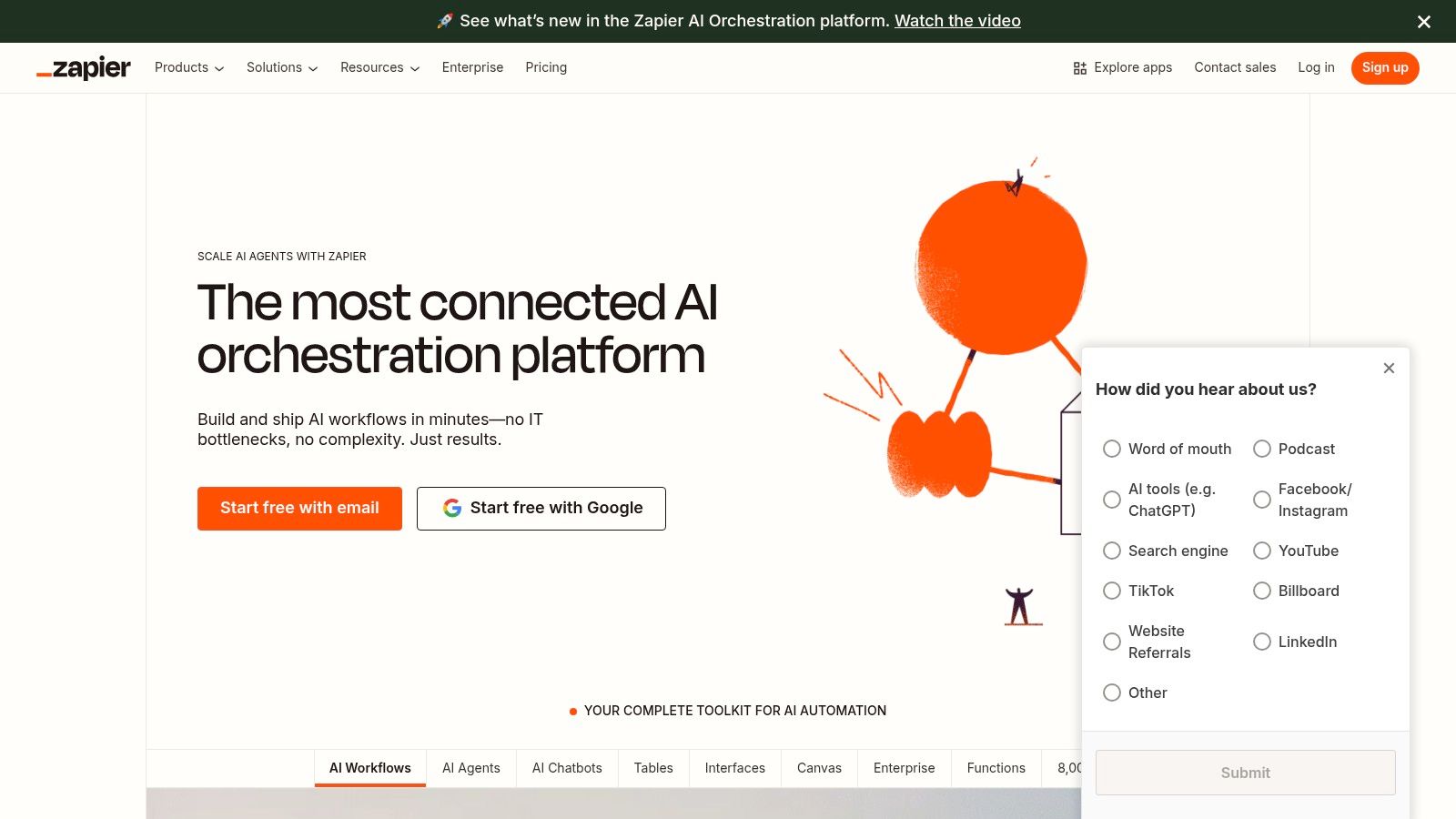
Imagine automatically adding new email subscribers to your CRM, instantly sharing new blog posts across your social media channels, or automatically generating invoices when a customer completes a purchase. These are just a few examples of the countless ways Zapier can automate your daily tasks. For instance, an e-commerce retailer can use Zapier to connect their online store with their inventory management system and shipping provider, automating order fulfillment and drastically reducing processing time. Similarly, customer service teams can utilize Zapier to route inquiries to the appropriate agent, track response times, and even automate responses to frequently asked questions.
Zapier boasts a user-friendly interface with a visual workflow builder and pre-built templates, simplifying the setup process even for non-technical users. You can create multi-step Zaps for complex automation sequences, and use filters and formatting options to precisely control when and how your Zaps run. The platform also includes error handling and notifications to alert you of any failed automations. Zapier’s extensive integration library includes popular apps like Gmail, Slack, Trello, QuickBooks, and thousands more, making it a versatile solution for a wide range of business needs. Learn more about Zapier and its potential applications for AI-driven automations.
Features:
- Integration with 5,000+ apps
- Visual workflow builder with templates
- Multi-step Zaps
- Filters and formatting options
- Error handling and notifications
Pros:
- User-friendly interface requiring no coding skills
- Vast library of pre-built templates
- Flexible pricing tiers from free to enterprise
- Regular updates with new app integrations and features
Cons:
- Free plan limited to single-step Zaps and 100 tasks per month
- More complex automations require higher-tier paid plans
- Can become expensive as automation needs grow
- Some advanced functions have a learning curve
Pricing: Zapier offers a free plan with limited functionality, as well as various paid plans starting at $19.99 per month, scaling up to enterprise-level solutions. The pricing tiers are based on the number of tasks and Zaps you can run per month.
Technical Requirements: No specific technical requirements are needed beyond a Zapier account and internet access.
Zapier truly earns its place on this list of small business automation tools due to its broad applicability, ease of use, and extensive integrations. It's an invaluable tool for any business looking to improve efficiency, reduce manual workload, and scale operations. Visit the Zapier website to explore their offerings and discover how you can leverage the power of automation.
3. HubSpot
HubSpot is a powerful all-in-one platform offering a comprehensive suite of small business automation tools for marketing, sales, and customer service. It’s designed to help businesses attract, engage, and delight customers, ultimately driving growth and efficiency. From automating email campaigns and social media posting to streamlining lead nurturing and customer support interactions, HubSpot acts as a central hub for all your customer-facing activities. Its integrated CRM system ensures data consistency and provides valuable insights into customer behavior, allowing you to personalize interactions and optimize your strategies. This makes it an excellent choice for small to medium-sized businesses (SMBs) looking for a scalable solution that can adapt to their evolving needs.
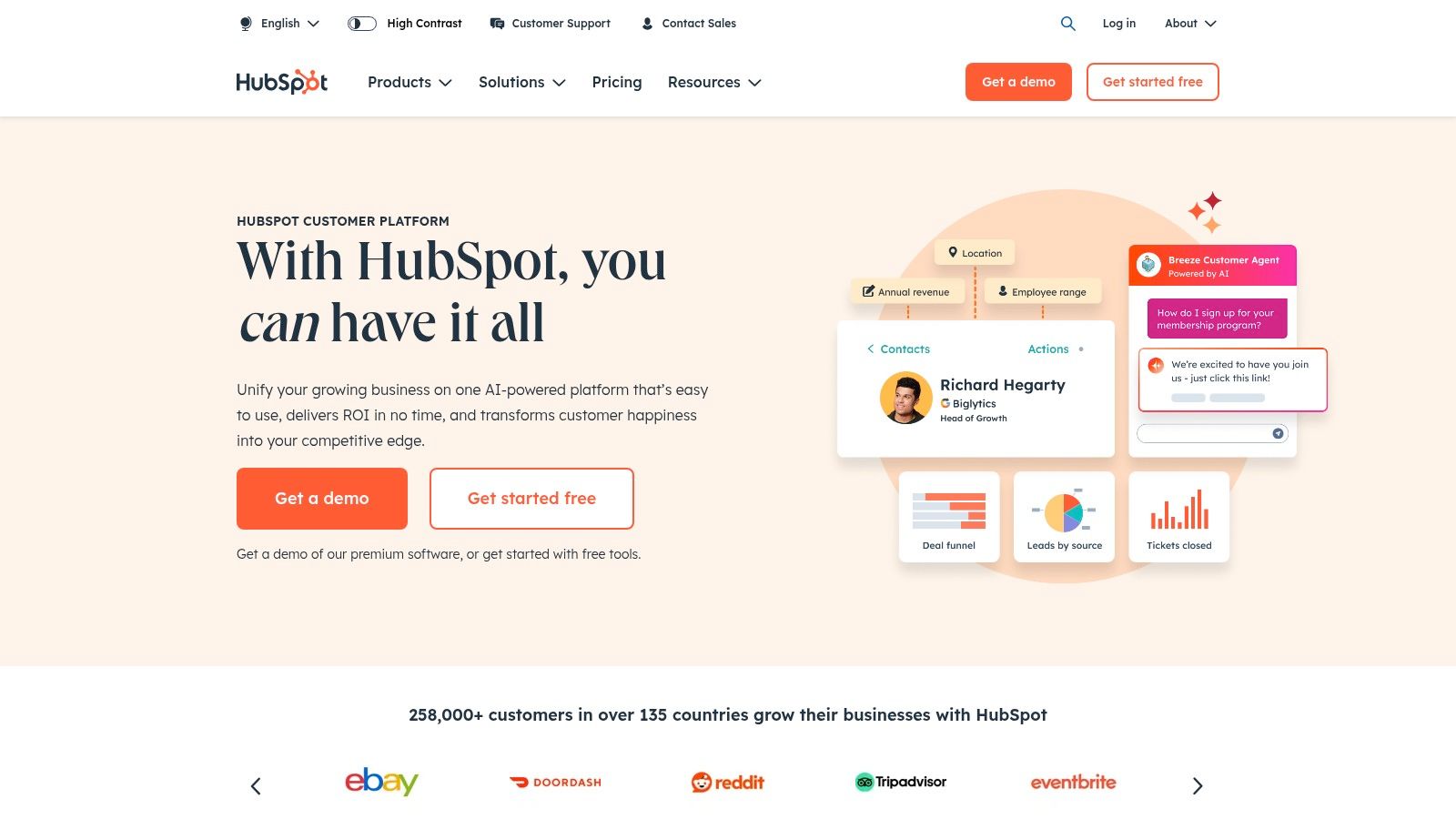
Practical Applications and Use Cases:
- E-commerce Retailers: Automate abandoned cart emails, personalize product recommendations, and provide proactive customer support through chatbots, leading to improved conversion rates and customer satisfaction.
- Customer Service Teams: Automate responses to frequently asked questions, route inquiries to the appropriate team members, and track customer interactions through a centralized ticketing system, freeing up agents to handle more complex issues.
- Digital Agencies: Leverage HubSpot's marketing automation tools to manage client campaigns, track performance, and generate reports, showcasing the value of your services.
- Global Enterprises: Utilize the multilingual capabilities and 24/7 automation features to provide seamless customer support across different time zones and languages.
Features and Benefits:
- Marketing Automation: Streamline email marketing campaigns, nurture leads with targeted content, and schedule social media posts, ensuring consistent brand messaging and maximizing reach.
- Sales Automation: Automate lead scoring, manage deal pipelines, and schedule follow-up tasks, allowing sales teams to focus on closing deals.
- Customer Service Automation: Implement chatbots for instant support, manage customer inquiries through a ticketing system, and track customer satisfaction, improving response times and resolving issues efficiently.
- Integrated CRM: Centralize customer data, providing a 360-degree view of each customer and enabling personalized communication and targeted marketing efforts.
- Analytics and Reporting: Track key performance indicators (KPIs) with detailed dashboards, providing valuable insights into the effectiveness of your automation strategies.
Pricing: HubSpot offers a robust free plan with basic CRM and marketing tools. Paid plans start at a relatively affordable price point but can increase significantly as you unlock more advanced automation features within the Professional and Enterprise tiers.
Technical Requirements: HubSpot is a cloud-based platform, requiring only a web browser and internet connection.
Comparison with Similar Tools: While other platforms like Zoho CRM and Salesforce offer similar functionalities, HubSpot stands out with its comprehensive ecosystem of seamlessly integrated tools and extensive educational resources.
Implementation/Setup Tips: Start with the free plan to explore the platform's core features. Prioritize automating repetitive tasks that consume significant time and resources. Leverage HubSpot Academy's resources to learn best practices and maximize the platform's potential.
Pros:
- Comprehensive ecosystem with seamlessly integrated tools
- Robust free plan with basic CRM and marketing tools
- Excellent educational resources and customer support
- Scalable platform that grows with your business needs
Cons:
- Significant price jumps between tiers
- Advanced automation features require Professional or Enterprise plans
- Can be overwhelming for very small businesses with limited resources
- Some users report a steep learning curve
Website: https://www.hubspot.com/
HubSpot deserves a spot on this list of small business automation tools due to its comprehensive nature, scalability, and robust free plan. It's a valuable asset for businesses aiming to streamline operations, improve customer engagement, and drive growth through automation. However, smaller businesses should carefully consider the pricing structure and potential learning curve before fully committing to the platform.
4. ActiveCampaign
ActiveCampaign is more than just a typical email marketing tool; it's a comprehensive customer experience automation (CXA) platform perfectly suited for small business automation tools. It empowers businesses to craft personalized customer journeys, going beyond simple email blasts to deliver highly targeted communications based on individual user behavior and preferences. This makes it an invaluable asset for nurturing leads, boosting conversions, and fostering long-term customer loyalty. Imagine automatically sending a welcome email series to new subscribers, followed by targeted product recommendations based on their browsing history, and then re-engaging inactive customers with personalized win-back campaigns. All this is possible with ActiveCampaign.
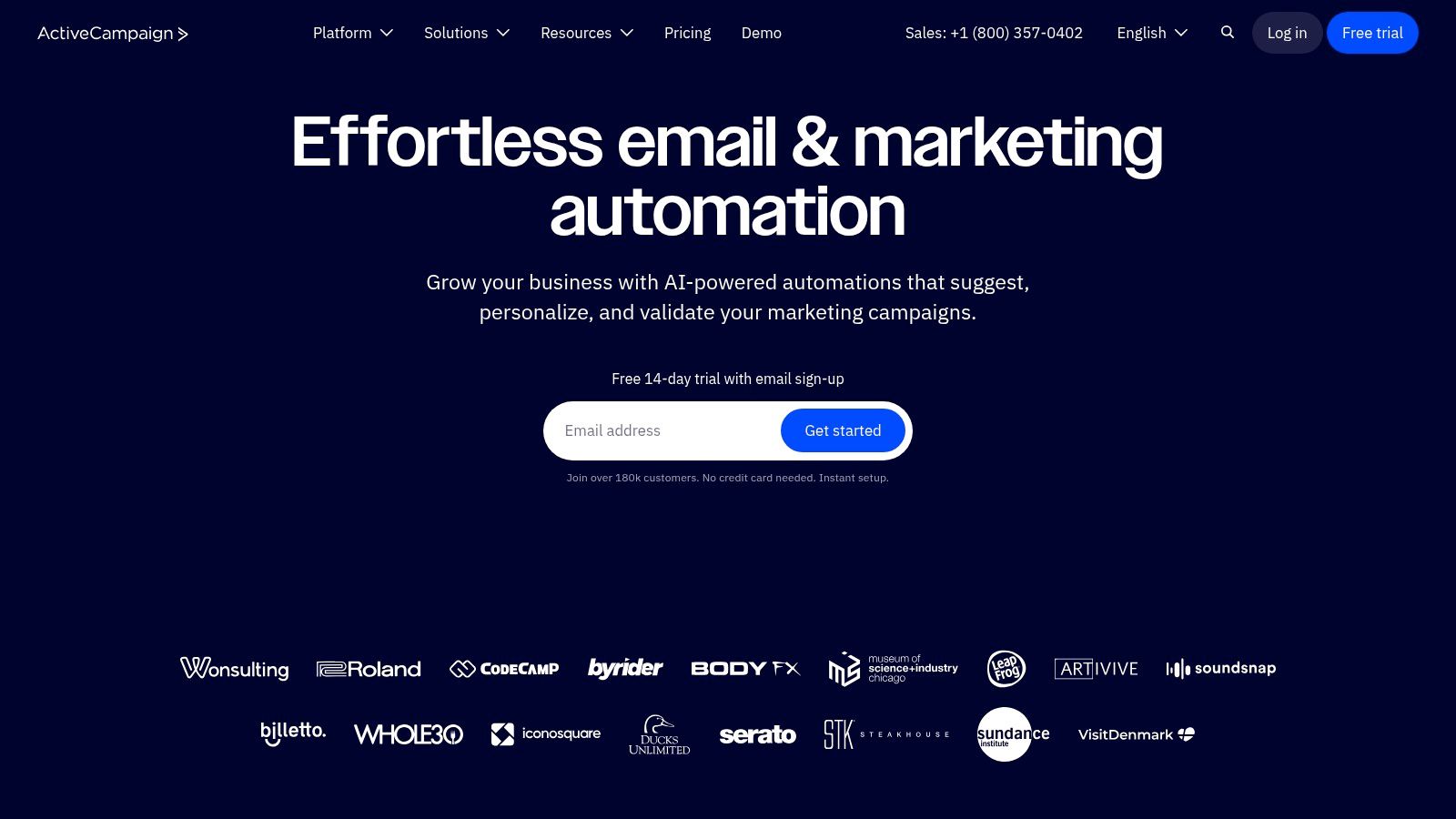
ActiveCampaign’s strength lies in its advanced segmentation and automation capabilities. Using its visual workflow builder, you can design complex automation sequences triggered by specific user actions, such as website visits, email opens, or purchase history. This allows for highly personalized messaging that resonates with each customer segment. For example, an e-commerce retailer can use ActiveCampaign to segment customers based on purchase frequency and send targeted promotions to high-value customers, while simultaneously sending re-engagement emails to those who haven't purchased in a while. This level of personalized automation can dramatically increase customer lifetime value.
Key features of ActiveCampaign include advanced email marketing automation with a visual workflow builder, behavioral targeting and segmentation, CRM with sales automation and pipeline management, site and event tracking, and even predictive sending and content optimization leveraging machine learning. This robust suite of features allows businesses to automate various aspects of their operations, from marketing and sales to customer support. Learn more about ActiveCampaign in relation to customer support automation.
Pros:
- Powerful segmentation: Create highly targeted audiences based on demographics, behavior, and more.
- Robust automation: Build sophisticated customer journeys with ease using the visual workflow builder.
- Reasonable pricing: Offers a good balance of features and affordability compared to similar platforms.
- Strong integrations: Connects seamlessly with popular e-commerce platforms and other business tools.
Cons:
- No free plan: Only a free trial is available.
- Complex interface: Can be overwhelming for beginners.
- Email template designer limitations: Could offer more flexibility and design options.
- Customer support response times: Can be slow on lower-tier plans.
While ActiveCampaign’s interface can be initially daunting for new users, the platform offers extensive documentation and tutorials to help users get started. Furthermore, its powerful automation capabilities and reasonable pricing make it a worthwhile investment for small businesses looking to streamline their operations and scale their growth. Pricing varies based on the number of contacts and features required, starting at a competitive price point. ActiveCampaign deserves its place on this list due to its powerful combination of sophisticated automation, detailed analytics, and built-in CRM functionalities, making it a truly comprehensive small business automation tool. It’s particularly beneficial for businesses looking to scale their customer engagement efforts and deliver personalized experiences at every touchpoint. You can explore their plans and features further on their website: https://www.activecampaign.com/
5. Trello
Trello, a visual project management and collaboration tool based on the Kanban methodology, is a powerful addition to any small business automation toolkit. While often used for project management, Trello’s Butler feature unlocks significant automation capabilities, enabling businesses to streamline workflows and boost team collaboration. By automating repetitive board actions, creating custom buttons for frequent tasks, setting up rule-based triggers, and scheduling commands, Trello can free up valuable time and resources.
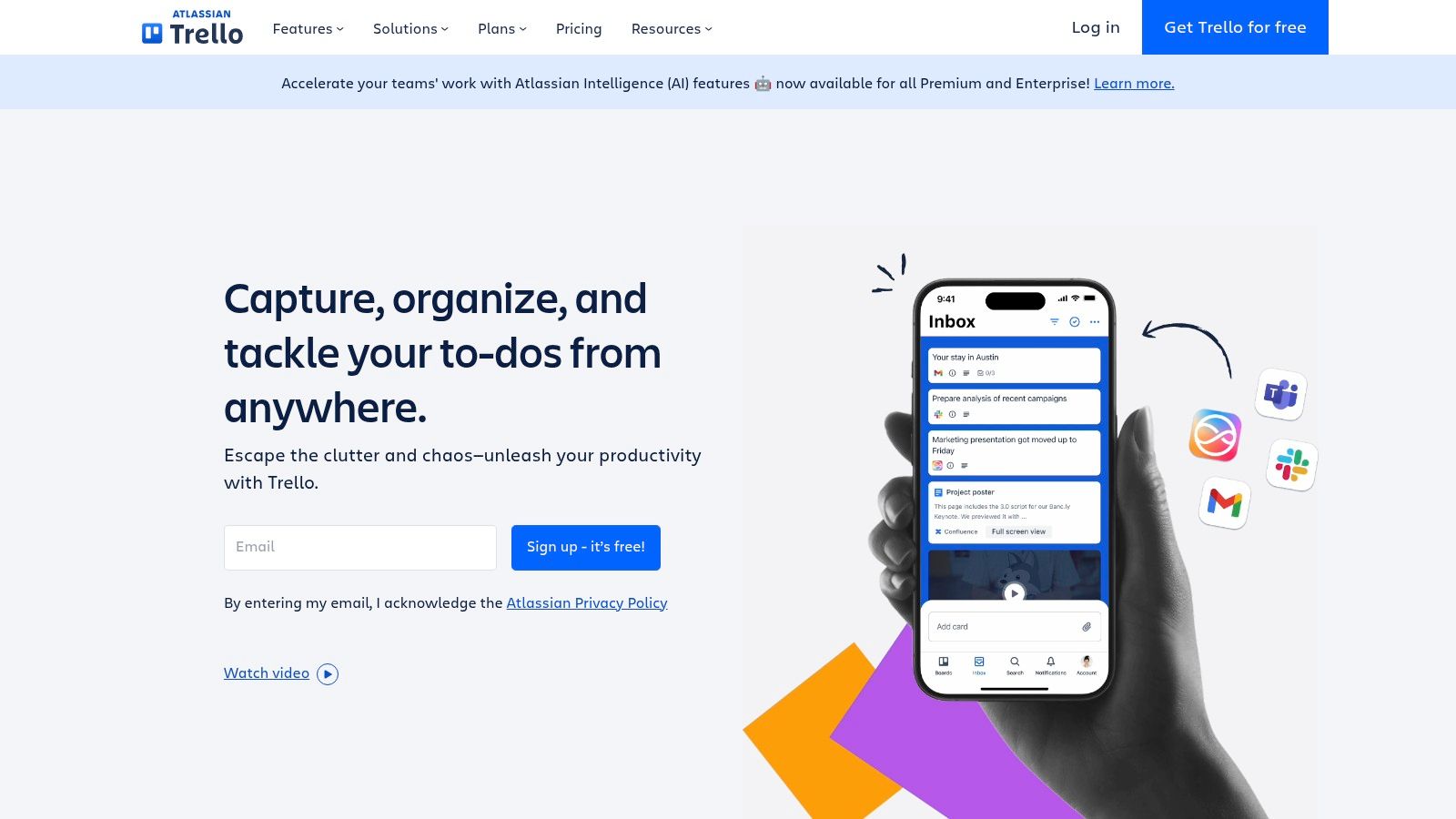
For small businesses, this translates into improved efficiency in various areas. Imagine automating the process of moving a card to the "Done" list and simultaneously notifying the team via Slack once a task is completed. Or consider using card templates for recurring tasks like onboarding new clients or processing orders, ensuring consistency and reducing manual input. Trello's Power-Ups further extend its functionality by integrating with other business tools like Google Drive, Slack, and Dropbox, creating a centralized hub for all your work processes. The Calendar view provides a clear overview of deadlines and schedules, facilitating better project planning and execution. Even more advanced features like board-to-board automation enable seamless workflows across different teams and projects.
Trello deserves its place on this list of small business automation tools due to its accessibility and versatility. Its intuitive visual interface, coupled with a generous free plan that includes basic automation features, makes it an easy-to-adopt solution. Excellent mobile apps enable on-the-go management, empowering teams to stay connected and productive regardless of location. The highly customizable workflow structure allows businesses to tailor Trello to their specific needs, from simple task management to complex project coordination.
Features:
- Butler automation for rules, buttons, and scheduled commands
- Card templates for standardizing repetitive tasks
- Power-Ups integration with other business tools (e.g., Slack, Google Drive, Dropbox)
- Calendar view for deadline management and scheduling
- Board-to-board automation capabilities
Pros:
- Intuitive, visual interface that's easy to adopt
- Free plan includes basic automation features
- Excellent mobile apps for on-the-go management
- Highly customizable workflow structure
Cons:
- Advanced automation requires Business Class or Enterprise plans (paid plans start at $5/user/month when billed annually)
- Limited reporting and analytics capabilities
- Can become cluttered with complex projects
- Not ideal for resource management or time tracking
Implementation Tips:
- Start with a simple board and gradually add complexity as needed.
- Explore pre-built Butler commands and templates for inspiration.
- Utilize Power-Ups to integrate with your existing tools and centralize workflows.
- Train your team on Trello's features and best practices to maximize adoption.
Comparison with Similar Tools:
While similar to tools like Asana and Monday.com, Trello distinguishes itself with its Kanban-style approach and the flexibility of Butler automation. While Asana and Monday.com offer more robust reporting and project management features, Trello's simplicity and visual nature can be more appealing for smaller teams or those seeking a less complex solution.
Website: https://trello.com/
Trello's powerful automation features, coupled with its user-friendly interface and affordability, make it an ideal small business automation tool. Whether you’re an e-commerce retailer looking to automate order fulfillment, a customer service team aiming to streamline support requests, or a digital agency managing client projects, Trello offers the flexibility and power to enhance productivity and collaboration.
6. QuickBooks Online
QuickBooks Online is a powerful cloud-based accounting software designed to streamline financial processes for small businesses. It automates key tasks such as invoicing, expense tracking, payroll, and even tax preparation. Leveraging machine learning, QuickBooks Online can categorize transactions, reconcile accounts, and generate financial reports automatically, freeing up valuable time for business owners to focus on growth and strategy rather than tedious bookkeeping. This makes it a valuable addition to any suite of small business automation tools. For businesses aiming to enhance their financial management and gain valuable insights into their operations, QuickBooks Online provides a comprehensive solution.
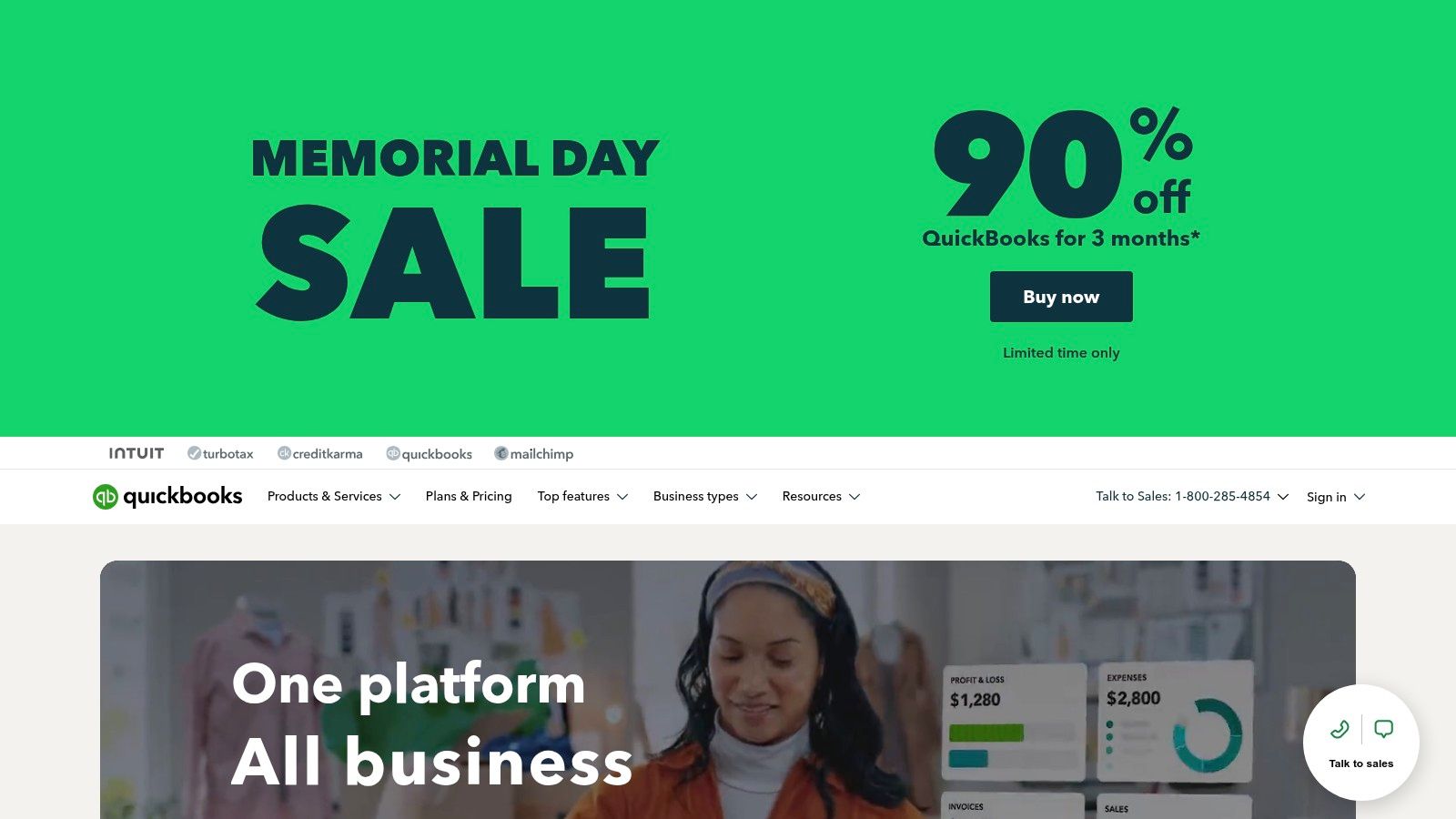
Imagine this: You close a deal, and QuickBooks Online automatically generates and sends an invoice, then sends reminders until payment is received. Your bank transactions are synced and categorized, recurring expenses are automatically processed, and even your taxes are calculated and prepared for filing. This level of automation not only saves time but also minimizes the risk of human error, providing accurate financial data for informed decision-making. For e-commerce retailers, especially, integrating QuickBooks Online with order management systems streamlines financial tracking alongside fulfillment, creating a more efficient process. Learn more about QuickBooks Online as a potential component of a robust order management system. This kind of streamlined financial tracking is highly beneficial for businesses striving for 24/7 operational efficiency and scalable customer support.
Features:
- Automated invoice generation and payment reminders
- Bank and credit card transaction synchronization and categorization
- Recurring transaction setup for regular expenses and invoices
- Automatic tax calculation and preparation
- Payroll automation including tax filing and direct deposits
Pros:
- Comprehensive accounting solution tailored for small businesses
- Strong mobile app for on-the-go financial management
- Extensive integration with other business tools
- Regular updates with new automation features
Cons:
- Higher pricing compared to some competitors (plans start around $30/month and increase based on features)
- Advanced features require higher-tier plans
- Customer support quality can vary
- Learning curve for non-accounting professionals
Website: https://quickbooks.intuit.com/
QuickBooks Online deserves its place on this list of small business automation tools due to its comprehensive suite of features, its focus on automation, and its ability to significantly reduce the time and effort required for financial management. While the learning curve and pricing might be a consideration, the long-term benefits of accurate, real-time financial data and automated processes make it a worthwhile investment for many small businesses, particularly those looking to scale and optimize their operations. Its extensive integrations further enhance its value, allowing it to seamlessly connect with other business-critical applications. This is particularly relevant for digital agencies seeking to offer clients integrated, AI-driven support solutions or global enterprises requiring multilingual, round-the-clock customer engagement, as accurate financial data is essential for measuring the effectiveness of such initiatives.
7. Mailchimp: All-in-One Marketing Automation for Small Businesses
Mailchimp is a powerful small business automation tool that has evolved beyond its email marketing roots to become a comprehensive marketing platform. It empowers small businesses to automate various aspects of their marketing efforts, from email sequences and targeted campaigns to social media scheduling and landing page creation. Its built-in CRM functionality helps you manage your audience effectively, allowing for personalized communication and improved customer relationships. This makes it a valuable asset for businesses looking to streamline their marketing and enhance customer engagement.
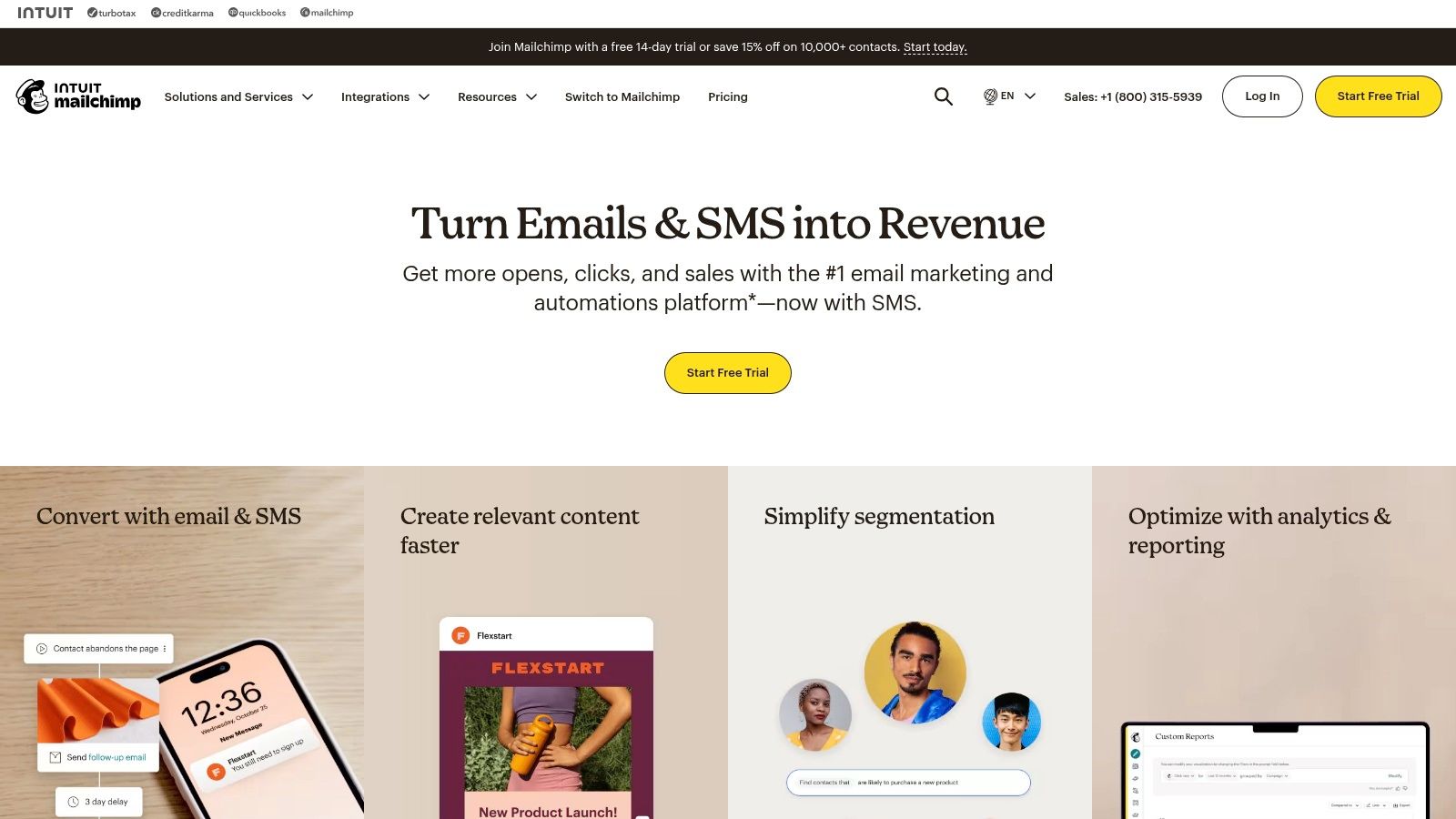
For e-commerce retailers, Mailchimp's automation capabilities can significantly improve order management and response times. Automated order confirmations, shipping updates, and abandoned cart reminders can be easily set up, freeing up valuable time for other tasks. Customer service teams can leverage Mailchimp to automate responses to frequently asked questions, reducing costs and improving efficiency. Even digital agencies can utilize Mailchimp to offer AI-driven support solutions to their clients.
One of Mailchimp's key strengths is its customer journey builder, which allows you to visually create automated workflows based on specific triggers and user behavior. For example, you can create a welcome series for new subscribers, automatically segmenting them based on their interests and engagement. Pre-built automation templates for common marketing scenarios, such as product launches and promotional campaigns, make it easy to get started quickly. A/B testing capabilities allow you to optimize your automated campaigns for maximum impact, while predictive analytics help determine the best time to send your emails for optimal open and click-through rates. This is particularly helpful for global enterprises requiring multilingual, round-the-clock customer engagement.
Features:
- Customer journey builder with visual automation workflows
- Behavior-based automation triggers for targeted messaging
- Pre-built automation templates for common marketing scenarios
- A/B testing capabilities for optimizing automated campaigns
- Predictive analytics for sending time optimization
- Social media scheduling
- Landing page creation
- Built-in CRM functionality
Pros:
- Generous free plan for up to 2,000 contacts and basic automation
- User-friendly interface with drag-and-drop campaign builders
- Extensive template library for quick implementation
- Comprehensive analytics and reporting tools
Cons:
- Pricing increases significantly as your subscriber count grows
- Advanced automation features require paid plans
- Email template customization can be limiting
- CRM features are basic compared to dedicated CRM platforms
Website: https://mailchimp.com/
Implementation Tip: Start with a simple automation workflow, such as a welcome email series, to familiarize yourself with the platform. Then, gradually explore more advanced features like customer journey mapping and behavior-based automation.
Mailchimp's robust automation features, user-friendly interface, and generous free plan make it an excellent choice for small businesses seeking to automate their marketing efforts. While the pricing can become a factor for rapidly growing businesses, its comprehensive features and ease of use justify its place among the top small business automation tools. Compared to similar tools like Constant Contact or Sendinblue, Mailchimp offers a broader range of marketing functionalities beyond just email, making it a more versatile solution for businesses looking for an all-in-one platform.
8. Airtable
Airtable is a powerful yet user-friendly small business automation tool that goes beyond traditional spreadsheets, providing a flexible database platform with robust automation capabilities. It empowers small businesses to organize everything from inventory and project management to customer relationship tracking and operational streamlining. Instead of relying on complex coding, Airtable allows users to visually create custom triggers and actions, automating tasks such as record updates, notifications, and integrations with other crucial tools in their workflow. This makes it a valuable asset for businesses seeking to improve efficiency and reduce manual workload.
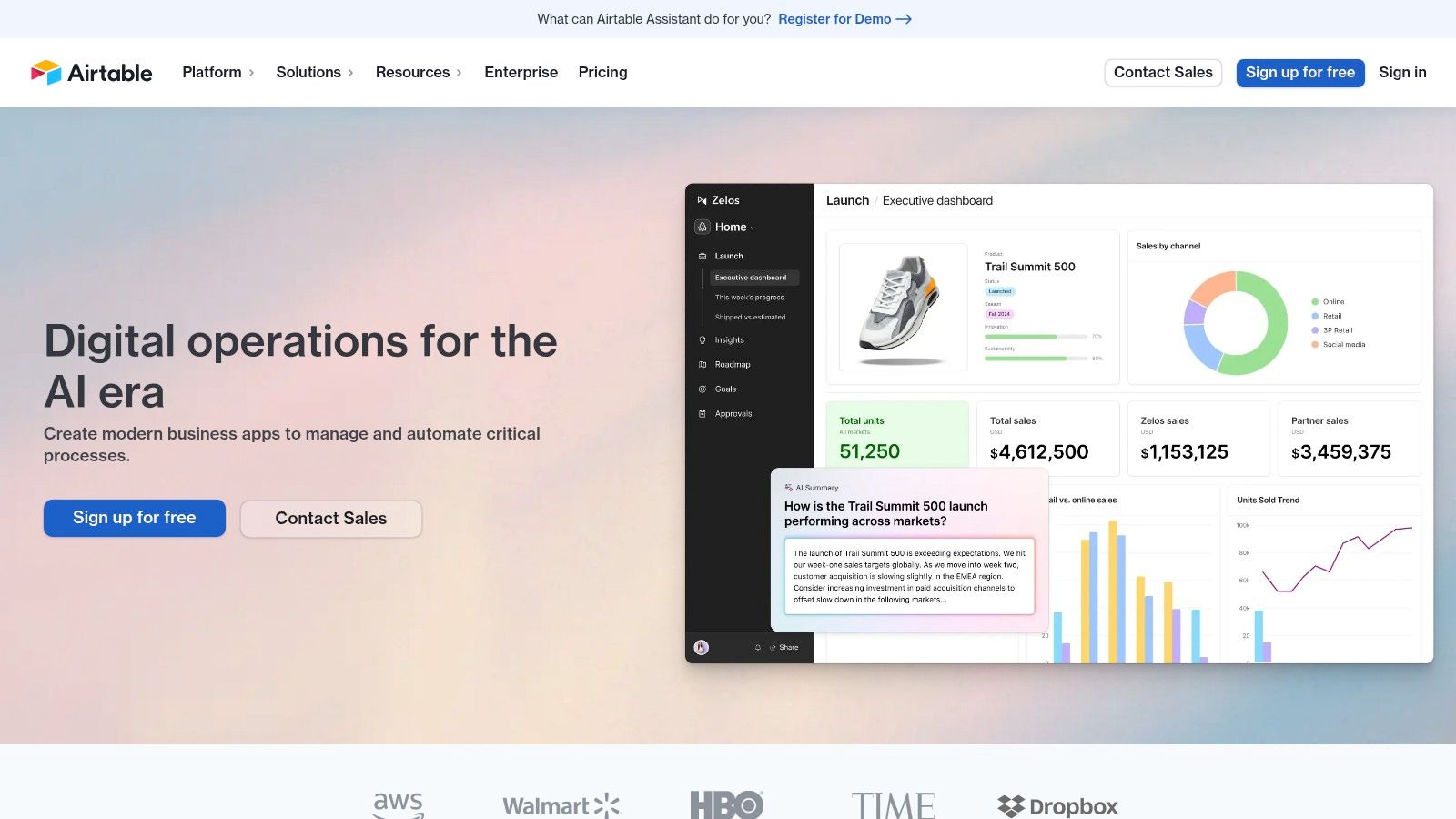
For example, an e-commerce retailer could use Airtable to manage their inventory, automatically triggering a notification when stock levels fall below a certain threshold. A customer service team could use it to track customer inquiries and automate responses to frequently asked questions, freeing up agents to handle more complex issues. Digital agencies can leverage Airtable to create client dashboards, automating reporting and project updates. Even global enterprises can benefit from its flexible structure and automation capabilities for tasks like multilingual content management and round-the-clock customer engagement. This adaptability makes Airtable a worthy inclusion in our list of top small business automation tools.
Airtable offers a variety of customizable database structures with multiple view options, including grid, calendar, and kanban, making it adaptable to diverse business needs. The platform's automation rules use intuitive trigger-action sequences, allowing even non-technical users to build powerful automations. Custom form creation facilitates data collection, while rich field types including attachments, long text, and barcodes allow for detailed record keeping. Furthermore, the Blocks feature extends Airtable's functionality with specialized tools and visualizations.
Features:
- Customizable database structures with multiple view options (grid, calendar, kanban)
- Automation rules with trigger-action sequences
- Custom form creation for data collection
- Rich field types including attachments, long text, and barcodes
- Blocks feature for adding specialized functionality and visualizations
Pros:
- Highly flexible platform adaptable to various business needs
- Visual interface making database management accessible
- Free plan with basic automation capabilities
- Strong mobile apps for both iOS and Android
Cons:
- Limited records and attachment space on free plan
- Advanced automation requires Pro or Enterprise plans
- Can be complex to set up for specific business processes
- Reporting functionality is less robust than specialized tools
Pricing: Airtable offers a free plan, ideal for individuals and small teams starting with automation. Paid plans, including Pro and Enterprise, provide increased record and attachment limits, advanced automation features, and priority support. Specific pricing details are available on their website.
Implementation Tips:
- Start with a clear understanding of the business process you want to automate.
- Use the free plan to experiment and familiarize yourself with Airtable's features.
- Explore pre-built templates and the Airtable Universe community for inspiration and solutions.
- Consider using the Blocks feature to enhance functionality and reporting.
Comparison: While tools like Google Sheets and Microsoft Excel offer basic spreadsheet functionalities, Airtable's database capabilities and automation features provide a more robust solution for complex business processes. Similar tools like Notion offer project management and database features but may lack the depth of automation available in Airtable.
Website: https://airtable.com/
9. Zoho CRM
Zoho CRM is a powerful small business automation tool offering a comprehensive suite of features designed to streamline customer relationship management. From automating sales processes and task assignments to predicting sales trends and suggesting optimal contact times, Zoho CRM empowers small businesses to enhance their customer interactions and boost overall efficiency. This platform is especially valuable for businesses looking to automate repetitive tasks, improve lead management, and gain deeper insights into customer behavior. Its flexibility and affordability make it a strong contender among other small business automation tools.
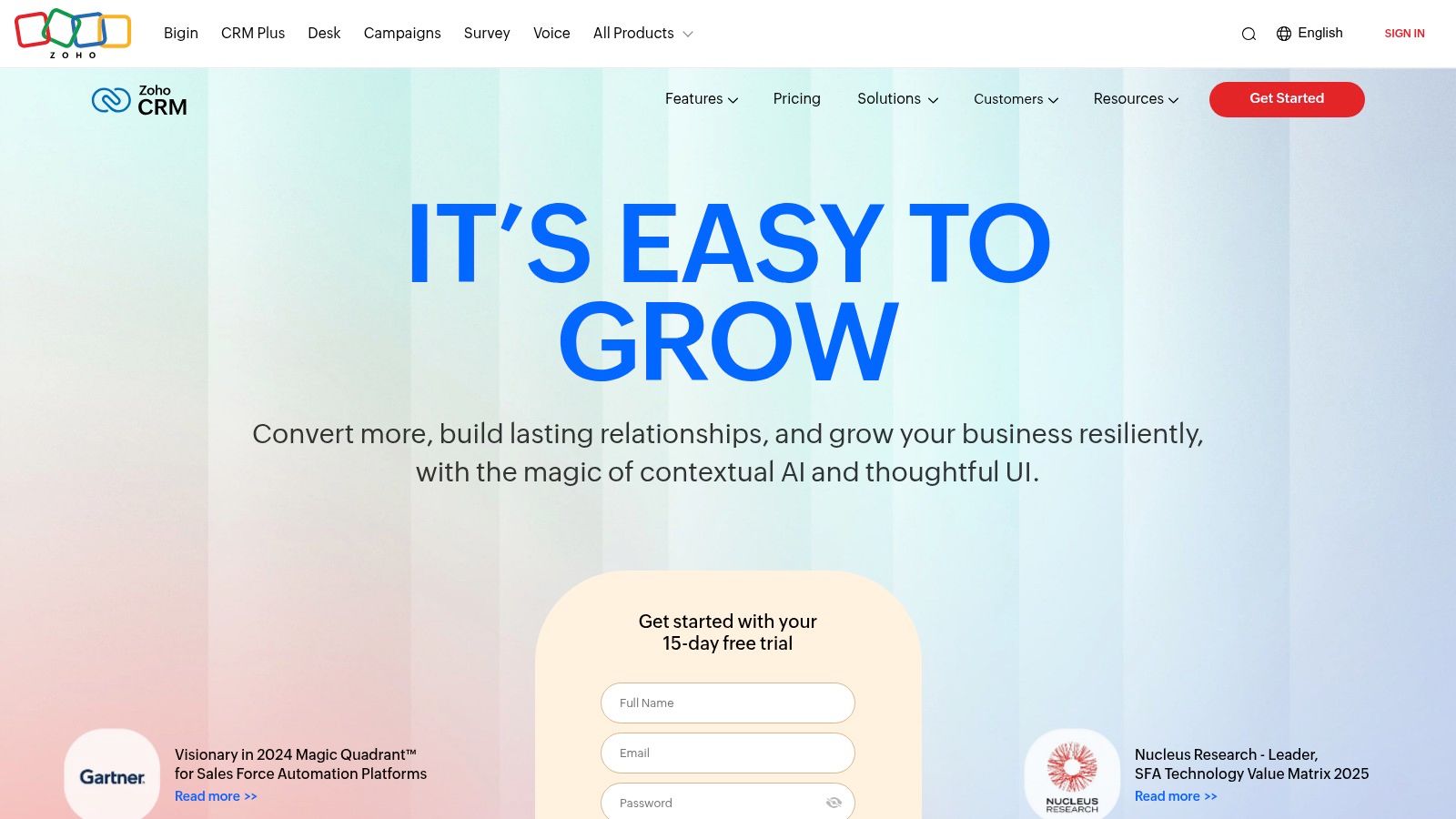
Zoho CRM's automation capabilities extend across various aspects of customer relationship management. Workflow automation rules allow you to automate sales processes, such as automatically assigning leads to the appropriate sales representatives based on predefined criteria. The Blueprint feature enables the creation and automation of even complex business processes, ensuring consistency and reducing manual intervention. For repetitive tasks within the CRM, Macros offer a quick and easy way to automate actions, saving valuable time and minimizing errors. Furthermore, Zoho CRM's AI assistant, Zia, adds a layer of intelligent automation by predicting sales trends, suggesting optimal times to contact leads, and automating routine CRM tasks based on pattern recognition. SalesSignals provides real-time notifications about prospect activities, keeping your team informed and enabling timely follow-ups.
Practical Applications:
- E-commerce retailers: Automate order fulfillment, track customer interactions, and personalize marketing campaigns.
- Customer service teams: Automate responses to common inquiries, route complex issues to specialized agents, and track customer satisfaction.
- Digital agencies: Manage client relationships, track project progress, and automate reporting.
- Global enterprises: Leverage multilingual capabilities and 24/7 availability for seamless global customer engagement.
Pricing and Technical Requirements:
Zoho CRM offers a range of pricing tiers to accommodate different business needs, including a free plan for up to three users. Higher-tier plans unlock more advanced automation features. The platform is cloud-based, minimizing technical requirements and making it accessible from any device with an internet connection.
Comparison with Similar Tools:
Compared to competitors like Salesforce or HubSpot, Zoho CRM offers a more affordable solution, particularly for small businesses. While its interface might appear less modern than some competitors, Zoho CRM's extensive functionality and integration with other Zoho products make it a compelling option.
Implementation and Setup Tips:
While Zoho CRM is highly customizable, setting up and configuring advanced automation features can be complex. Consider seeking assistance from Zoho's support resources or engaging a certified Zoho partner for complex implementations. Start with basic automation rules and gradually expand as you become more familiar with the platform.
Pros:
- Affordable pricing
- Extensive integration with other Zoho products and third-party apps
- Free plan available
- Highly customizable
Cons:
- Interface can feel dated
- Advanced features require higher-tier plans
- Mobile app has limitations
- Setup can be complex
Website: https://www.zoho.com/crm/
Zoho CRM earns its place on this list of small business automation tools due to its comprehensive features, affordability, and robust automation capabilities. Its ability to streamline workflows, automate repetitive tasks, and provide valuable insights makes it a valuable asset for small businesses looking to enhance customer relationships and drive growth.
10. Buffer: Streamline Your Social Media with this Small Business Automation Tool
For small businesses juggling multiple responsibilities, maintaining a consistent social media presence can feel like a full-time job. Buffer earns its spot on this list of small business automation tools by simplifying social media management, freeing up time and resources for other crucial tasks. It allows you to schedule posts, analyze performance, and manage multiple social accounts, all from a single, user-friendly dashboard. This makes Buffer an ideal solution for small and medium-sized businesses, e-commerce retailers, and even digital agencies seeking to automate their social media activities.
Buffer shines in its ability to automate the often tedious process of daily social media posting. By scheduling posts in advance across platforms like Instagram, Facebook, Twitter, LinkedIn, and Pinterest, you can maintain a consistent online presence even during weekends or non-working hours. This 24/7 engagement is invaluable for businesses aiming for global reach or catering to diverse time zones. Imagine scheduling a week's worth of social media content in just an hour, allowing you to focus on creating engaging content, interacting with your audience, or attending to other business needs. This automation eliminates the daily grind of manual posting and allows for strategic, planned social media campaigns.
The platform also boasts a visual content calendar, facilitating easy planning and organization of your social media campaigns. Features like first comment automation for Instagram further streamline your workflow. Built-in analytics tools provide valuable insights into post engagement and performance, allowing you to refine your social media strategy based on data-driven decisions. For teams, Buffer offers collaboration features for content approval workflows, ensuring everyone is on the same page.
Key Features & Benefits:
- Multi-platform scheduling: Manage your Instagram, Facebook, Twitter, LinkedIn, and Pinterest presence from one location.
- Content calendar: Visually plan and schedule your social media content.
- First comment automation (Instagram): Automate the posting of the first comment on Instagram, ideal for including hashtags or additional context.
- Analytics tracking: Monitor key metrics to understand what resonates with your audience and optimize your content strategy.
- Team collaboration: Streamline content approval processes with built-in team features.
Pros:
- Intuitive interface: Easy to set up and navigate, even for beginners.
- Affordable pricing: Offers a range of plans suitable for small business budgets.
- Reliable scheduling: Confidently schedule posts knowing they will publish as planned.
- Free plan available: Test the platform with the free plan, offering basic functionalities for three social channels and 10 scheduled posts.
Cons:
- Limited advanced automation: May lack some advanced features found in enterprise-level social media management tools.
- Free plan restrictions: The free plan is limited to three social channels and 10 scheduled posts.
- Lacks social listening: Doesn't offer in-depth social listening capabilities for monitoring brand mentions and industry trends.
- No direct Instagram Stories scheduling: While you can schedule reminders to post stories, direct scheduling isn't available.
Getting Started with Buffer:
Setting up Buffer is straightforward. Simply sign up for an account, connect your social media profiles, and start scheduling your content. The intuitive interface makes it easy to navigate the platform and take advantage of its various features.
Pricing: Buffer offers a free plan and various paid plans starting at a few dollars per month, scaling up based on the number of social channels and scheduled posts required. Visit their website for the latest pricing details.
Website: https://buffer.com/
Buffer is a valuable small business automation tool, particularly for those looking to streamline their social media management. While it may not offer the full suite of features found in enterprise-grade tools, its affordability, ease of use, and reliable scheduling capabilities make it a compelling option for small and medium-sized businesses. By automating the repetitive tasks associated with social media, Buffer allows you to focus on what truly matters: creating engaging content and building meaningful connections with your audience.
Top 10 Small Business Automation Tools Comparison
| Platform | Core Features / Automation ✨ | User Experience / Quality ★★★★☆ | Value & Pricing 💰 | Target Audience 👥 | Unique Selling Points / Highlights 🏆 |
|---|---|---|---|---|---|
| FlowGent AI 🏆 | No-code AI agents on WhatsApp, Slack, IG, Web chat; multi-step workflows; 95+ languages; CRM & tool integrations | Real-time logs & advanced analytics; human-quality 24/7 support | Free trial; pricing on request; high ROI (70% cost ↓) | SMBs to Enterprises, Digital agencies 👥 | Multi-channel AI agents; extensive language support; deep customization; proven cost & retention boost |
| Zapier | Connects 5,000+ apps; multi-step Zaps; filters & error handling | User-friendly visual builder; template library | Free limited plan; paid tiers scale with features | Small businesses; automation novices 👥 | Vast app integrations; flexible no-code workflow automation |
| HubSpot | Marketing, sales & service automation; integrated CRM; analytics | Robust all-in-one ecosystem; excellent support | Free tier; significant price jumps at higher plans | SMBs & growing businesses 👥 | Seamless marketing-sales-service pipeline; scalable with growth |
| ActiveCampaign | Email marketing automation; behavioral targeting; CRM; machine learning | Powerful segmentation; strong automation depth | No free plan; trial only; reasonable for features | Small businesses focused on CX automation 👥 | Advanced targeted marketing; predictive sending & optimization |
| Trello | Visual project mgmt; Butler automation; card templates; Power-Ups | Intuitive interface; good mobile apps | Free basic plan; advanced automations need paid tiers | Teams needing visual task mgmt & basic automation 👥 | Easy workflow automation; excellent visual project management |
| QuickBooks Online | Accounting automation; invoicing; payroll; tax prep; transaction sync | Strong mobile app; automated finance tasks | Higher pricing; tiered features | Small businesses managing finances 👥 | Accounting + automation; payroll & tax integration |
| Mailchimp | Email & marketing automation; journey builder; A/B testing | User-friendly; drag & drop; strong analytics | Generous free plan; costs rise with contacts | Small businesses doing marketing & CRM 👥 | All-in-one marketing platform with solid automation |
| Airtable | Flexible DB + automation; customizable views; form + rich fields | Visual interface; mobile friendly | Free basic plan; advanced automation paid | Businesses needing flexible DB & automation 👥 | Spreadsheet + DB combo with custom automations |
| Zoho CRM | Workflow automation; sales process macros; AI assistant (Zia) | Affordable tiers; customizable; some dated UI | Free up to 3 users; higher tiers unlock features | Small businesses wanting CRM + AI automation 👥 | AI-powered sales predictions; affordable CRM |
| Buffer | Social media scheduling; content calendar; analytics; collaboration | Intuitive & affordable; basic free plan | Free limited plan; affordable paid tiers | Small businesses managing social media 👥 | Easy social media automation with scheduling & analytics |
Embrace the Power of Automation
From streamlining workflows with Zapier and automating marketing campaigns with Mailchimp and ActiveCampaign, to managing finances with QuickBooks Online and projects with Trello and Airtable, the right small business automation tools can revolutionize your operations. This listicle has highlighted ten powerful solutions—including customer relationship management (CRM) tools like HubSpot and Zoho CRM, and social media management with Buffer—each offering unique advantages for different aspects of your business. Remember the key takeaways: assess your specific needs, leverage free trials, and choose tools that align with your budget and long-term goals. For businesses looking to streamline their social media presence, there are many top social media automation tools available. These can further enhance your automation strategy and free up even more time for strategic initiatives. Whether you're an e-commerce retailer striving for faster order fulfillment, a customer service team aiming for 24/7 support, or a digital agency seeking AI-driven solutions, implementing the right small business automation tools empowers you to scale efficiently and achieve sustainable growth.
Choosing the best fit for your business requires careful consideration. Factors like team size, technical expertise, integration capabilities with existing systems, and scalability should all play a role in your decision-making process. By thoughtfully implementing these tools, you can free up valuable time, reduce operational costs, and ultimately, focus on what matters most: delivering exceptional value to your customers and driving your business forward. Ready to take your automation efforts to the next level? Explore the power of AI-driven customer engagement with FlowGent AI, a powerful tool designed to enhance customer support and streamline communications for small businesses like yours.



