Building the Foundation: Ticket Escalation Process Essentials
A well-defined ticket escalation process is crucial for any successful support team. It ensures customer issues are resolved efficiently and effectively, minimizing frustration and optimizing resolution times. This section explores the key components of a robust escalation framework, incorporating insights from top-performing support organizations.
Understanding the Escalation Hierarchy
The infographic below visualizes a standard three-tiered escalation structure. This hierarchical model provides a clear path for tickets to progress from general support to specialized experts as needed.
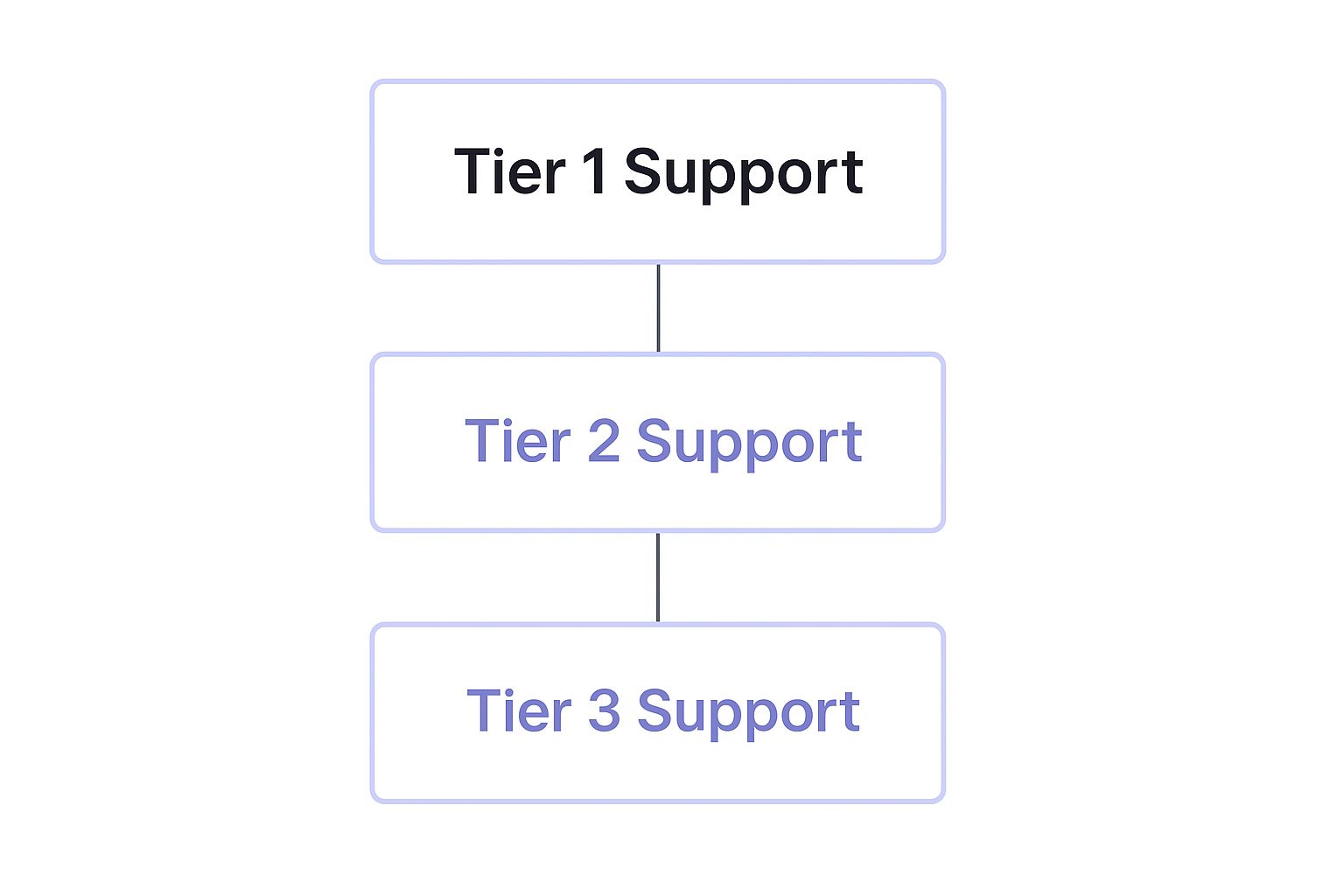
This visualization shows how escalating a ticket moves it up the chain of command. This ensures that increasingly complex issues are handled by agents with the appropriate expertise. This structured approach prevents unnecessary back-and-forth and streamlines the resolution process.
A more comprehensive model exists globally. This ticket escalation process is built around a hierarchical model that includes multiple tiers of support. Starting with Tier 0 (self-service), issues can move through Tier 1 (general support), Tier 2 (technical support), Tier 3 (expert support), and even Tier 4 (third-party support) as necessary.
This hierarchical approach makes sure issues are handled by the right level of expertise, preventing unnecessary escalations and ensuring efficient resolution. For example, Zendesk, a customer service software provider, uses this tiered structure to manage escalations. By implementing service level agreements (SLAs) and keeping customers informed, companies can maintain high customer satisfaction. Learn more about ticket escalation here.
Defining Escalation Triggers
Effective escalation processes rely on clearly defined triggers that determine when a ticket should move to the next tier. These triggers could include:
- Unresolved Issues within a Specific Timeframe: If a Tier 1 agent hasn't resolved an issue within the established SLA, it should be escalated.
- Technical Complexity: Issues requiring specialized knowledge should be escalated to Tier 2 or 3 support.
- Customer Request: Customers may request to speak with a supervisor or a specialist.
- High-Priority Issues: Critical bugs or service outages require immediate escalation.
Having these triggers empowers agents to make informed decisions, minimizing delays and ensuring prompt issue resolution.
Establishing Clear Ownership and Accountability
Each tier in the escalation process should have defined roles and responsibilities. This means each agent understands the types of tickets they handle and their escalation pathways. This clarity avoids confusion and ensures that tickets don't get lost.
For example, Tier 1 agents might handle basic troubleshooting, while Tier 2 agents address more complex technical issues. Assigning clear ownership at each stage is crucial. This accountability keeps the process moving and prevents issues from stalling. This structured approach promotes efficiency and ensures that the right people are working on the right problems.
Measuring What Matters: Metrics That Drive Escalation Success
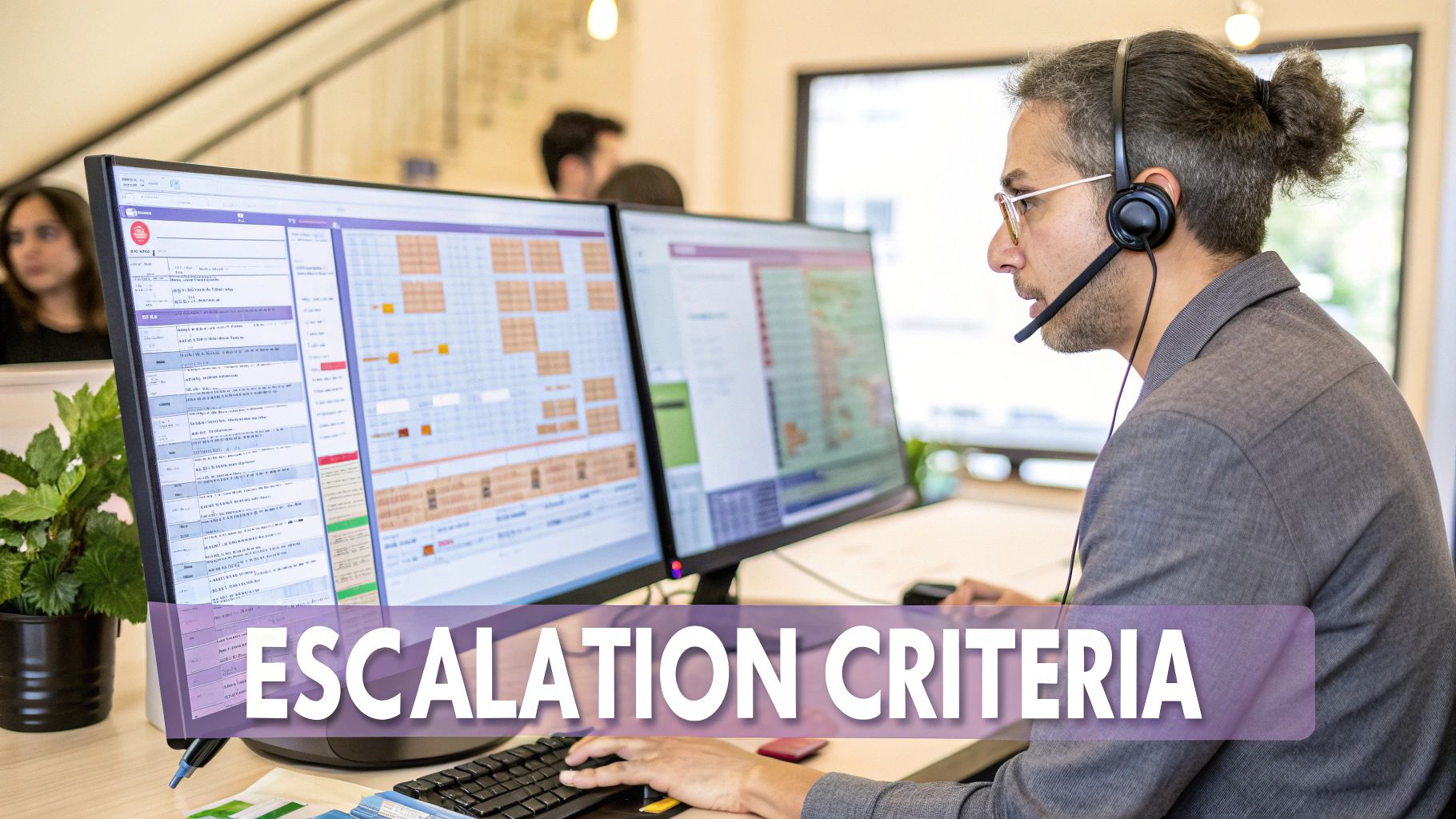
Effective ticket escalation is crucial for a positive customer experience. But how do you know if your process is truly successful? The answer lies in tracking the right metrics. Instead of focusing on surface-level numbers, high-performing teams delve into key performance indicators (KPIs) that directly impact customer satisfaction and operational efficiency. Learn more about optimizing your customer support metrics: How to master customer support metrics.
Key Escalation Metrics
Understanding which metrics truly reflect the health of your escalation workflows is paramount. Here are some vital metrics to consider:
-
Escalation Rate: This measures the percentage of tickets requiring escalation. A lower rate often suggests efficient first-response handling and effective agent training.
-
Time to Escalation: This tracks the time from ticket creation to escalation. Quicker escalation times can signify proactive identification of complex issues.
-
Resolution Time After Escalation: This vital metric reveals how efficiently higher-tier support resolves escalated tickets. Tracking this metric helps identify bottlenecks and areas for improvement.
-
Cost Per Escalation: This metric quantifies the financial impact of each escalation. This data allows for assessing cost-effectiveness and pinpointing optimization opportunities.
By tracking these metrics, you can identify strengths and weaknesses in your escalation process. Consistent monitoring helps you observe trends and adapt to evolving support needs.
Benchmarking and Continuous Improvement
Setting appropriate benchmarks for these metrics is key for measuring progress. For example, the escalation rate is a critical KPI for support teams. A lower rate generally indicates a more efficient operation. If a company has an escalation rate of 5%, only 5% of support tickets require escalation to higher support tiers. This metric is invaluable for optimizing support processes and resource allocation. Analyzing escalation rates helps identify training needs and areas for improvement. More detailed statistics can be found here.
Understanding industry benchmarks allows for data-driven decision-making and informed strategy adjustments. Regularly reviewing these metrics and analyzing their trends enables continuous improvement. This iterative approach, focusing on data analysis and process refinement, builds a truly efficient and customer-centric support system.
To further illustrate how different team sizes and industries handle escalations, consider the following comparison:
Critical Escalation Metrics Comparison This table compares essential metrics for evaluating ticket escalation performance across different support team sizes and industries.
| Metric | Small Teams (<10 agents) | Medium Teams (10-50 agents) | Enterprise Teams (50+ agents) | Target Benchmark |
|---|---|---|---|---|
| Escalation Rate | 10-15% | 7-10% | 5-7% | <5% |
| Time to Escalation | 2-4 hours | 1-2 hours | <1 hour | <1 hour |
| Resolution Time After Escalation | 24-48 hours | 12-24 hours | <12 hours | <24 hours |
| Cost Per Escalation | $50-$100 | $30-$50 | $20-$30 | <$30 |
This table highlights the general trend that larger teams, with more specialized roles and resources, tend to achieve lower escalation rates and faster resolution times. While smaller teams may have higher costs per escalation due to potentially less streamlined processes. Striving for the target benchmarks, regardless of team size, is key for optimizing the escalation process and improving customer satisfaction.
Designing Escalation Workflows That Actually Work

Moving beyond theory, let's explore how successful support teams structure their ticket escalation process. Real-world examples demonstrate how to design workflows that balance speed and effective solutions, ultimately improving customer experiences. This section focuses on practical application.
Building Efficient Escalation Pathways
Effective escalation pathways ensure tickets quickly reach the right expert. This requires a clear understanding of your team’s structure and individual skill sets. For example, coding issues might go directly to software engineers, while billing questions are routed to the finance team.
Each pathway should also have clear documentation. This should include the criteria for escalating, who is responsible, and the expected response time. This structured approach ensures consistency and reduces confusion.
Creating Context-Preserving Transfer Protocols
When escalating, preserving context is paramount. Customers shouldn't have to repeat their issue multiple times. Robust transfer protocols are key to a smooth handoff.
One solution is a standardized form capturing key information. This might include the initial request, troubleshooting steps already taken, and relevant account details. This empowers the next agent to quickly grasp the situation.
Prioritizing with Effective Triage Systems
Triage systems act as gatekeepers for your escalation workflows. They categorize and prioritize incoming tickets, ensuring critical issues receive immediate attention.
A high-priority ticket about a service outage requires immediate escalation, while a low-priority feature request can follow a standard path. Effective triage allows agents to focus on critical issues and deliver timely resolutions.
Documenting Escalation Criteria
Clear documentation empowers agents to make informed decisions about escalation. It should outline specific scenarios that warrant escalation. Examples include unresolved issues within a defined timeframe or those requiring specialized expertise.
This clarity ensures the escalation process is applied consistently, preventing unnecessary delays and frustration.
Adapting to Growth and Change
Escalation processes must adapt as your team and product evolve. Track key metrics to ensure positive outcomes. Consider linking escalation workflows to overall customer satisfaction metrics.
Regularly review and refine your workflows based on support team feedback and escalation data. This ongoing optimization ensures your process remains effective and efficient, even as demands change.
In customer service, ticket escalation ensures complex issues are resolved efficiently. The average first contact resolution (FCR) rate is around 70%, meaning roughly 30% of issues require escalation. This informs resource allocation and process optimization. Learn more about ticket escalation here. This adaptability is crucial for a resilient support operation.
This section has highlighted practical techniques for designing effective escalation workflows. Implementing these strategies can improve efficiency, enhance customer satisfaction, and create a more robust and adaptable support operation.
Building Your Support Tiers: The Human Element of Escalation
Your ticket escalation process' effectiveness depends heavily on the individuals handling it. This section delves into how successful support teams structure their talent to optimize escalation efficiency and foster career growth.
Structuring Your Support Teams for Success
A tiered support system is fundamental for managing escalating tickets. This structure facilitates a streamlined flow of issues, from general inquiries to highly specialized problems.
-
Tier 1: Frontline Support: These agents are the first point of contact. They handle common questions and perform basic troubleshooting. Strong communication and problem-solving skills are crucial for this tier.
-
Tier 2: Technical Support: This tier addresses more complex issues that require specialized technical knowledge. Agents here have deeper product expertise and can diagnose more challenging problems.
-
Tier 3: Expert Support: The most experienced specialists reside at this level, handling the most complex and escalated tickets. They possess deep technical expertise or specialized product knowledge.
Defining Skills and Responsibilities
Clearly defined roles and responsibilities for each tier are crucial for efficient escalations. Every agent must understand their scope and know when to escalate an issue. For example, Tier 1 agents concentrate on basic troubleshooting, while Tier 2 agents investigate deeper technical problems. You might find this interesting: How to master customer support automation.
This clear delineation of responsibilities ensures the ticket escalation process operates smoothly, preventing confusion and delays.
Training for Escalation Excellence
Effective training programs empower agents to excel within their designated tier and prepare for advancement. Tier 1 training emphasizes basic troubleshooting and communication. Training for subsequent tiers delves into more specialized technical areas. Continuous development is vital for a robust escalation process.
Knowledge Sharing Between Tiers
A culture of knowledge sharing is essential. When Tier 3 agents resolve complex problems, documenting those solutions empowers Tier 1 and 2 agents to handle similar situations in the future. This approach reduces escalation rates and improves first contact resolution.
Building a Support Ecosystem
Effective knowledge sharing cultivates a support ecosystem where escalations become learning opportunities for the entire team. This collaborative approach strengthens the overall support structure and promotes continuous improvement.
To illustrate the tiered structure, the table below details the responsibilities, skills, and typical issues handled at each level.
Support Tier Structure and Responsibilities
This table outlines the key responsibilities, required skills, and typical issue types handled at each tier of the escalation process.
| Support Tier | Key Responsibilities | Required Skills | Typical Issues Handled | Average Resolution Time |
|---|---|---|---|---|
| Tier 1 | Initial contact, basic troubleshooting, information gathering | Excellent communication, basic product knowledge, problem-solving | Password resets, basic account inquiries, simple product questions | <30 minutes |
| Tier 2 | In-depth troubleshooting, technical diagnosis, escalation to Tier 3 | Strong technical skills, advanced product knowledge, analytical thinking | Software bugs, integration issues, complex account configurations | 1-2 hours |
| Tier 3 | Expert-level troubleshooting, root cause analysis, solution development | Deep technical expertise, specialized product knowledge, problem-solving mastery | Critical system errors, complex code issues, escalated customer complaints | 4-8 hours |
As shown in the table, each tier plays a crucial role in the escalation process.
By strategically structuring your support teams and fostering a culture of continuous learning, you transform escalations from potential friction points into opportunities for growth. This results in a more robust and effective support operation, ultimately leading to higher customer satisfaction and improved business outcomes.
Technology That Transforms Your Ticket Escalation Process

Moving beyond basic ticketing systems opens up a world of possibilities. There's a whole range of technology specifically designed to optimize the ticket escalation process. These tools give high-performing support teams the power to efficiently manage complex customer support journeys. Let's explore how to choose and implement these technologies effectively.
Selecting the Right Technology For Your Needs
Choosing the right technology is a critical step. It hinges on understanding your specific escalation model and existing workflows. Look for tools that integrate smoothly with your current systems while providing features that address your actual needs.
-
Automation Platforms: Automating routine escalations, such as assigning tickets based on keywords or pre-set criteria, can drastically reduce manual work. This can also significantly speed up resolution times. However, it's important to ensure that automation doesn't come at the expense of quality customer interactions.
-
Alert Systems: Real-time alerts can be invaluable for preventing tickets from getting stuck between support tiers. These alerts can notify managers when service level agreements (SLAs) are about to be breached, or if a ticket has been sitting unassigned for too long.
-
Knowledge Management Solutions: These tools help preserve important context throughout the escalation lifecycle. A centralized knowledge base ensures all agents can access the information they need to resolve issues efficiently. This prevents customers from having to repeat their information as their ticket moves between tiers.
Implementing Technology For Maximum Impact
Simply choosing the right tools isn't enough. Effective implementation is equally important. Consider these best practices for a successful rollout:
-
Phased Rollout: Don't try to do everything at once. Introduce new technologies gradually. Begin with a pilot group and gather feedback before deploying it across the entire team. This approach allows for necessary adjustments and minimizes disruption.
-
Training and Support: Provide comprehensive training on all new tools. Make sure your team understands how to use the technology effectively. Just as importantly, ensure they feel comfortable seeking support when needed.
-
Integration With Existing Workflows: Integrate the new technology into your existing ticket escalation process. This minimizes friction and ensures a smoother transition.
Evaluating ROI and Gaining Buy-In
Showing the return on investment (ROI) of new technologies is essential for getting stakeholders on board. Track key metrics like escalation rates, resolution times, and customer satisfaction scores. This will help quantify the impact of your technology investments. You might be interested in: How to master improving customer satisfaction.
Communicate these results clearly to stakeholders. Highlight how the technology improves escalation capabilities and ultimately benefits the business. Using a data-driven approach strengthens your argument and reinforces the value of investing in support technology.
By carefully selecting, implementing, and evaluating support technologies, you can greatly enhance your ticket escalation process. This results in more efficient workflows, increased agent productivity, and higher customer satisfaction.
The Art of Escalation Communication: Keeping Everyone Aligned
The difference between a frustrating customer support experience and a satisfying one often comes down to communication, especially when things go wrong. This is particularly true when issues become complex and require escalation to specialized teams. Let's explore communication frameworks that maintain customer confidence throughout these challenging situations.
External Communication: Maintaining Customer Confidence
When a ticket needs to be escalated, how you communicate with the customer is paramount. Effective external communication reassures them that their issue is being taken seriously and is on the path to resolution. Support leaders should focus on setting clear expectations and providing meaningful updates.
-
Setting Expectations: Clearly explain why the ticket is being escalated and what the customer can expect to happen next. Provide a realistic timeframe for updates and a potential resolution, even if it's just an estimated window. This transparency helps build trust and reduces anxiety.
-
Providing Meaningful Updates: Regular updates demonstrate progress and your commitment to resolving the issue. Avoid generic statements like, "We're working on it." Instead, provide specific details about the steps being taken, even if a complete solution isn't immediately available.
-
Demonstrating Ongoing Commitment: Regularly reaffirm your commitment to finding a solution. A simple message like, "We haven't forgotten about you," can make a significant difference. This reassurance reinforces that the customer's issue remains a priority. For more insights on customer communication and building strong relationships, consider this webinar recap on selling your startup.
Internal Handoff Protocols: Ensuring Seamless Transitions
Internal communication between support tiers is just as vital as external communication with the customer. Effective handoff protocols ensure a smooth transition when a ticket is escalated, preserving valuable context and maintaining accountability.
-
Standardized Forms: A standardized form helps capture all the essential information during the handoff process. This might include the initial customer request, the troubleshooting steps already taken, and any relevant account details. Providing this context equips the next agent with the necessary information to continue working effectively.
-
Clear Ownership: Designate clear ownership at each stage of the escalation process. This prevents tickets from being lost or overlooked and ensures accountability. Each agent should understand their specific responsibilities and who to contact if further escalation is required.
-
Closed-Loop Communication: Implement a system for closed-loop communication. This ensures that the original agent who handled the initial request is informed about the final resolution. This feedback loop allows them to learn from the escalation and better handle similar issues in the future.
Communication Templates: Practical Examples
Pre-written templates for common escalation scenarios can save time and ensure consistency in your communication. Consider creating templates for various situations, like technical problems, billing inquiries, or sensitive customer situations.
| Scenario | Communication Template |
|---|---|
| Technical Problem | "Your issue requires specialized technical expertise. We've escalated it to our Tier 2 team and will update you within 24 hours." |
| Billing Inquiry | "We understand your billing concern. We've escalated it to our billing department and will follow up within one business day." |
| Sensitive Customer Situation | "We appreciate you bringing this to our attention. We're escalating this to a senior support specialist who will contact you shortly to discuss this further." |
Mastering the Balance of Transparency and Reassurance
Effective escalation communication requires finding the right balance. You want to be transparent about the issue and the steps being taken, but you also need to reassure the customer that a resolution is forthcoming. Too much transparency can be overwhelming, while too little can create mistrust. Strive for a balance that keeps stakeholders informed and confident, even during challenging support situations.
Learn more about how FlowGent AI can transform your customer support.



