Elevate Your Customer Support with Multilingual Prowess
Reaching a global audience requires providing support in their language. This list of top multilingual support software solutions helps businesses like yours overcome language barriers and scale customer service efficiently. Discover tools that automate responses, translate content, and improve response times—all key to enhancing customer satisfaction and driving growth. Explore eight powerful solutions, from AI-powered chatbots to robust translation management systems, including FlowGent AI, SDL Trados Studio, memoQ, Lokalise, Crowdin, Phrase (formerly Memsource), Smartling, and Poedit.
1. FlowGent AI
FlowGent AI stands out as a leading multilingual support software solution, empowering businesses to provide seamless, 24/7 customer engagement across multiple channels. This no-code platform utilizes intelligent AI agents to handle routine inquiries, schedule meetings, check order statuses, and escalate complex issues with full context retention. Its ability to support over 95 languages with automatic detection makes it particularly valuable for businesses looking to expand their global reach without the overhead of hiring multilingual staff. This positions FlowGent AI as an ideal solution for e-commerce businesses, digital agencies, customer service teams, and global enterprises seeking scalable and efficient AI-driven customer support and sales engagement. Imagine automating responses to frequently asked questions in multiple languages, freeing up your human agents to focus on more complex issues and strategic initiatives. FlowGent AI makes this a reality.
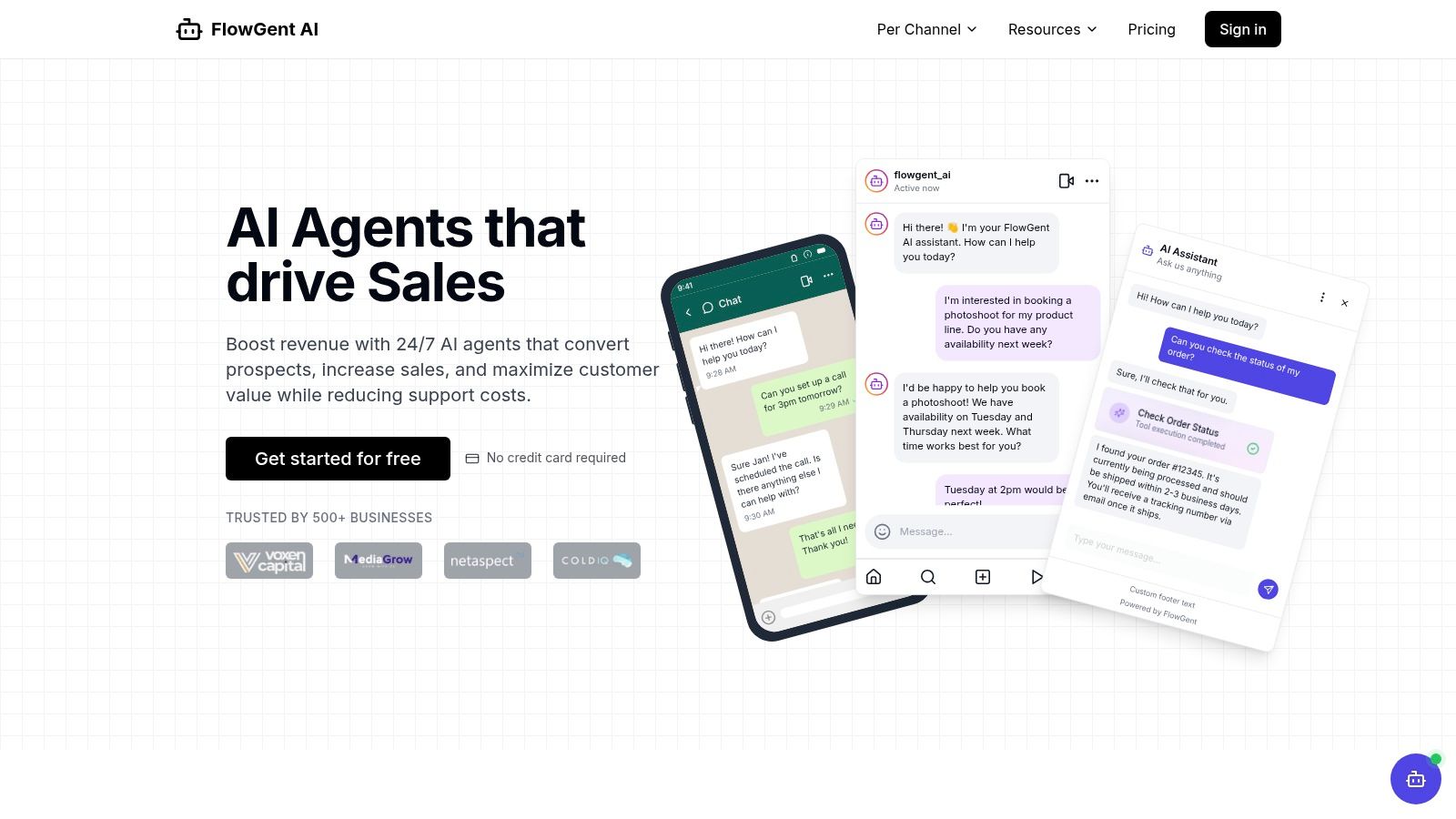
One of FlowGent AI's key strengths lies in its deep integrations with existing CRM, ticketing, and order management systems, streamlining workflows and significantly reducing manual tasks. This integration ensures a cohesive flow of information across your business operations, enhancing efficiency and minimizing errors. Furthermore, the platform’s customizable agent profiles and multi-step workflow builders allow businesses to tailor their AI assistants to reflect their unique brand voice and operational needs. Real-time conversation logs and advanced analytics provide valuable insights into AI performance and customer engagement, empowering teams to continually refine their strategies. Learn more about FlowGent AI and how its automated decision-making capabilities can benefit your business.
Features:
- No-code platform for easy deployment across multiple channels (WhatsApp, Slack, Instagram, website chat, etc.)
- Support for 95+ languages with automatic language detection
- Seamless integration with CRM, ticketing, and order management systems
- Customizable AI agent profiles and workflow builders
- Real-time conversation logs and advanced analytics
Pros:
- Enables global reach without requiring additional multilingual staff
- Streamlines workflows and reduces manual tasks through integrations
- Offers significant cost savings in customer support (up to 70% according to FlowGent AI)
- Drives lead generation (up to 35% increase as reported by FlowGent AI) and improves customer retention (up to 40% according to FlowGent AI)
- Provides valuable data and insights for optimizing AI performance and customer engagement
Cons:
- Pricing details are not readily available and require contacting the sales team for a customized quote.
- Initial setup and customization might require some effort to align the AI agents perfectly with specific brand voice and workflows.
While specific technical requirements are not publicly listed, the no-code nature of the platform suggests a low technical barrier to entry. Implementation tips include carefully planning your AI agent's workflows and responses, leveraging the platform's customization features to ensure a consistent brand experience, and regularly reviewing analytics to optimize performance.
FlowGent AI deserves a top spot on this list due to its comprehensive multilingual capabilities, seamless integrations, and demonstrable ROI. While similar tools exist, FlowGent AI’s combination of broad language support, no-code accessibility, and robust integration options makes it a compelling choice for businesses seeking a powerful yet user-friendly multilingual support solution. Visit the FlowGent AI website to learn more and explore their free trial.
2. SDL Trados Studio
SDL Trados Studio is a powerful multilingual support software solution primarily geared towards professional translators and businesses with high-volume, complex translation needs. Its robust feature set makes it an industry standard, but it's important to weigh its strengths against its potential drawbacks to determine if it's the right fit for your specific requirements. If you're looking for robust, comprehensive multilingual support software capable of handling large projects and intricate linguistic demands, Trados Studio deserves serious consideration.
This software excels in providing a comprehensive suite of tools designed to streamline multilingual customer service and ensure high-quality output across multiple languages. It distinguishes itself through features like its advanced translation memory, terminology management capabilities, and extensive file format support, making it a valuable asset for businesses operating in a globalized market. For businesses seeking sophisticated multilingual support software, SDL Trados Studio offers a compelling solution.
Key Features and Benefits:
-
Translation Memory Technology: This core feature leverages previously translated content, automatically suggesting matches for segments of text that have already been translated. This drastically speeds up the translation process, improves consistency, and reduces costs over time. Imagine translating a large technical manual – Trados Studio can remember how specific terms and phrases were handled previously, ensuring uniformity across the entire document.
-
Terminology Management: SDL Trados Studio integrates seamlessly with SDL MultiTerm, a powerful terminology management system. This ensures consistent use of terminology across all translations, reinforcing brand voice and avoiding costly inconsistencies. For industries with highly specific terminology, like medicine or law, this feature is invaluable.
-
Extensive File Format Support: Supporting over 100 file formats, including all major office formats, Trados Studio eliminates the need for tedious file conversions and ensures that formatting is preserved throughout the translation process. This is essential for maintaining the original document's integrity, especially for complex layouts or designs.
-
Machine Translation Integration: While human translation remains paramount, Trados Studio’s adaptive MT capabilities allow translators to leverage machine translation for initial drafts or less critical content, further optimizing the translation process.
-
Cloud-Based Collaboration: The software facilitates team collaboration on large translation projects through its cloud-based features, enabling translators, reviewers, and project managers to work together seamlessly, regardless of their location.
Pros:
- Industry Standard: Widely adopted by professional translators, making it easier to find qualified linguists familiar with the software.
- Comprehensive Features: Offers a full suite of tools for even the most complex translation projects.
- Strong Quality Assurance: Provides robust quality assurance tools and translation verification features to ensure accuracy.
- Excellent Support for Asian Languages & Right-to-Left Scripts: Caters to the nuances of various languages and writing systems.
Cons:
- Steep Learning Curve: Beginners may find the software's interface and functionality overwhelming initially.
- Higher Price Point: Compared to other translation tools, Trados Studio represents a significant investment. While pricing isn't publicly available, expect a substantial commitment, particularly for enterprise licenses.
- Resource-Intensive: Requires a powerful computer with sufficient RAM and processing power for optimal performance, especially when working with large files.
- Occasional Stability Issues: Some users report occasional stability problems when handling very large or complex files.
Implementation/Setup Tips:
- Invest in Training: Proper training is crucial for maximizing the software's potential and avoiding frustration.
- Develop a Terminology Database: Building a comprehensive terminology database early on will significantly improve consistency and efficiency.
- Utilize the Support Resources: SDL offers extensive documentation and support resources to help users navigate the software.
Comparison with Similar Tools:
While other tools like MemoQ and Across Language Server offer similar functionality, Trados Studio's widespread adoption and mature feature set often make it the preferred choice for professional translators and large organizations.
Website: https://www.sdl.com/software-and-services/translation-software/sdl-trados-studio/
3. memoQ
memoQ is a powerful multilingual support software solution designed to streamline translation and localization workflows. It caters to a wide range of users, from individual freelance translators to large language service providers and global enterprises. This robust translation management system (TMS) offers a comprehensive suite of features, including translation memory, terminology management, quality assurance, and machine translation integration, making it a valuable asset for anyone working with multilingual content. Its flexibility is further enhanced by offering both on-premise and cloud-based deployment options, allowing businesses to choose the setup that best suits their needs and infrastructure.
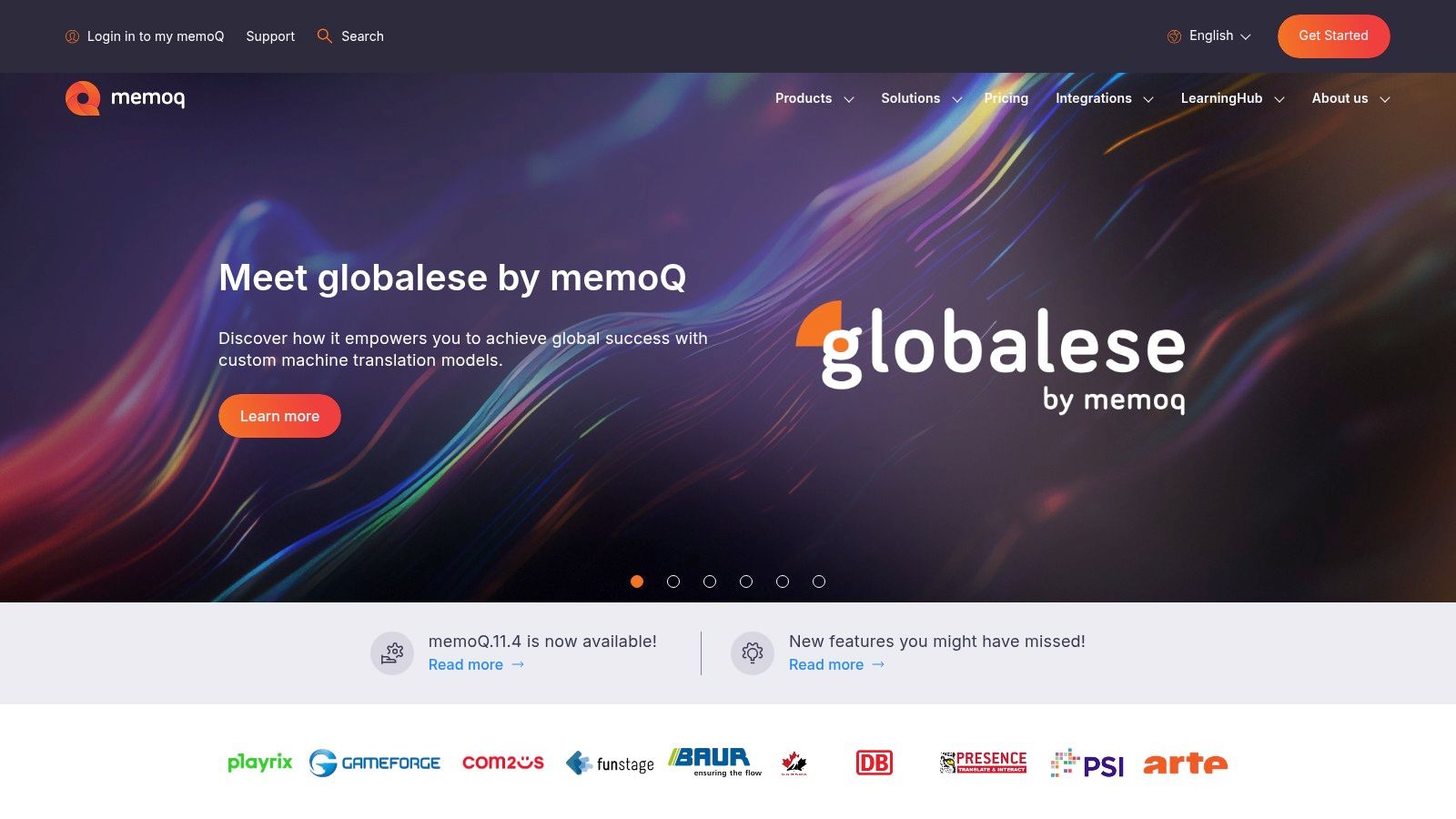
For small and medium-sized businesses (SMBs) expanding globally, memoQ provides the tools to efficiently manage multilingual content for websites, marketing materials, and product documentation. E-commerce retailers can leverage memoQ to translate product descriptions and customer support materials, enabling them to reach a wider international audience. This is particularly beneficial for businesses aiming to improve 24/7 customer support by providing localized assistance in multiple languages. Digital agencies offering AI-driven support solutions can integrate memoQ into their client offerings, ensuring seamless multilingual communication for their clients' global customer base.
One of memoQ's strengths lies in its collaborative features, allowing translation teams to work together in real-time, improving efficiency and consistency. Advanced terminology extraction and management features ensure consistent use of language across all translated materials, crucial for maintaining brand identity and clarity. Customizable workflows cater to various project types, from software localization to legal document translation. Integrated quality assurance and linguistic checks help maintain high translation quality, while support for multiple machine translation engines streamlines the translation process, particularly useful when dealing with large volumes of text. You can learn more about memoQ and its connection to post-editing machine translation.
While memoQ boasts a user-friendly interface, generally considered more accessible to beginners than some competitors like SDL Trados, some advanced features may require more extensive configuration. This can be a minor hurdle for users new to TMS software. Another potential drawback is that its adoption is not as widespread as SDL Trados, which could limit collaboration opportunities with certain translation providers. Performance can sometimes slow down with very large projects, and customer support has been occasionally criticized for slow response times.
Although pricing information isn't readily available on the website, memoQ offers flexible licensing options, including subscription and perpetual licenses, allowing businesses to choose a model that aligns with their budget and long-term plans. Technical requirements vary depending on the chosen deployment option (cloud-based or on-premise). For businesses considering memoQ, it's recommended to contact their sales team for a personalized quote and detailed technical specifications.
Implementation tips for memoQ include starting with a small pilot project to familiarize yourself with the software's functionalities and workflow. Take advantage of the available training resources and documentation to maximize the platform's potential. Carefully configure your terminology databases and translation memories from the outset to ensure consistency across all future projects.
memoQ's comprehensive features, combined with its flexibility and collaborative capabilities, make it a strong contender in the multilingual support software landscape. Its value is particularly apparent for businesses looking for a scalable solution to manage complex translation projects while maintaining high quality and consistency.
4. Lokalise
Lokalise is a robust multilingual support software solution designed to streamline the localization and translation management process for agile software development teams. It offers a modern, cloud-based platform that facilitates continuous localization, allowing businesses to manage translations for websites, mobile apps, games, and other software products across multiple languages concurrently. This makes it an ideal choice for companies looking to expand their global reach and cater to a diverse customer base. Lokalise distinguishes itself through its developer-centric approach, featuring seamless integrations with popular development tools and workflows. This focus on software localization sets it apart from more traditional Computer-Assisted Translation (CAT) tools that are generally better suited for document translation.
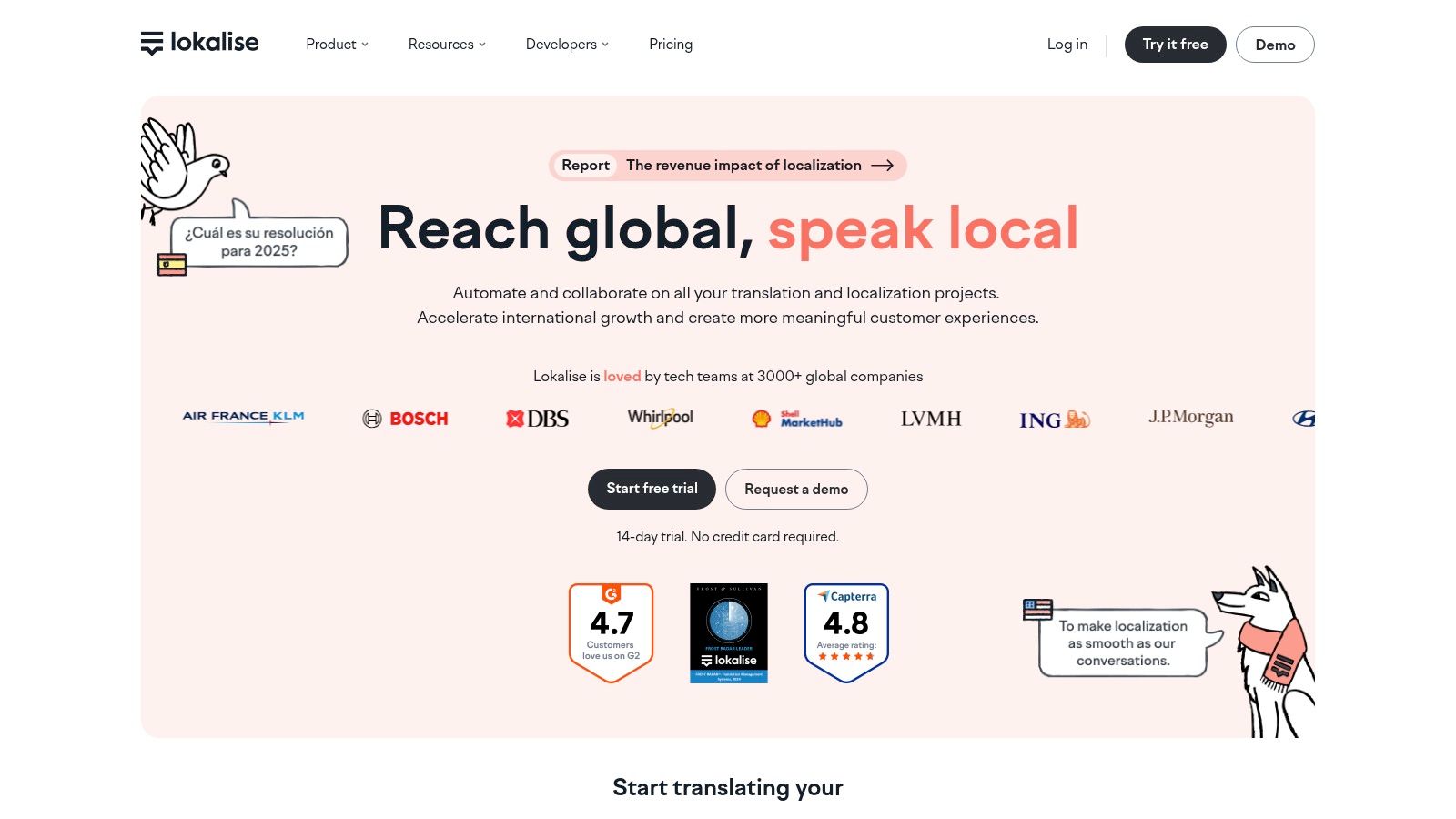
One of Lokalise's key strengths is its powerful API and Git integrations, enabling continuous localization workflows that fit seamlessly into existing development processes. This means that as developers update the source code, the localization process is automatically triggered, ensuring that translations are kept up-to-date with minimal manual intervention. Real-time collaboration features, including inline comments and task assignments, further enhance teamwork and efficiency. Built-in QA checks and the ability to view translations in context with screenshots minimize errors and ensure high-quality translations. Support for over 40 file formats, including JSON, XML, YAML, and iOS/Android formats, provides broad compatibility across various software projects. Furthermore, branching and merging capabilities, similar to those found in version control systems, provide granular control over the translation process and allow teams to manage different versions of translations effectively.
For small and medium-sized businesses (SMBs) expanding internationally, Lokalise offers a scalable solution for managing multilingual content. E-commerce retailers can leverage Lokalise to translate product descriptions, marketing materials, and customer support content, improving the customer experience for international buyers. Customer service teams benefit from streamlined workflows, ensuring faster response times and improved customer satisfaction. Digital agencies can utilize Lokalise to offer comprehensive, AI-driven multilingual support solutions to their clients, further expanding their service offerings. Even global enterprises requiring 24/7 multilingual customer engagement can benefit from Lokalise's robust platform and features.
Pros:
- Developer-friendly with excellent API and integration options.
- Modern, intuitive interface with a minimal learning curve.
- Specifically designed for software localization workflows.
- Transparent pricing with good value for software teams.
Cons:
- Less suited for document translation compared to traditional CAT tools.
- Some advanced linguistic features are not as robust as dedicated translation tools.
- Primarily cloud-based with limited offline capabilities.
Website: https://lokalise.com/
While pricing details are available on their website, generally, Lokalise offers various tiered plans based on project needs and usage. Technical requirements are minimal, primarily requiring a modern web browser and internet access due to its cloud-based nature. Implementing Lokalise is straightforward, often involving creating an account, integrating with existing development tools, and uploading the files requiring translation. Compared to similar tools like Crowdin or Transifex, Lokalise shines with its developer-centric features and focus on continuous localization. Its intuitive interface and robust API make it a powerful multilingual support software solution for development teams aiming to streamline their localization process and deliver high-quality multilingual software products.
5. Crowdin
Crowdin is a powerful cloud-based localization management platform designed to streamline the translation and localization of a wide range of content, including websites, mobile apps, games, and software. Its strength lies in managing complex translation projects, particularly those involving crowdsourced translations, while seamlessly integrating with existing development workflows. This makes it a valuable asset for businesses aiming to expand their global reach and offer multilingual support. Supporting over 300 languages and numerous file formats, Crowdin equips businesses with the tools to engage a diverse global audience. Its focus on integration with development tools and agile methodologies makes it a top contender in the multilingual support software landscape.
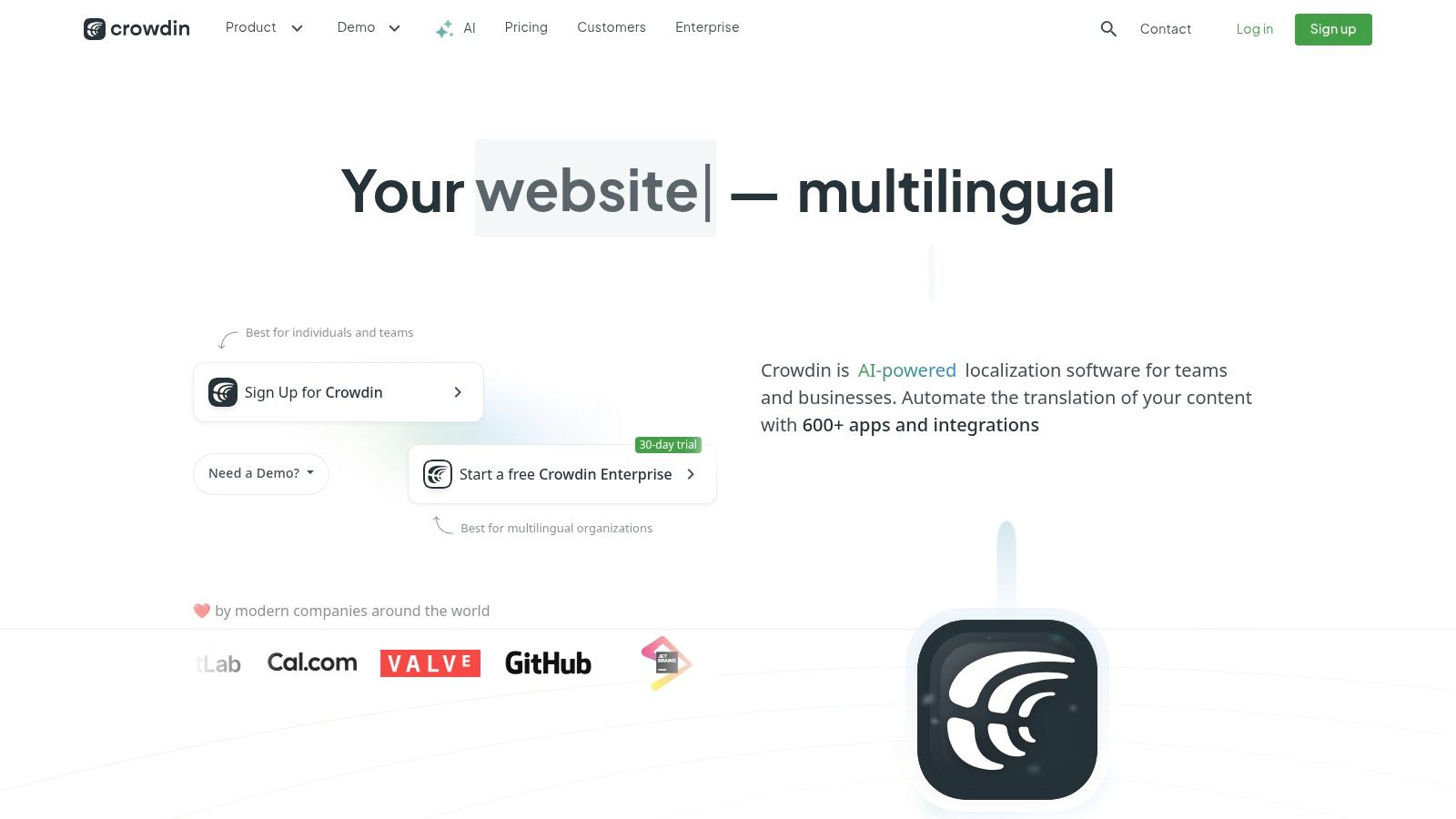
Crowdin is particularly well-suited for fast-growing companies, e-commerce retailers, and digital agencies working with clients in various international markets. Imagine you're an e-commerce business looking to expand into Europe. Crowdin allows you to translate your entire product catalog, website interface, and even customer support materials into multiple European languages, ensuring a consistent brand experience across all markets. For a digital agency managing multiple client projects, Crowdin's collaborative platform enables efficient management of translation tasks, deadlines, and translator teams, all within a centralized system. Its continuous localization features, integrated with repositories like GitHub and Bitbucket, ensure that new content is automatically fed into the translation pipeline, reducing manual effort and accelerating time-to-market for multilingual releases.
Key Features:
- Continuous Localization: Direct integration with source code repositories (GitHub, Bitbucket, JIRA) enables automated translation workflows, keeping localized content in sync with development updates.
- In-Context Translation: Translators can see how their work appears within the actual website or app interface, providing crucial visual context and improving translation quality.
- Crowdsourcing Capabilities: Leverage the power of community translation to scale your localization efforts and tap into the expertise of native speakers.
- Machine Translation with Post-Editing: Utilize machine translation for initial drafts and then refine with human post-editors to ensure accuracy and nuance.
- Translation Memory and Glossaries: Maintain consistency in terminology and style across all projects and languages using centralized glossaries and translation memory.
Pros:
- Seamless Development Integrations: Excellent compatibility with popular development tools facilitates agile development and continuous localization.
- Strong Support for Agile Development: Crowdin's workflows are designed to fit into agile sprints and iterative development cycles.
- Cost-Effective for Open Source and Startups: Flexible pricing models cater to different budget needs, making it accessible for a wider range of users.
- Visual Context for Translators: In-context translation features greatly enhance the quality and accuracy of translations.
Cons:
- Complex User Interface: The platform's extensive feature set can make the initial learning curve steep for new users.
- Limited Document Translation: Crowdin is primarily geared towards software and web localization, making it less suitable for traditional document-based translation workflows.
- Advanced QA Configuration: Setting up advanced quality assurance features may require some technical expertise.
- Translation Memory Limitations: While functional, Crowdin's translation memory system may not be as robust as dedicated Computer-Assisted Translation (CAT) tools.
Website: https://crowdin.com/
Crowdin deserves its place on this list due to its comprehensive features, focus on development integration, and flexible approach to translation management. While the user interface may seem daunting initially, the benefits of streamlined localization workflows, particularly for businesses working with agile methodologies and continuous integration/continuous delivery (CI/CD) pipelines, are undeniable. For organizations seeking a robust, scalable, and collaborative platform for multilingual support software, Crowdin is a strong contender. However, if your primary focus is document translation or you require highly sophisticated CAT tool functionality, exploring alternative solutions may be advisable.
6. Phrase (formerly Memsource)
Phrase, formerly known as Memsource, stands out as a robust multilingual support software solution, particularly suited for businesses aiming to streamline their localization processes. It caters to diverse needs, from translating website content and marketing materials to managing software and app localization. This enterprise-grade translation management system combines AI-powered translation capabilities with a developer-friendly platform, making it an ideal choice for organizations seeking scalable and efficient multilingual solutions. Its strength lies in automating workflows, integrating seamlessly with machine translation, and offering comprehensive management tools. For global enterprises requiring multilingual, round-the-clock customer engagement, or e-commerce retailers aiming to improve order management and response times in multiple languages, Phrase provides the necessary tools for efficient and accurate translation management.
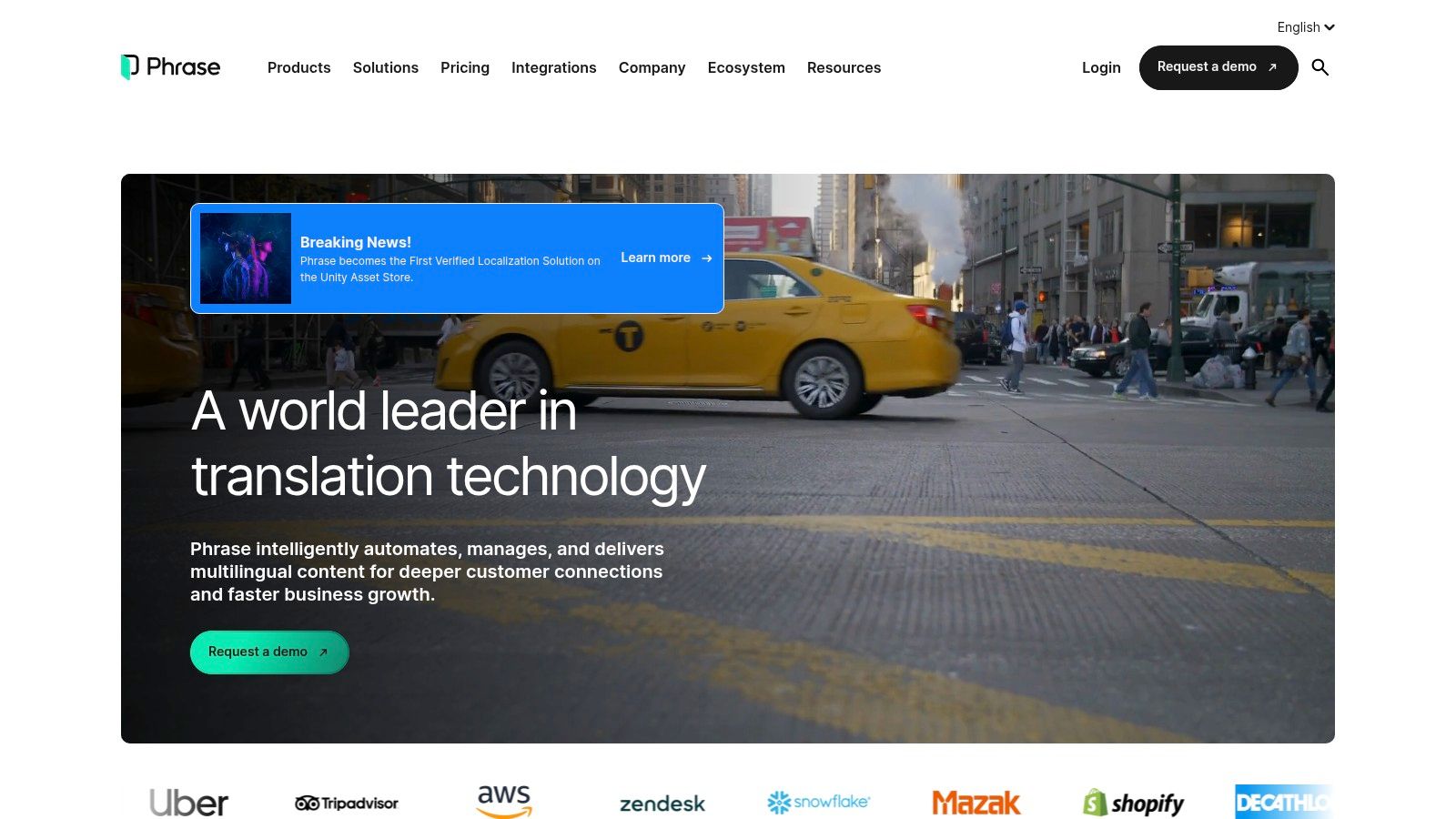
Phrase boasts a rich feature set designed to enhance the translation workflow. Its AI-powered translation memory leverages machine learning to offer increasingly accurate translation suggestions, reducing manual effort and improving consistency. Connectors for various content management systems (CMS) and file repositories simplify content integration and automate the import/export process. Automated project management tools, including workflow design capabilities, streamline tasks and ensure efficient collaboration between translators and project managers. Mobile apps provide flexibility by allowing translation management on the go. Finally, advanced linguistic quality assurance (LQA) tools ensure high-quality translations that meet stringent standards.
This comprehensive suite of tools makes Phrase a valuable asset for various use cases. For example, e-commerce businesses can leverage Phrase to translate product descriptions, marketing campaigns, and customer support materials, enabling them to reach a global audience. Software developers can seamlessly integrate Phrase into their development workflows to localize their applications, ensuring a consistent user experience across different languages. Digital agencies can utilize Phrase to manage translation projects for their clients, offering a value-added service and streamlining their workflow. Learn more about Phrase (formerly Memsource) and how it fits into the broader landscape of Language Operations (LangOps).
Pros:
- Powerful AI capabilities: Phrase's patented machine translation technology significantly speeds up the translation process and improves accuracy.
- Developer and translator friendly: It balances the needs of both developers and translators, providing tools and functionalities tailored to each role.
- Scalable enterprise-grade solution: With a robust API, Phrase can handle large volumes of content and complex projects, making it suitable for enterprise-level deployments.
- Comprehensive analytics and reporting: Gain valuable insights into translation project performance and identify areas for optimization.
Cons:
- Higher price point: Accessing the full suite of enterprise features comes at a higher cost.
- Performance issues with large projects: Some users have reported occasional performance slowdowns when handling very large projects.
- Complex setup for advanced automation: Configuring advanced automation workflows can be complex and require technical expertise.
- Specialized file format integration challenges: Integrating with certain specialized file formats may require custom configuration.
While pricing and detailed technical requirements aren't publicly listed, potential users are encouraged to contact Phrase directly for personalized quotes and consultations. Phrase deserves its place on this list because of its powerful AI capabilities, scalability, and focus on both developer and translator needs. While the setup for advanced features can be complex and the price point may be higher than some competitors, the robust functionality and enterprise-grade capabilities make it a worthwhile investment for organizations serious about multilingual support. For businesses seeking scalable multilingual support software, Phrase stands as a powerful and versatile solution, empowering them to connect with a global audience effectively. You can visit the Phrase website at https://phrase.com/ for more information.
7. Smartling
Smartling is a robust, enterprise-grade multilingual support software solution designed to streamline translation management for global content. It goes beyond simple translation by offering a comprehensive platform that combines translation management with language services, giving businesses a centralized hub for all their multilingual content needs. This makes it particularly well-suited for organizations with continuous publishing demands, such as frequently updated websites, marketing materials, and product documentation across various international markets. If your business prioritizes delivering consistent, high-quality content in multiple languages, Smartling is a powerful option worth considering.
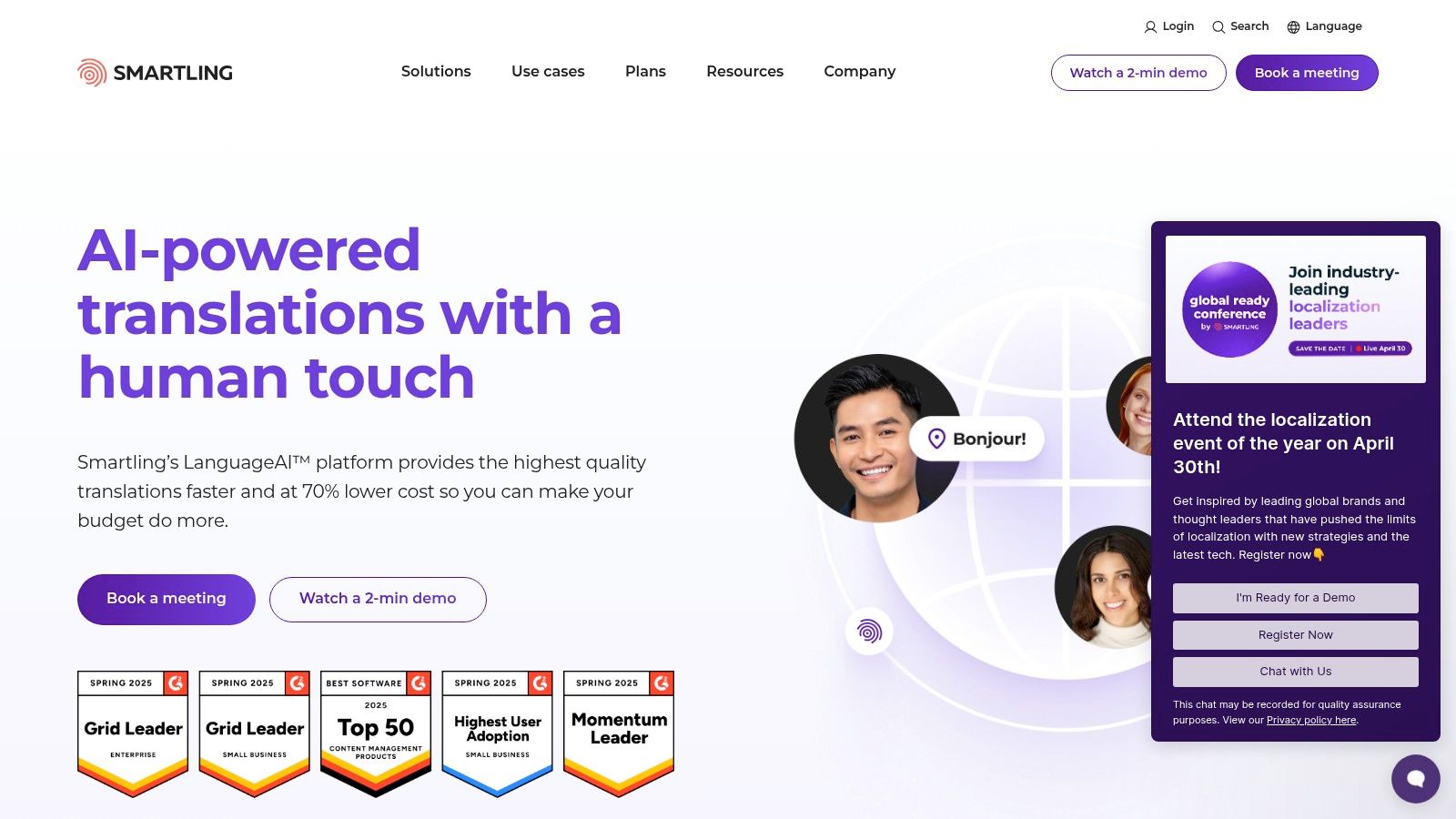
Smartling shines in its ability to manage complex workflows and high volumes of content. Imagine a global e-commerce retailer needing to translate product descriptions, marketing campaigns, and support documentation into a dozen languages. Smartling's advanced automation and integrations with content management systems (CMS) and marketing platforms allow for seamless content updates across all languages. Its dynamic content delivery, powered by a Global Delivery Network, ensures that translated content reaches the intended audience quickly and efficiently. This is crucial for maintaining a consistent brand experience and providing 24/7 multilingual support to a global customer base.
For translators, Smartling offers a visual context with a WYSIWYG interface, significantly improving translation accuracy and efficiency. This visual context allows translators to see how the translated text will appear in its final format, reducing the risk of errors and ensuring that the translated content aligns with the overall design and layout.
While Smartling boasts robust features, it's essential to consider its pros and cons. On the plus side, it provides strong enterprise-level capabilities, excels in high-volume, continuous publishing workflows, and offers robust analytics and business intelligence tools. Quality is paramount, with translation processes incorporating multiple review stages. However, Smartling's premium pricing model might be prohibitive for smaller businesses. The platform also has a steeper learning curve for setting up complex workflows, and some advanced customizations may require professional services. Finally, it's less suited for document-centric translation projects compared to other tools that specialize in that area.
Features:
- Visual context for translators with WYSIWYG interface
- Advanced workflow automation and customization
- Integration with content management systems and marketing platforms
- Combined technology and language services offering
- Dynamic content delivery with Global Delivery Network
Pros:
- Strong enterprise-level capabilities
- Excellent for high-volume, continuous publishing
- Robust analytics and business intelligence tools
- Quality-focused translation processes
Cons:
- Premium pricing
- Steeper learning curve
- Some customizations require professional services
- Less suited for document-centric projects
Website: https://www.smartling.com/
Smartling earns its place on this list because it provides a comprehensive, enterprise-grade solution for managing multilingual content. While it's a powerful tool for large organizations with complex needs, smaller businesses should carefully evaluate the pricing and potential learning curve. Consider Smartling if your organization needs a scalable, robust platform for managing high-volume, continuous translation workflows, especially for web content and marketing materials. If your primary need is document translation, other tools on this list might be a better fit. For businesses aiming for a truly global presence and offering seamless multilingual support, Smartling can be a valuable asset in achieving these goals.
8. Poedit
Poedit is a dedicated, easy-to-use translation tool built specifically for software localization using the GNU gettext framework. This makes it an excellent choice for developers, especially those working on open-source projects, who need a straightforward solution for implementing multilingual support software. Rather than offering a full suite of translation management system (TMS) features, Poedit focuses on streamlining the process of translating PO files, making it accessible and efficient for smaller teams and individual developers. If your multilingual support needs revolve around software localization with gettext, Poedit is a strong contender.
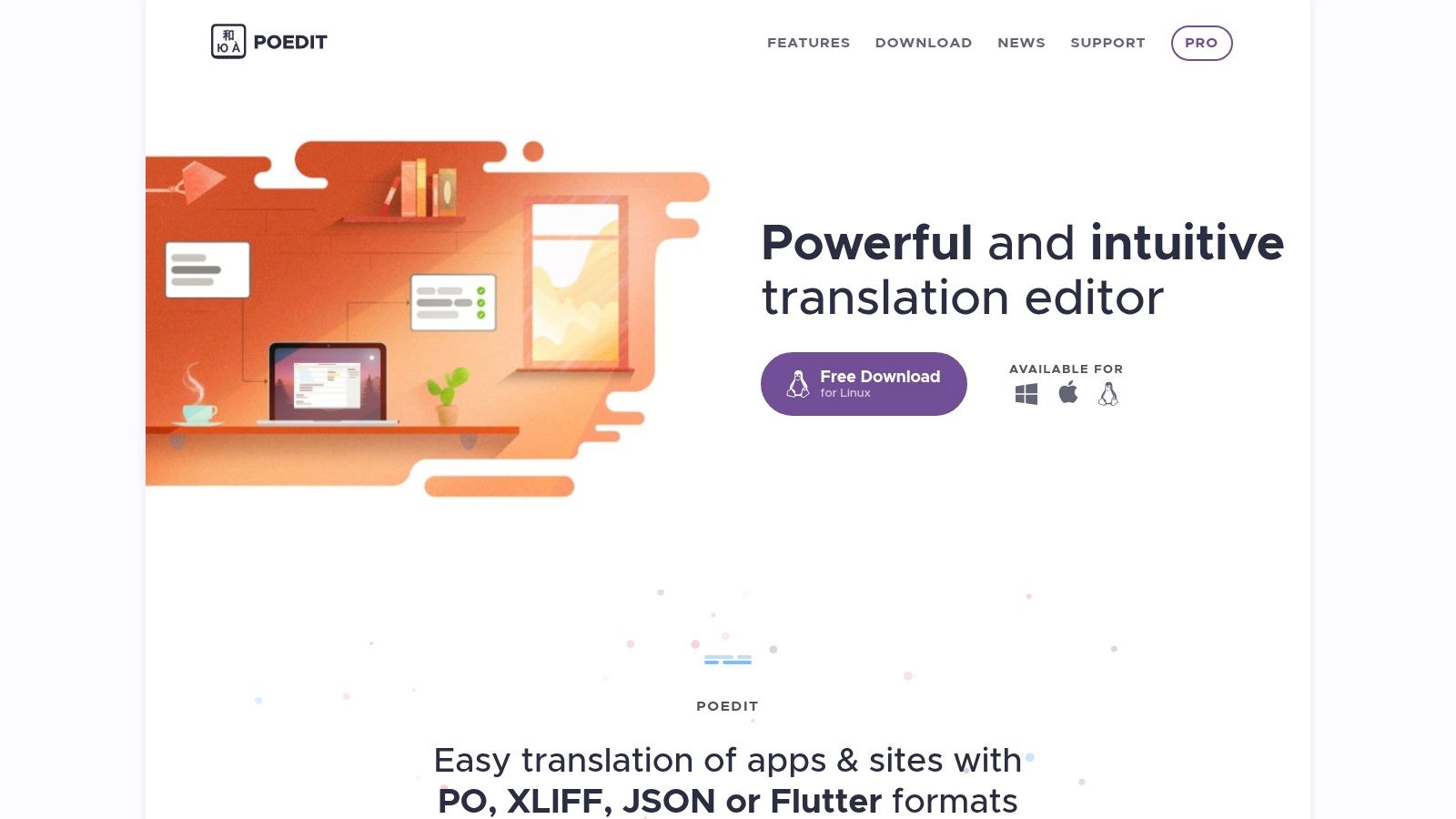
Poedit shines in its simplicity and focused functionality. Its specialized editor for PO and POT (Portable Object Template) files provides features like translation memory, which boosts consistency and reduces translation time by suggesting previously translated strings. Furthermore, integration with machine translation services like Microsoft Translator can offer a helpful starting point, especially for less common languages. The ability to view source code context and track references ensures accurate translations within the software's interface. Poedit's cross-platform compatibility (Windows, macOS, and Linux) also adds to its accessibility for diverse development teams.
For open-source projects, where budget is often a concern, Poedit offers a compelling free version with core functionality. This free version is perfectly adequate for many localization needs. A paid Pro version is also available, which unlocks additional features like real-time quality checks and support for WordPress theme and plugin translation. The pro version is priced at $29.99/year for a single user license. Technical requirements are minimal, and the software is lightweight, ensuring a smooth setup process regardless of your operating system.
While Poedit excels in its niche, it's essential to be aware of its limitations. Its focus on PO/POT files means it's not suitable for projects using other localization formats. Compared to comprehensive TMS solutions, Poedit lacks advanced project management features, workflow automation, and extensive QA capabilities. Therefore, it's not the ideal choice for complex enterprise-level localization projects requiring collaborative workflows or intricate translation review processes. Tools like Lokalise or Crowdin would be better suited for such scenarios.
Implementation Tips:
- Start with the POT file: Extract the POT file from your source code using the appropriate gettext tools. This file serves as the template for your translations.
- Leverage Translation Memory: Populate your translation memory with existing translations to accelerate future projects.
- Use the source code context feature: This helps ensure the accuracy of translations within the software's interface.
- Consider the Pro version: If you need real-time quality checks and WordPress integration, the Pro version is a worthwhile investment.
Poedit’s specialized functionality makes it an invaluable tool for multilingual support software development, particularly for open-source projects and smaller teams using the gettext framework. Its ease of use, combined with its free version and focused feature set, allows developers to implement multilingual support efficiently without the overhead of a full-fledged TMS. Visit the official website (https://poedit.net/) to download Poedit and explore its capabilities.
Top 8 Multilingual Support Tools Comparison
| Product | Core Features / Capabilities | User Experience & Quality ★ | Value Proposition 💰 | Target Audience 👥 | Unique Selling Points ✨ |
|---|---|---|---|---|---|
| 🏆 FlowGent AI | No-code AI agents on WhatsApp, Slack, Instagram, chat; 95+ languages; CRM/ticket/order mgmt integration | ★★★★★ Real-time logs & analytics | Flexible pricing; free trial | Small to global enterprises, e-commerce, agencies | Multi-channel AI, 70% support cost cut, 35% more leads |
| SDL Trados Studio | Translation memory, terminology mgmt, machine translation, 100+ file formats | ★★★★ Industry standard, strong QA | Higher price; enterprise focus | Professional translators, large projects | Advanced terminology & MT integration |
| memoQ | Translation memory, real-time collaboration, workflow customization | ★★★★ User-friendly, strong automation | Flexible licensing (subscription & perpetual) | Language service providers, freelancers | Flexible deployment, strong project mgmt |
| Lokalise | Cloud-based localization, Git/API integrations, real-time collaboration | ★★★★ Developer-friendly, intuitive UI | Transparent pricing, good value for dev teams | Agile teams, developers, software products | Continuous localization & version control style branching |
| Crowdin | Crowdsourcing, source code integration, in-context translation | ★★★★ Strong dev tool integrations | Affordable for startups/open-source | Software companies, startups, global teams | 300+ languages, crowdsourced translations |
| Phrase | AI-powered TM, CMS connectors, workflow automation, mobile apps | ★★★★ Enterprise-grade with AI support | Higher price point for enterprise | Enterprises, localization teams | Patented MT, scalable API, advanced QA |
| Smartling | Visual context, workflow automation, CMS & marketing integration | ★★★★ Enterprise-level, BI & insights | Premium pricing | Large enterprises with continuous publishing | End-to-end content & language services |
| Poedit | PO/POT file editing, translation memory, cross-platform support | ★★★ Lightweight, easy for developers | Free version; low-cost | Open-source developers, small teams | Simple, focused gettext editor |
Choosing the Right Multilingual Support Software
Choosing the optimal multilingual support software from a diverse range of options like FlowGent AI, SDL Trados Studio, memoQ, Lokalise, Crowdin, Phrase, Smartling, and Poedit requires careful consideration of your unique business requirements. This article highlighted several leading tools, each with its own strengths and weaknesses, catering to various needs and budgets. The key takeaway is to prioritize features that directly address your specific challenges, whether it's automating repetitive inquiries, improving response times, or scaling your customer support across multiple languages.
Remember, successful implementation hinges on factors such as the number of languages you need to support, seamless integration with existing CRM or helpdesk systems, the level of automation desired, and the degree of customization needed for a truly tailored solution. For example, a global enterprise might prioritize robust translation management features like those offered by SDL Trados Studio, while a smaller e-commerce retailer might focus on integrated chatbots and automated responses available through platforms like FlowGent AI. If you're eager to expand your language capabilities, there are numerous resources available to accelerate your learning journey. Consider exploring effective strategies for rapid language acquisition to enhance your multilingual support toolkit. For instance, resources like learn a language quickly from SpeakMeeters offer valuable insights on accelerating language acquisition.
By meticulously evaluating these aspects and aligning them with your business objectives, you can empower your customer service team to deliver exceptional support in any language, fostering stronger customer relationships and driving international growth. Streamlining your multilingual support operations doesn't have to be a daunting task. Tools like FlowGent AI offer powerful AI-driven solutions for automating and enhancing multilingual customer interactions, making 24/7 support a reality for businesses of all sizes. Explore FlowGent AI today and discover how it can revolutionize your multilingual support strategy.



