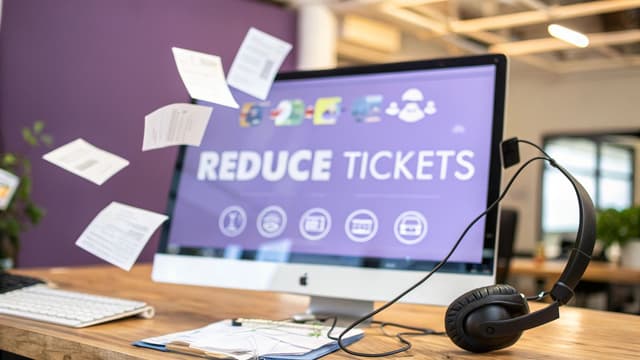Understanding Knowledge Bases: Beyond Basic FAQs
Think of your typical FAQ page. It’s like trying to find a specific spice in a disorganized pantry. Sure, it’s in there somewhere, but you’ll probably spend more time searching than cooking. A help desk knowledge base should be the exact opposite: a well-organized spice rack where you can instantly grab exactly what you need. This means moving past a simple list of questions and answers. By pairing your FAQ deflection strategy with a robust ticket escalation process, you ensure complex issues are escalated appropriately. This proactive self-service approach can reduce support tickets.
From Information Dump to Problem-Solving Hub
Many companies treat their knowledge base like an attic – a place to stash information and forget about it. A truly effective knowledge base, however, is like a helpful concierge. It anticipates guest needs and provides solutions in a clear, accessible way. This requires a shift in thinking, from simply reacting to questions to proactively addressing problems.
For example, instead of an FAQ titled "How do I reset my password?", a problem-solving knowledge base might have an article titled "Locked Out? Get Back in Quickly!" The language is more user-friendly, and the focus is on the user’s goal – regaining access.
The Living, Breathing Knowledge Base
The best knowledge bases aren't static documents; they're more like a thriving plant that needs regular care. This means consistently reviewing content, refreshing information, and adding new articles based on trends and customer feedback.
This screenshot from Wikipedia's Knowledge Base article shows the multifaceted nature of a knowledge base, emphasizing its role in storing and retrieving information. It reinforces the idea that a knowledge base is a complex system, not just a collection of FAQs.
One important trend supporting this dynamic approach is the growth of AI-enhanced self-service. These systems empower customers to find solutions on their own, freeing up support agents. For instance, FlowGent AI lets businesses integrate AI chatbots with their knowledge bases, offering 24/7 support and tailored solutions based on user questions.
As AI improves, these self-service tools will only become more intuitive and powerful. By 2025, the help desk software market is expected to hit USD 11 billion, showing the increasing importance of these systems. For more on help desk trends, see this article: Learn more about help desk trends. For general support and FAQs, visit the Chatiant Help Center. This integration not only improves customer experience but also lets agents handle more complex issues.
This proactive, problem-solving approach, combined with AI, transforms a help desk knowledge base into a valuable tool for both customer satisfaction and operational efficiency. It empowers customers, lowers support costs, and creates a better overall experience.
The Hidden Wins: Why Smart Companies Invest in Knowledge Bases

Faster customer service is just one piece of the puzzle when it comes to the advantages of a solid help desk knowledge base. Forward-thinking companies recognize these resources as powerful tools that can positively influence many aspects of their business. It's not just about providing answers; it's about uncovering hidden insights and creating a ripple effect of improvements.
Beyond Support: Unexpected Benefits of a Knowledge Base
Think of a well-crafted help desk knowledge base as an unexpected goldmine of information. For instance, by studying the search terms people use within the knowledge base, companies can spot emerging product issues or areas where customers are getting confused before these issues snowball into bigger problems. It's like an early warning system, allowing for proactive intervention and preventing major headaches down the road.
A knowledge base is also a fantastic training resource for new employees. Instead of constantly peppering senior staff with questions, new team members can tap into a central hub of information. This speeds up their onboarding and empowers them to contribute quickly. It also lightens the load on existing employees, freeing them from answering repetitive questions so they can focus on more complex tasks.
From Cost Center to Revenue Driver
Beyond internal efficiencies, a knowledge base can surprisingly become a revenue driver. By strategically placing upselling opportunities within articles, companies can subtly introduce customers to premium features or related products they might not have discovered on their own. This creates natural cross-selling and upselling opportunities, boosting revenue without being pushy or intrusive.
A well-maintained knowledge base is also a powerful tool for customer retention. When customers can quickly and easily solve their own problems, their satisfaction soars. This feeling of self-sufficiency builds loyalty and reduces the likelihood of them switching to a competitor. In fact, studies show 90% of customers expect brands to offer a self-service knowledge base, highlighting its importance in today's customer-focused environment. You might be interested in: knowledge base software.
Let's take a closer look at the benefits of implementing a knowledge base:
To illustrate the impact, let’s compare traditional support with a knowledge base using some key metrics:
Knowledge Base Benefits Comparison
| Metric | Traditional Support | With Knowledge Base | Improvement |
|---|---|---|---|
| Resolution Time | High | Low | Significant Decrease |
| Customer Satisfaction | Variable | High | Significant Increase |
| Support Costs | High | Low | Significant Decrease |
| Agent Burnout | High | Low | Significant Decrease |
| Onboarding Time | High | Low | Significant Decrease |
| Sales Opportunities | Limited | Increased | Moderate Increase |
As you can see, a knowledge base offers significant improvements across a range of important business metrics.
Reducing Burnout and Improving Product Development
The positive effects of a help desk knowledge base reach far beyond the support team. By decreasing the number of repetitive questions, support agents experience less burnout and greater job satisfaction. This positive ripple extends to product development too. The feedback gathered from knowledge base searches and support interactions can inform product improvements and inspire new features. This creates a continuous feedback loop, constantly improving both the product and the customer experience. Being able to address customer needs quickly leads to faster product development cycles, ultimately resulting in a more refined and user-friendly product. This iterative process benefits everyone, from the development team to the end-user.
Building Your Foundation: Architecture That Makes Sense

Creating a truly helpful help desk knowledge base means stepping into your customers' shoes. Forget mirroring your internal company structure. Instead, focus on how your customers think and how they try to solve their problems. This customer-centric approach starts with a good plan.
Mapping the Customer Journey
Think of the customer journey as a road trip. A customer journey map helps you identify the rough patches – those frustrating moments where customers get stuck or confused. These pain points are exactly where your knowledge base needs to shine, offering clear, concise solutions. Think of this map as the blueprint for your knowledge base, ensuring it addresses real customer struggles.
Organizing Content Intuitively
Organizing your help desk knowledge base by department is like organizing a library by the Dewey Decimal System. Librarians love it, but it can be overwhelming for everyone else. Your customers don’t think in terms of "Billing" or "Tech Support." They think in terms of their problems. So, organize your content based on how they search for answers.
For example, instead of "Billing Department," use categories like "Managing Your Account." Instead of "Technical Support," try "Troubleshooting" or "Getting Started." This user-focused approach makes information much easier to find.
Balancing Breadth and Depth
A good knowledge base is comprehensive, but not overwhelming. It’s like a well-organized toolbox: everything you need, readily available. Too much information, and users feel lost. Too little, and they're left empty-handed. The sweet spot is a balance between thoroughness and simplicity. Focus on the most common issues and present information clearly and concisely.
Navigating with Ease
Good navigation acts like clear signposts, guiding users effortlessly to their destination. Reduce cognitive load – the mental effort it takes to process information – with clear headings, short paragraphs, and a powerful search function. This helps users quickly find what they need without feeling overwhelmed.
Optimizing for Real-World Searches
Optimizing your knowledge base for search isn’t just about stuffing in keywords. It's about understanding your customers’ language. Pay attention to how they describe their problems and use those phrases in your article titles and content. This helps your content show up in search results when customers need it most.
Structuring for Success
A clear content hierarchy is the backbone of any well-organized knowledge base. Think of it as a family tree: main topics branch into subtopics, creating a logical, easy-to-follow structure. This prevents users from getting lost and helps them quickly find the specific information they need.
Writing Content That Actually Helps People

A truly helpful knowledge base article is more than just words on a page; it's a lifeline for your users. It's the difference between a frustrated customer and a happy one. So, how do we create content that truly makes a difference? It's about moving beyond simply checking a box on the content calendar and focusing on genuine user needs.
Writing for Scannability and Depth
Think of your knowledge base article as a well-designed building. It needs a strong framework that's easy to navigate (think elevators and clear signage), but also individual rooms filled with valuable details (the actual offices where the work gets done). Headings, bullet points, and visuals are your architectural tools. They guide the reader's eye, allowing them to quickly find the "room" with the information they need while still providing in-depth explanations for those who want to explore further.
For example, when explaining a complex, multi-step process, break it down using numbered lists. Clear, concise instructions for each step make the process easy to follow, even for users who might be feeling stressed or overwhelmed.
From Jargon to Guidance
Technical jargon is a common culprit in confusing help desk articles. It's like speaking a different language. The key is to act as a translator, converting complex concepts into plain English without losing important nuances. Imagine explaining it to a curious colleague – you'd naturally use clear, informative language without talking down to them.
Analogies and metaphors can be incredibly powerful tools. For instance, if you're explaining data storage, compare it to organizing files in a filing cabinet. This makes abstract concepts more concrete and relatable, helping users grasp the idea quickly.
Creating effective help content starts with a solid structure. For helpful guidance, check out these tips on crafting excellent knowledge base article templates.
Empowering Subject Matter Experts
Your subject matter experts (SMEs) are a goldmine of information, but their time is precious. Instead of burdening them with writing entire articles, try a collaborative approach. Interview them, record their explanations, and then translate their expertise into clear, concise articles. This saves their time and ensures accuracy, leveraging their knowledge effectively.
The Value of Feedback
User feedback is invaluable. Think of it as a direct line to understanding what your users are struggling with. Pay close attention to search terms, support tickets, and any direct feedback you receive on articles. This helps you identify gaps in your content, areas where it's unclear, and information that needs updating.
Keeping Content Fresh
Maintaining a help desk knowledge base isn't a one-and-done project. It’s an ongoing process, like tending a garden. Implement a regular review process to ensure information stays accurate and relevant. This doesn’t require a dedicated content team. Assign articles to different team members for periodic review and updates. This shared responsibility keeps the knowledge base current without overwhelming any single individual. Regular maintenance ensures your help desk knowledge base remains a valuable resource for your users, providing up-to-date solutions and contributing to a positive customer experience.
Measuring What Matters: KPIs That Drive Real Improvement
Your help desk knowledge base is a treasure trove of information, but are you truly harnessing its potential? Instead of focusing on surface-level metrics, let's dive into the key performance indicators (KPIs) that reveal what's truly working and drive real value.
From Search Patterns to Support Tickets: Unveiling Insights
Imagine being able to anticipate your users' needs before they even ask. Leading companies use data to do just that. By analyzing search patterns within their knowledge base, they can identify content gaps. For example, if "password reset" is a frequent search term with no corresponding article, that's a clear opportunity to create one. This proactive approach keeps the knowledge base relevant and directly addresses user needs.
Similarly, trends in support tickets offer valuable clues. A recurring issue signals a need for a dedicated knowledge base article, turning reactive support into proactive solutions.
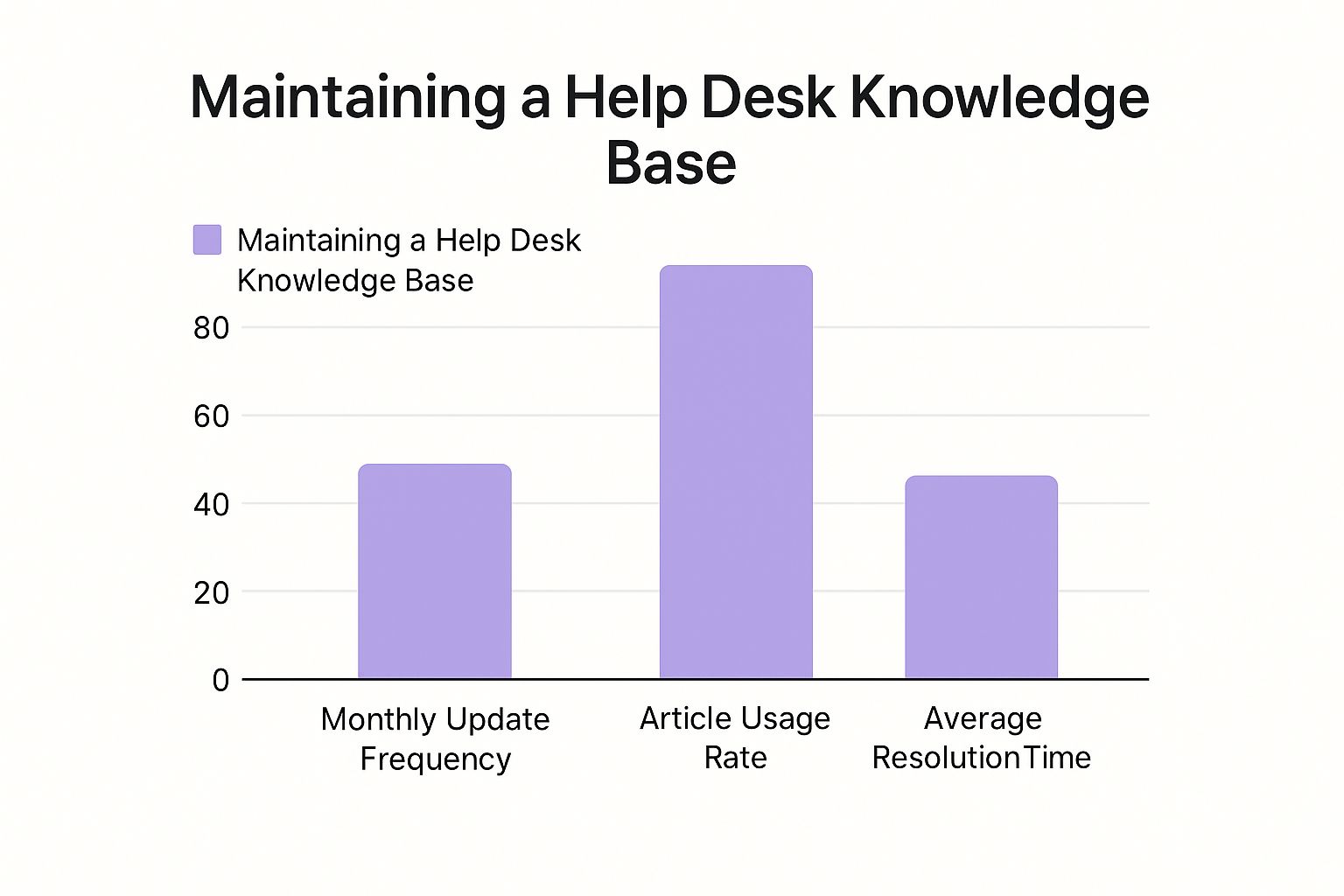
This infographic illustrates the connection between update frequency, article usage, and resolution time. Notice how higher article usage correlates with more frequent updates and faster resolutions. It underscores the importance of keeping your knowledge base fresh and up-to-date.
Demonstrating Value: From User Behavior to ROI
Think of your knowledge base like a website. You want to understand how users interact with it. Are they quickly leaving certain articles? Are they providing negative feedback? This data reveals what's resonating and what's not. It empowers you to make data-driven improvements and optimize the user experience.
Measuring the return on investment (ROI) is also essential. How much are you saving by deflecting support tickets? How is it impacting customer satisfaction and retention? These tangible results demonstrate the value of your knowledge base to stakeholders. Common metrics include Article Views, Search Success Rate, and Self-Service Success Rate. For a deeper dive into help desk knowledge base metrics, check out The CX Lead. You might also find this resource on customer support automation helpful.
Building a Measurement Framework
A well-defined measurement framework is like a roadmap for your knowledge base. It helps you prioritize efforts, allocate resources effectively, and track progress towards your goals. By focusing on the right metrics, you can transform your knowledge base from a cost center into a valuable asset. This proactive approach ensures it continually adapts to the evolving needs of your users.
Let's look at some essential KPIs to track:
Introducing the "Essential Knowledge Base KPIs Dashboard": This table outlines key performance indicators for measuring knowledge base success, along with target benchmarks and recommended tracking frequency.
| KPI | What It Measures | Target Benchmark | Tracking Frequency |
|---|---|---|---|
| Article Views | How often articles are accessed | >500 views/month per key article | Weekly/Monthly |
| Search Success Rate | Percentage of searches resulting in a relevant article | >75% | Monthly |
| Self-Service Success Rate | Percentage of users resolving issues using the knowledge base | >60% | Monthly |
| Customer Satisfaction (CSAT) Score | User satisfaction with the knowledge base content | >4.5 out of 5 | Monthly/Quarterly |
| Ticket Deflection Rate | Percentage of potential support tickets avoided through self-service | >30% | Monthly |
| Average Resolution Time | Time taken to resolve issues using the knowledge base | <10 minutes | Weekly/Monthly |
This dashboard provides a starting point for building your own measurement framework. Remember to tailor the KPIs and benchmarks to your specific business goals and user needs. By consistently monitoring these metrics, you'll gain valuable insights into the performance of your knowledge base and identify areas for continuous improvement. A data-driven approach is key to maximizing its impact and achieving long-term success.
AI-Powered Enhancement: Making Self-Service Smarter
Remember the old days of help desk knowledge bases? Static libraries of information, often difficult to navigate, and rarely offering the exact answer a customer needed. Things have changed. Artificial intelligence is reshaping how these knowledge bases function, turning them into dynamic, intelligent systems. Let's explore how this impacts your business.
Beyond Buzzwords: Real-World AI Applications
Imagine a knowledge base that learns and adapts with every interaction, constantly getting better at serving your customers. This is the power of AI-powered enhancement. But what does that actually mean in practice? Tools like chatbots, natural language processing (NLP), and machine learning are the driving forces behind this shift.
Think of NLP as giving your knowledge base the ability to understand the nuances of human language. This means a customer can search using everyday language, not just rigid keywords, and still find the right information. It's like asking a knowledgeable colleague a question instead of searching a dry technical manual.
Identifying Gaps and Suggesting Updates
One of the most valuable aspects of AI is its ability to analyze failed searches. This shines a light on what customers are looking for but can't find, automatically pinpointing crucial content gaps. It's like having a dedicated researcher constantly identifying areas for improvement in your knowledge base.
AI also analyzes user behavior patterns. For example, if users frequently leave a specific article, it might suggest the content is unclear or needs updating. This feedback loop keeps your knowledge base relevant and useful.
This screenshot showcases the FlowGent AI platform and its integration with various communication channels. It allows businesses to use AI agents across these channels, improving self-service options and offering seamless customer support. This integration streamlines support and elevates the customer experience.
Contextual Assistance That Feels Human
We've all experienced the frustration of interacting with a robotic chatbot that gives canned, irrelevant responses. AI is aiming for the opposite: providing contextual assistance that anticipates customer needs. By considering the user's history and the specific context of their question, AI can offer personalized, helpful solutions. It's like having a support agent who understands your past interactions and can tailor their responses accordingly.
Practical Approaches to AI Integration
Integrating AI into your help desk isn't about blindly following the latest trends. It's about solving real business problems. Choosing platforms and tools that seamlessly integrate with your existing systems is key.
For a more detailed look at boosting customer satisfaction through strategic implementation, check out our guide on FlowGent AI. This resource offers valuable insights into optimizing your customer support strategy with AI.
From Platform Selection to Change Management
Successfully implementing AI requires a well-thought-out plan. This involves choosing the right platform for your needs, integrating it with your current knowledge base, and managing the change within your team to ensure smooth adoption.
The Future of Intelligent Support
Emerging technologies continue to expand the possibilities of AI-powered knowledge bases, leading to even smarter and more personalized support experiences. These advancements promise features like personalized recommendations and predictive problem-solving, shaping the next generation of intelligent support. By embracing these developments strategically, businesses can build truly exceptional self-service experiences that empower customers and fuel business growth.
Your Knowledge Base Success Blueprint
Ready to transform your customer support? Let's talk strategy. Think of your knowledge base as a well-organized library for your customers. We'll map out a practical plan you can put into action today, breaking it down into easy-to-manage phases. This blueprint focuses on real-world application, recognizing that budgets and other priorities exist.
Prioritize and Strategize
Imagine your customer support inbox. Which questions keep popping up? Where do your customers seem to get stuck? These pain points are your knowledge base priorities. Think of it like triage – address the most frequent issues first. This creates a foundation of helpful content that immediately starts reducing support tickets.
For example, if password reset requests are clogging your support queue, a clear, concise article on this topic should be at the top of your list. Set realistic timelines for content creation – maybe tackle one key area each week or month. Remember, progress, not perfection, is key.
Measure and Iterate
As you build your help desk knowledge base, think of it as tending a garden. Consistent measurement is essential. Don't just count the leaves (page views). Look at how the plant is actually growing. Focus on useful insights.
For example, track your search success rate. Are people finding what they need on the first try? If not, analyze the search terms they used and identify content gaps or ways to improve navigation. Also, get direct feedback from your customers through surveys or comment forms. Their input is gold.
For multimedia content, consider how AI tools can help. Check out resources like this one on AI-powered video generation.
Scaling For Growth
Your help desk knowledge base should grow with your business. As you add new products or features, create knowledge base articles proactively. This prevents a sudden flood of support tickets and empowers users to explore new offerings on their own.
This proactive approach is crucial for SaaS companies with regular product updates. For instance, a new software feature should launch alongside a knowledge base article explaining how it works and its benefits. Think of your knowledge base as a launchpad, boosting user adoption and smoothing the learning curve. This creates a better overall experience for your customers.
Troubleshooting and Success Indicators
Building a knowledge base is a journey. Expect bumps along the road. If your self-service rate isn’t improving, take a fresh look at your content. Is it clear, concise, and easy to grasp? Are you using language your customers understand? Are you addressing their core problems?
Success isn’t just about creating content; it’s about creating a helpful, user-friendly resource that empowers your customers and reduces the workload on your support team. Consistent monitoring, user feedback, and making improvements over time are the keys to a thriving help desk knowledge base.
Ready to experience better customer support and improved self-service? Explore FlowGent AI at https://flowgent.ai and transform your customer service today.