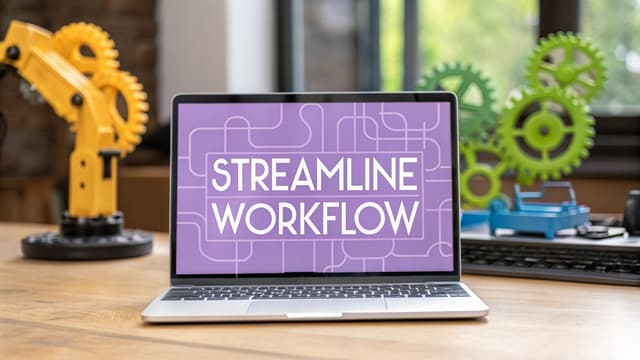Unlocking Efficiency: Real-World Business Process Automation Examples
This listicle delivers 10 practical business process automation examples. You'll discover how companies streamline workflows and boost productivity through automation. If you're a small business looking to optimize processes, explore our guide on workflow automation for small business. Explore real-world applications, from basic tasks like invoice processing to more complex processes like lead qualification. We'll analyze why these automation strategies work and offer actionable insights you can implement. This list offers valuable takeaways whether you're an e-commerce retailer seeking faster order management, a customer service team aiming to reduce costs, or a global enterprise needing 24/7 multilingual support.
Beyond specific departmental solutions, streamlining core functions can significantly impact overall efficiency. To truly supercharge your business, consider the impact of automating HR processes. These examples highlight how automation transforms businesses across various industries. We'll dive into practical applications of business process automation, emphasizing actionable strategies you can replicate. This listicle covers:
- Financial Processes: Invoice processing, employee payroll, and financial reporting
- Sales and Marketing: Lead qualification, email marketing campaigns, and social media scheduling
- Operations and Customer Service: Customer onboarding, IT help desk ticketing, inventory management, and purchase order processing
Understanding these examples will help you identify automation opportunities within your own organization, optimize existing workflows, and achieve significant efficiency gains.
1. Invoice Processing Automation
Invoice processing automation is a prime example of business process automation. It streamlines the often tedious and error-prone task of handling invoices. This automation uses optical character recognition (OCR), machine learning, and workflow engines to capture, validate, approve, and process invoices digitally. The system automatically extracts invoice data, matches it with purchase orders, routes invoices for approval, and updates accounting systems. When businesses look to automate to save more time, invoice processing is a strong candidate. This source, 5 Sales Processes You Can Automate To Save More Time from Salesloop.io, provides further context on automation benefits.
Companies like Coca-Cola, Siemens, and Deutsche Post DHL have seen significant improvements through invoice processing automation. Coca-Cola, for example, reduced invoice processing time from seven days to two. Siemens now processes over 1.5 million invoices annually with 95% automation. These results highlight the potential for dramatic efficiency gains.
How it Works and Why it Matters
This approach eliminates manual data entry automate data entry, reducing errors and freeing up staff for higher-value tasks. The automated three-way matching of invoices, purchase orders, and receipts strengthens control and minimizes discrepancies. This automation is especially beneficial for businesses handling large volumes of invoices, where manual processing becomes a bottleneck.
The infographic below illustrates the streamlined workflow of automated invoice processing. It highlights three key steps: OCR data extraction, three-way matching, and automated approval routing and accounting system updates.
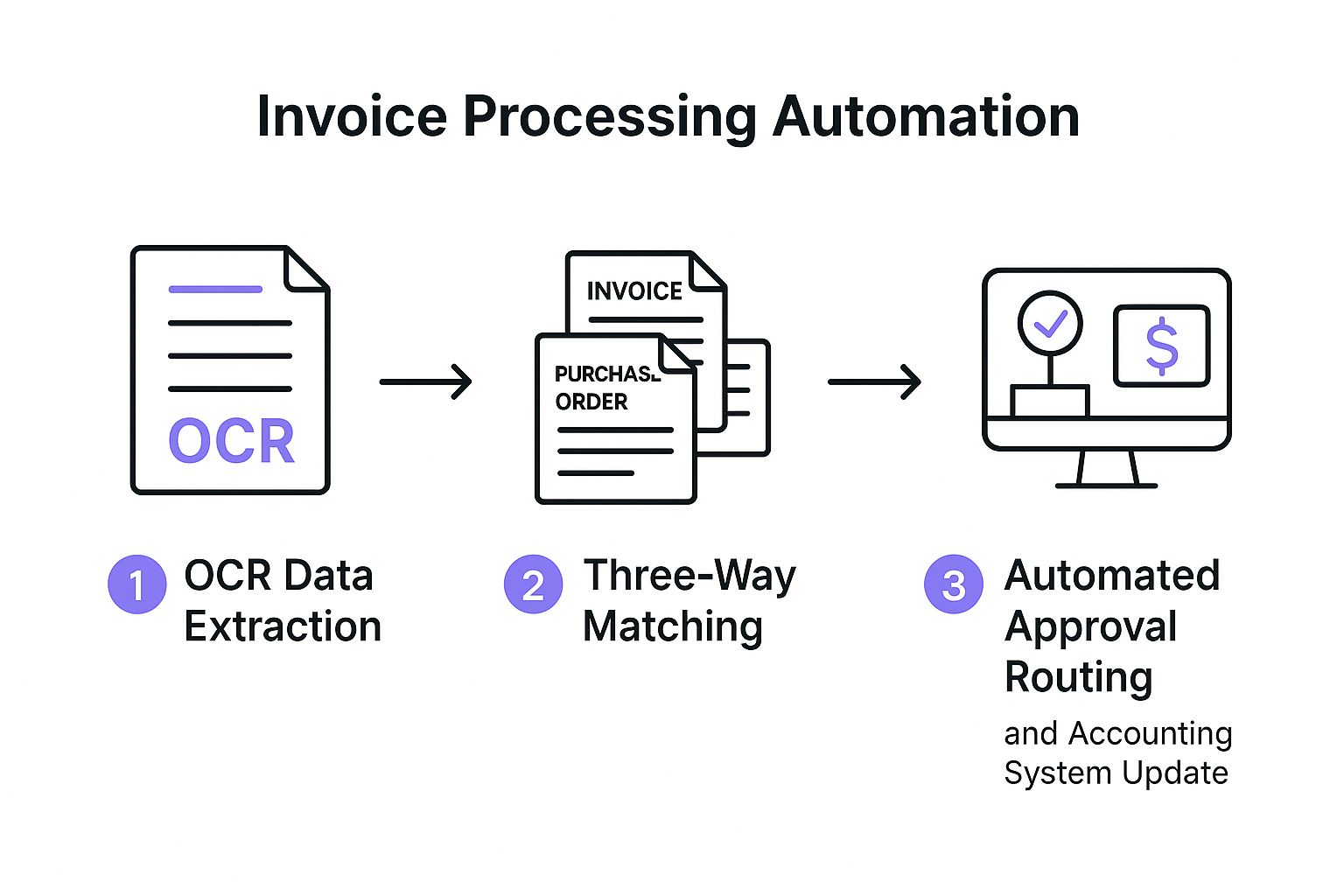
The visual representation clarifies the sequential flow of information and actions, emphasizing how automation connects these stages for a more efficient process. Each step builds upon the previous one, culminating in a seamlessly integrated system.
Actionable Tips for Implementation
- Start with high-volume, standardized invoices.
- Establish clear vendor guidelines for invoice formats.
- Implement a gradual rollout, perhaps by department.
- Train staff on exception handling procedures.
- Monitor accuracy rates and continuously optimize the system.
These business process automation examples demonstrate how companies can achieve significant improvements in efficiency and accuracy. Implementing invoice processing automation provides a clear path to cost savings, improved accuracy, and better use of human resources.
2. Customer Onboarding Automation
Customer onboarding automation streamlines the process of welcoming and setting up new customers. It uses automated workflows to handle document collection, identity verification, account setup, and initial communications. This reduces manual touchpoints, ensures compliance, and improves the customer experience. Faster onboarding leads to quicker revenue realization and increased customer satisfaction.

Companies like JPMorgan Chase, BBVA, and Stripe have transformed their onboarding processes through automation. JPMorgan Chase reduced business account opening time from two weeks to two days. BBVA onboards new customers in under 10 minutes digitally. Stripe enables merchant onboarding in minutes versus days, showcasing the dramatic impact of automation.
How it Works and Why it Matters
This approach replaces manual tasks with automated workflows. Automated emails trigger welcome messages, guide users through setup, and provide necessary information. Digital forms collect customer data efficiently, while automated verification systems ensure compliance. This frees up staff to focus on personalized support and complex issues.
This automation is especially beneficial for businesses with high customer acquisition rates or complex onboarding processes. It ensures consistency, reduces errors, and delivers a seamless experience that improves customer satisfaction and retention.
Actionable Tips for Implementation
- Map the current onboarding journey before automating.
- Focus on high-value customer segments first.
- Maintain human touchpoints for complex cases.
- Implement progressive profiling to reduce form fatigue.
- Continuously test and optimize conversion rates.
These business process automation examples illustrate how businesses can optimize crucial workflows. Implementing customer onboarding automation provides a clear path to improved customer experience, reduced operational costs, and faster revenue generation.
3. Employee Payroll Processing
Employee payroll processing automation streamlines the entire employee compensation process. This includes time tracking, calculating wages, deductions, taxes, benefits, and direct deposits. The automated system integrates with HR systems, time clocks, and banking networks. This ensures accurate and timely payments while maintaining compliance with labor laws and tax regulations. This automation is a prime example of business process automation contributing to significant time and cost savings.
Companies like Walmart, McDonald's, and Uber have successfully implemented automated payroll. Walmart processes payroll for 2.2 million employees automatically. McDonald's franchises leverage automated payroll across 40,000 locations. Uber processes millions of driver payments weekly through automation, showcasing the scalability of this approach. These results demonstrate the effectiveness of payroll automation across different scales and industries.
How it Works and Why it Matters
This approach eliminates manual data entry and calculations, drastically reducing errors and freeing up HR staff for strategic tasks. Automated systems ensure compliance with constantly evolving tax laws and regulations, mitigating potential penalties. This automation is particularly beneficial for businesses with large workforces or complex pay structures, where manual processing is prone to errors and inefficiencies. Automated payroll processing significantly improves accuracy and reduces the risk of compliance issues.
Actionable Tips for Implementation
- Conduct thorough testing before fully implementing the system.
- Maintain parallel processing during the transition phase to validate accuracy.
- Train HR staff on exception handling and system oversight.
- Implement strong data backup and security measures to protect sensitive information.
- Conduct regular audits to ensure continued accuracy and compliance.
These business process automation examples demonstrate how organizations can streamline crucial HR functions. Implementing payroll processing automation offers a clear path to cost savings, improved accuracy, enhanced compliance, and better utilization of HR resources.
4. Lead Qualification and Scoring
Lead qualification and scoring automation revolutionizes sales processes. It uses predefined criteria, behavioral tracking, and machine learning algorithms to automatically score and qualify leads. This system analyzes prospect data, engagement patterns, and demographic information to prioritize leads and route them to the appropriate sales representatives. This automation improves conversion rates and boosts overall sales efficiency. Learn more about how chatbots contribute to this process in our article, How Do Chatbots Qualify Leads?.
Companies using platforms like Marketo, HubSpot, and Salesforce have seen significant improvements. Marketo users report a 30% increase in qualified leads. HubSpot customers see a 20% improvement in sales efficiency. Salesforce Einstein delivers 25% more qualified opportunities. These results demonstrate the power of automated lead qualification.
How it Works and Why it Matters
This approach eliminates manual lead scoring, a time-consuming and often subjective process. Automating this function allows sales teams to focus on high-potential leads, improving their chances of closing deals. The system's ability to analyze a wide range of data points ensures a more accurate and objective assessment of lead quality. This is especially valuable for businesses with high volumes of inbound leads, where manual scoring is unsustainable.
Actionable Tips for Implementation
- Start with simple scoring models and iterate based on results.
- Include both explicit (demographic data) and implicit (behavioral data) scoring factors.
- Regularly review and adjust scoring thresholds to maintain accuracy.
- Train your sales team on interpreting lead scores and using them effectively.
- Integrate feedback loops from sales outcomes to refine scoring criteria.
Implementing lead qualification and scoring automation offers a clear path to increased sales efficiency and higher conversion rates. By prioritizing high-potential leads and automating the qualification process, businesses can optimize their sales efforts and drive revenue growth.
5. IT Help Desk Ticketing
IT help desk automation streamlines incident management by automatically creating, categorizing, prioritizing, and routing support tickets. This automation uses natural language processing (NLP) to understand user requests, applies business rules for escalation, and can even resolve common issues automatically through knowledge base integration and chatbots. When businesses aim to enhance support efficiency and responsiveness, IT help desk ticketing automation offers a powerful solution. Learn more about IT Help Desk Ticketing at FlowGent AI's customer support automation blog.
Companies like Microsoft, IBM, and ServiceNow customers have demonstrated significant success with this automation. Microsoft reduced its average resolution time by 50% with automated triage. IBM Watson now handles 70% of Level 1 support tickets automatically. ServiceNow customers report a 40% reduction in support costs. These examples showcase the potential for improved efficiency and cost savings.
How it Works and Why it Matters
This automation eliminates manual ticket creation and routing, freeing up IT staff for complex issues. NLP allows the system to understand the nature of the request and assign it to the appropriate specialist. Automated responses for common issues via chatbots provide instant support, enhancing user satisfaction. This automation is particularly beneficial for businesses handling a large volume of support requests, where manual processing becomes a bottleneck.
Actionable Tips for Implementation
- Build a comprehensive knowledge base before automating.
- Implement gradual automation, starting with simple requests.
- Provide easy escalation paths to human agents.
- Monitor automation accuracy and user feedback.
- Regularly update training data for classification algorithms.
These business process automation examples demonstrate how companies can streamline operations and improve service delivery. Implementing IT help desk ticketing automation provides a clear path to reduced support costs, faster resolution times, and increased customer satisfaction.
6. Inventory Management and Reordering
Inventory management and reordering automation transforms the crucial task of maintaining optimal stock levels. This automation monitors stock in real-time and automatically triggers reorders when inventory dips below predefined thresholds. The system considers critical factors such as lead times, seasonal demand fluctuations, and supplier performance to optimize stock, reduce carrying costs, and prevent costly stockouts. This is a prime example of business process automation.

Companies like Amazon, Walmart, and Zara have leveraged inventory automation for significant gains. Amazon's anticipatory shipping model, driven by inventory predictions, reduces delivery times. Walmart manages over 100 million SKUs with its automated replenishment system. Zara's fast fashion model depends on automated inventory for rapid responses to trends. These examples showcase the diverse applications and benefits across industries.
How it Works and Why it Matters
This approach replaces manual stock checks and reorder processes, minimizing human error and delays. Automated reordering ensures timely replenishment, reducing the risk of stockouts and lost sales. By considering demand patterns and lead times, the system optimizes stock levels, minimizing storage costs while maximizing product availability. This is especially beneficial for businesses with large inventories or fluctuating demand, where manual management becomes increasingly complex.
Actionable Tips for Implementation
- Start with high-volume, predictable items.
- Set appropriate safety stock levels to buffer against unexpected demand.
- Implement exception alerts for unusual demand patterns or supplier delays.
- Regularly review and adjust reorder parameters based on performance and changing market conditions.
- Consider supplier lead time variability when setting reorder points.
These business process automation examples demonstrate how companies can achieve significant improvements in efficiency and accuracy. Implementing inventory management and reordering automation provides a clear path to cost savings, improved customer satisfaction, and enhanced operational agility.
7. Email Marketing Campaigns
Email marketing automation transforms the way businesses nurture leads and engage customers. It creates personalized, triggered email sequences based on subscriber behavior, preferences, and lifecycle stage. The system automatically sends welcome emails, abandoned cart reminders, birthday offers, and nurture sequences, optimizing send times and content for maximum engagement. This shifts email marketing from a manual, one-size-fits-all approach to a dynamic, personalized experience. When companies explore business process automation examples to enhance customer relationships, email marketing automation becomes a powerful tool.
Companies like Netflix, Spotify, and Airbnb leverage email automation for remarkable results. Netflix uses automated emails to recommend content, reducing churn. Spotify’s personalized playlist emails drive 30% higher engagement. Airbnb’s location-based automated emails increase bookings by 25%. These successes demonstrate the power of targeted, automated messaging.
How it Works and Why it Matters
This automation eliminates the need to manually craft and send individual emails, saving time and ensuring consistent messaging. Automated workflows trigger specific emails based on predefined actions, such as signing up for a newsletter or adding items to a cart. By tailoring content to individual behaviors and preferences, businesses can foster stronger customer relationships and drive conversions. This precise targeting makes email marketing automation a highly effective tool for business growth.
Actionable Tips for Implementation
- Segment audiences based on behavior and preferences.
- Test automation workflows before full deployment.
- Monitor unsubscribe rates for over-communication.
- Maintain fresh content and avoid repetition.
- Implement proper email authentication.
These business process automation examples highlight how companies can personalize customer interactions at scale. Implementing email marketing automation allows businesses to improve customer engagement, boost conversions, and optimize marketing ROI.
8. Financial Reporting and Analytics
Financial reporting and analytics automation revolutionizes how businesses manage their financial data. It consolidates information from various sources, performs calculations, and generates standardized reports automatically. This eliminates manual data entry and manipulation, a common source of errors and delays. The automated system creates essential reports like monthly, quarterly, and annual financials, variance analyses, and executive dashboards. Crucially, it ensures compliance with accounting standards and regulatory requirements, mitigating risk.
Companies like General Electric, Procter & Gamble, and Cisco have embraced this form of business process automation with remarkable results. General Electric slashed its financial close time from eight days to two. Procter & Gamble automated 80% of its routine financial reporting. Cisco now achieves a same-day financial close thanks to automation. These successes highlight the potential for significant time savings and efficiency gains.
How it Works and Why it Matters
This automation uses software platforms to connect to diverse data sources, from ERP systems to CRM platforms. The system extracts relevant financial data, performs predefined calculations, and populates pre-formatted reports. Automated validation checks ensure data accuracy and consistency. This streamlined process frees up finance teams to focus on strategic analysis and decision-making rather than manual tasks. It also enhances reporting accuracy and speed, providing timely insights for business leaders.
Actionable Tips for Implementation
- Start with standardized, high-frequency reports.
- Implement strong data governance practices.
- Create clear audit trails for all automated processes.
- Regularly validate automated calculations.
- Maintain manual override capabilities for exceptional situations.
Implementing financial reporting and analytics automation provides a clear path to faster reporting cycles, increased accuracy, and improved compliance. This type of business process automation example demonstrates the power of technology to transform core financial processes. It empowers businesses to leverage their data for better decision-making and improved financial performance.
9. Social Media Content Scheduling
Social media content scheduling automates the process of planning, publishing, and monitoring content across various social media platforms. This automation utilizes scheduling tools and platforms to queue posts, optimize posting times, and track engagement metrics. The system helps maintain a consistent online presence and frees up time for more strategic social media activities. Businesses seeking to improve their social media management often turn to scheduling as a key automation tactic.
Companies like Buffer, Hootsuite, and Later demonstrate the effectiveness of social media scheduling. Buffer, for instance, helps businesses schedule 6 million posts monthly. Hootsuite manages social media for over 200,000 organizations. Later enables visual content planning, specifically geared toward Instagram marketing. These examples showcase the widespread adoption and impact of this automation.
How it Works and Why it Matters
This approach eliminates the need for manual posting, allowing businesses to maintain an active social media presence even outside of business hours. Automated scheduling ensures consistent brand messaging and optimizes content delivery based on audience activity patterns. This automation is particularly beneficial for businesses managing multiple social media accounts or needing to maintain a consistent posting schedule.
Actionable Tips for Implementation
- Mix automated posts with real-time engagement to maintain authenticity.
- Create platform-specific content strategies tailored to each network.
- Monitor automated responses for appropriateness and accuracy.
- Use analytics to optimize posting schedules for maximum reach.
- Maintain human oversight, especially during crisis situations, to ensure appropriate and timely communication.
These business process automation examples demonstrate the potential for improved efficiency and reach. Implementing social media content scheduling offers a path to enhanced brand presence, better audience engagement, and more efficient use of marketing resources.
10. Purchase Order Processing
Purchase order processing automation streamlines procurement workflows, transforming the often cumbersome journey from requisition to payment. This automation automatically routes purchase requests for approval, generates purchase orders, dispatches them to suppliers, and tracks delivery status. The system also enforces spending policies, manages vendor relationships, and integrates with inventory and accounting systems. Learn more about Purchase Order Processing. This automation is particularly beneficial for businesses aiming to improve procurement efficiency and control.
Companies like Maersk, Unilever, and Johnson & Johnson have successfully implemented purchase order automation, achieving substantial improvements. Maersk reduced processing time by 60%, while Unilever automated 70% of purchase orders globally. Johnson & Johnson streamlined vendor onboarding by an impressive 80%. These examples highlight the transformative potential of this automation.
How it Works and Why it Matters
This approach eliminates manual data entry and paperwork, minimizing errors and freeing up procurement teams for strategic activities. Automated routing and approvals accelerate the purchasing cycle, ensuring timely delivery of goods and services. Real-time tracking of purchase orders and deliveries provides enhanced visibility into the procurement process.
This automation is especially valuable for businesses with complex procurement processes or high volumes of purchase orders. It reduces the risk of unauthorized purchases and strengthens compliance with internal policies.
Actionable Tips for Implementation
- Start with high-volume, standard purchases.
- Define clear approval hierarchies within the system.
- Implement emergency procurement procedures for critical items.
- Conduct regular vendor performance reviews based on automated data.
- Monitor compliance and exception rates to identify areas for improvement.
These business process automation examples illustrate how purchase order processing automation drives significant efficiency gains. By implementing these strategies, businesses can optimize their procurement processes, reduce costs, and improve supplier relationships.
Top 10 Business Process Automation Examples Comparison
| Automation Type | Implementation Complexity 🔄 | Resource Requirements ⚡ | Expected Outcomes 📊 | Ideal Use Cases 💡 | Key Advantages ⭐ |
|---|---|---|---|---|---|
| Invoice Processing Automation | High: complex integrations, ongoing updates | High: OCR, ML, ERP/accounting integration | Reduces processing time 70-90%, fewer errors, cost savings | Finance & Accounting with high invoice volume | Error elimination, faster payments, audit trails |
| Customer Onboarding Automation | Medium-High: legacy integrations, compliance | Medium-High: ID verification, workflows | Onboarding time cut from weeks to days, better compliance | Financial services, SaaS, telecom onboarding | Compliance, customer satisfaction, cost reduction |
| Employee Payroll Processing | Medium: pay structure complexity, updates | Medium: HR, banking, tax systems integration | Cuts processing time by 80%, eliminates calculation errors | All industries requiring payroll management | Compliance, accuracy, employee self-service |
| Lead Qualification & Scoring | Medium: data intensive, model maintenance | Medium: CRM & marketing platform integration | Improves sales efficiency 30-50%, better lead conversion | B2B Sales & Marketing | Sales alignment, prioritized leads, actionable insights |
| IT Help Desk Ticketing | Medium: rule setup, knowledge base upkeep | Medium: NLP, SLA workflows, chatbot deployment | Reduces first response 60-80%, 24/7 support availability | IT support and service management | Faster response, cost reduction, user satisfaction |
| Inventory Management & Reordering | High: demand forecasting, multi-supplier integration | Medium-High: SCM systems, forecasting models | Cuts carrying costs 20-30%, prevents stockouts | Retail, manufacturing, distribution | Cost savings, demand visibility, optimized stock |
| Email Marketing Campaigns | Low-Medium: content creation, workflow setup | Low: marketing automation platforms | Increases engagement 50-100%, saves time | E-commerce, SaaS, professional services | Personalization, segmentation, ROI boost |
| Financial Reporting & Analytics | High: data consolidation, standardization | High: multiple data sources, BI tools | Reduces reporting time 70-80%, real-time visibility | Complex financial environments | Accuracy, audit readiness, faster decisions |
| Social Media Content Scheduling | Low: quick setup but needs content upkeep | Low: social media management tools | Saves 5-10 hours/week, consistent brand presence | Marketing, e-commerce, media | Efficiency, timing optimization, analytics |
| Purchase Order Processing | High: approval matrix, vendor integrations | Medium-High: procurement and inventory systems | Cuts procurement cycle by 50-70%, better spend control | Manufacturing, healthcare, government | Policy enforcement, spend visibility, vendor management |
Supercharging Your Business with Automation
This article explored ten compelling business process automation examples, showcasing how seemingly complex operations can be streamlined for increased efficiency and productivity. From automating invoice processing and customer onboarding to optimizing inventory management and social media scheduling, the potential benefits span across various departments and industries. These examples demonstrate how strategically implementing automation can free up valuable time and resources, allowing your team to focus on higher-value tasks and strategic initiatives.
Key Takeaways and Actionable Insights
Reviewing these real-world business process automation examples offers several key takeaways:
- Strategic Process Selection: Not every process is ripe for automation. For more on planning, see our digital transformation roadmap. Prioritize those with high volume, repetitive tasks, and clear, measurable metrics. Consider the potential ROI and impact on both internal teams and customer experience.
- Data-Driven Optimization: Automation isn't a "set it and forget it" solution. Continuously monitor automated processes, analyze data, and make adjustments to further optimize efficiency and effectiveness. Leverage data insights to identify bottlenecks and refine workflows.
- Employee Empowerment: Automation isn't about replacing employees; it's about empowering them. By automating tedious tasks, you free up your team to focus on more strategic, creative, and engaging work, fostering greater job satisfaction and overall productivity.
- Scalability and Growth: As your business grows, automated processes can easily scale to accommodate increasing demands. This scalability ensures consistent performance and reduces the need for significant additional resources.
The Power of Automation: A Competitive Advantage
Mastering these automation concepts is crucial in today's competitive landscape. Businesses that effectively leverage automation gain a significant edge by:
- process optimization: Automating repetitive tasks minimizes manual labor, resulting in significant cost savings over time.
- Improving Accuracy and Reducing Errors: Automated systems execute tasks with precision, minimizing the risk of human error and ensuring consistent results.
- Enhancing Customer Experience: Automation can streamline customer interactions, providing faster response times and personalized service, leading to increased customer satisfaction and loyalty.
- Boosting Employee Productivity: Freeing employees from mundane tasks allows them to focus on more challenging and rewarding work, boosting morale and overall productivity.
By embracing automation, you're not just streamlining processes; you're building a more agile, resilient, and future-ready business. These business process automation examples illuminate a path towards greater efficiency, profitability, and sustained growth. Start small, focus on impactful processes, and continuously iterate for optimal results.
Ready to supercharge your business with the power of AI-driven automation? Explore how FlowGent AI can help you streamline operations and achieve unprecedented efficiency. Visit FlowGent AI to learn more and discover how our intelligent automation solutions can transform your operations.