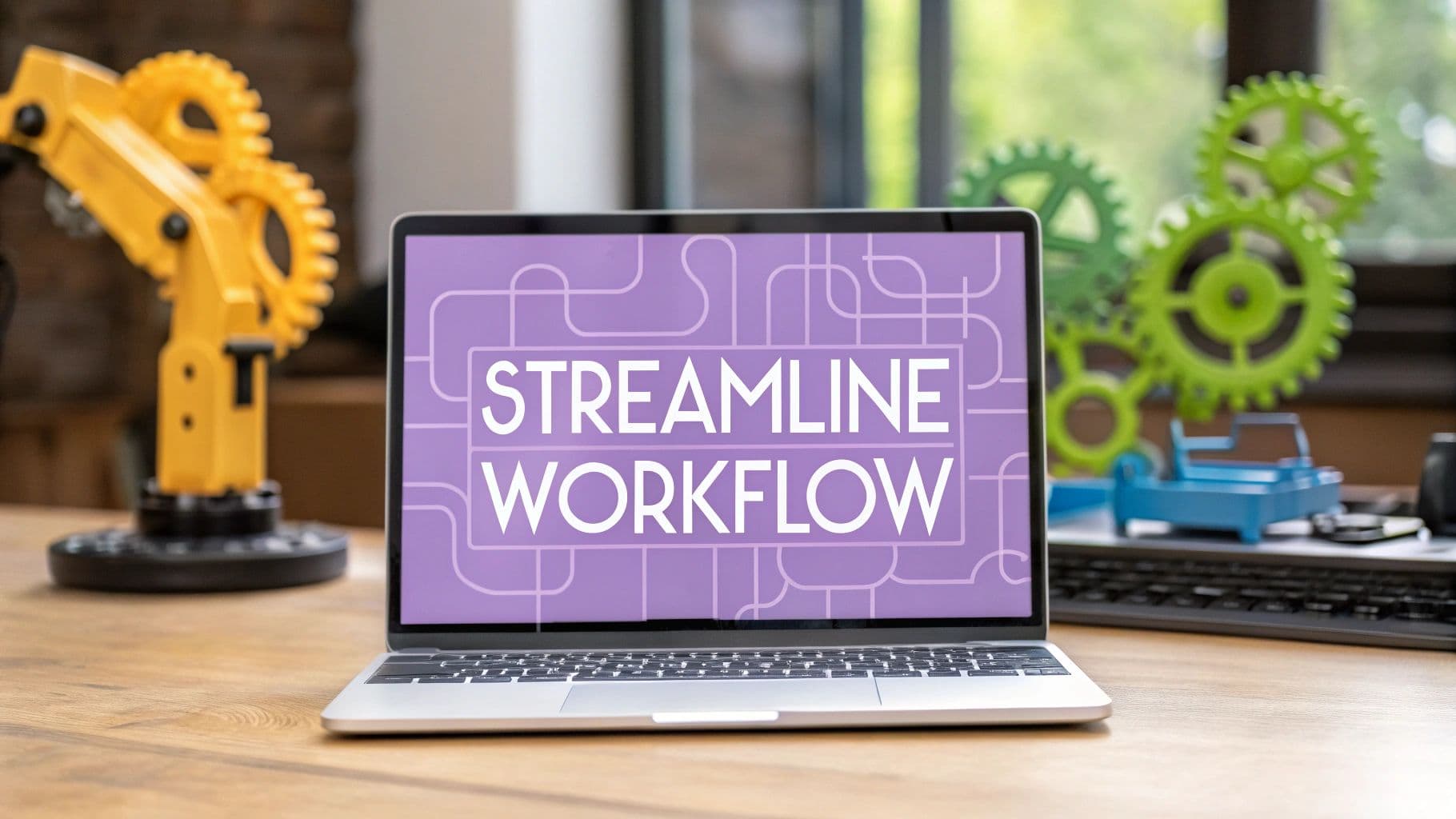Unlocking Efficiency: The Power of Workflow Automation
Want to boost efficiency and free up valuable employee time? Learn more about workflow automation for small business. This listicle provides eight workflow automation examples to streamline operations. Discover how automating processes like email marketing, invoice processing, customer support, chatbots for lead generation, and social media management can transform your business. From e-commerce order fulfillment to HR onboarding, these workflow automation examples demonstrate how businesses of all sizes can optimize resources and drive growth.
1. Email Marketing Automation
Email marketing automation is a powerful workflow automation example that allows businesses to send timely, personalized emails to their subscribers without manual intervention. This system operates on pre-defined rules and triggers, initiating email sequences based on specific customer behaviors, preferences, or even time intervals. Imagine a well-oiled machine working 24/7 to nurture leads, onboard new customers, and drive sales—that's email marketing automation in a nutshell. It streamlines communication, allowing you to deliver the right message to the right person at the right time, ultimately maximizing engagement and conversions. This makes it a crucial tool for any business seeking to improve customer relationships and scale its marketing efforts.

At its core, email marketing automation hinges on the concept of triggered email sequences. These sequences are a series of automated emails activated by a specific event or trigger. For example, when a user signs up for your newsletter, a welcome email series could be triggered, introducing them to your brand and its offerings. Other triggers include website activity like browsing specific products, making a purchase, or even abandoning a shopping cart. Automation platforms then utilize customer data to personalize the content of these emails, ensuring relevance and increasing the chances of engagement. Features like A/B testing capabilities further refine the process, allowing you to optimize your campaigns for maximum impact.
Several successful examples demonstrate the effectiveness of email marketing automation. Amazon's product recommendation emails, triggered after a user browses specific items on their website, are a prime example of personalized marketing automation. Airbnb leverages automation to send booking confirmations, travel tips, and post-stay feedback requests, creating a seamless customer experience. Spotify uses automation to deliver personalized playlist recommendations and concert notifications based on user listening habits. Finally, the ubiquitous abandoned cart recovery email, a staple of e-commerce, effectively reminds customers of items left in their carts, encouraging them to complete their purchase. These examples illustrate the diverse applications of email marketing automation across different industries.
When should you consider implementing email marketing automation? It's particularly valuable for businesses aiming to scale their marketing efforts while providing personalized customer experiences. Whether you're a small business looking to nurture leads or a large enterprise aiming to improve customer retention, email automation can play a crucial role. E-commerce retailers benefit significantly from automated order confirmations, shipping updates, and abandoned cart reminders. Customer service teams can use automation to answer frequently asked questions, freeing up agents to handle more complex issues.
To effectively leverage email marketing automation, consider the following tips. Start with simple workflows like a welcome series before venturing into more complex automation. Segment your audience based on behavior and preferences to deliver targeted messages. Test different send times and frequencies to optimize engagement. Always include clear unsubscribe options to maintain trust and comply with regulations. Finally, regularly review and update your automation rules to ensure they align with your evolving business goals.
While email marketing automation offers numerous benefits, including time savings, increased engagement, and scalable communication, it also has its drawbacks. The initial setup requires time and strategic planning. Poorly configured automation can lead to impersonal and ineffective communication, potentially damaging your brand image. Over-automation can also lead to subscribers perceiving your emails as spam. Therefore, continuous monitoring and optimization are crucial for success. Platforms like Mailchimp, HubSpot, Klaviyo, ActiveCampaign, and ConvertKit are popular choices for implementing email marketing automation, offering varying features and pricing plans to suit different business needs. By understanding the features, benefits, and potential pitfalls, you can leverage email marketing automation to significantly improve your customer engagement and drive business growth.
2. Invoice Processing and Accounts Payable Automation
Invoice processing and accounts payable (AP) automation is a prime example of workflow automation that significantly streamlines financial operations. This method leverages technology, particularly Artificial Intelligence (AI) and Machine Learning (ML), to automate the entire lifecycle of an invoice, from receipt and data extraction to approval, payment, and record keeping. It replaces manual, paper-based processes with digital workflows, eliminating bottlenecks and freeing up valuable time for finance teams to focus on more strategic tasks. Instead of manually keying in data, routing invoices for approval, and chasing down payments, businesses can automate these repetitive tasks, reducing errors and improving efficiency. This automation is especially beneficial for organizations dealing with a high volume of invoices, as it allows them to scale their operations without proportionally increasing administrative overhead.

The core of invoice processing automation lies in Optical Character Recognition (OCR) and AI-powered data extraction. OCR technology scans invoices, both physical and digital, and extracts key information such as invoice number, date, vendor details, line items, and total amount. AI then takes over, interpreting this data and validating it against purchase orders and receipts. This process, known as three-way matching, is crucial for preventing errors and fraudulent invoices. Once validated, the invoice is automatically routed for approval based on pre-defined rules and hierarchies. The system can even handle exceptions, flagging discrepancies or unusual amounts for manual review. Finally, upon approval, the payment process is triggered, integrating seamlessly with existing ERP and accounting systems.
This approach deserves its place in the list of workflow automation examples because it addresses a critical pain point for businesses of all sizes: managing the often complex and time-consuming accounts payable process. The benefits are tangible and significant. Studies show that automating invoice processing can reduce processing time by 60-80%, minimize human errors and duplicate payments, improve vendor relationships through faster payments, provide better cash flow visibility, and ensure compliance and audit readiness through comprehensive audit trails. Companies like Walmart, Siemens, and Coca-Cola have successfully implemented invoice processing automation, achieving dramatic improvements in efficiency and cost savings. Walmart, for example, processes millions of supplier invoices automatically, while Siemens reduced its invoice processing time from 20 days to a mere 4 days. Even small businesses are benefiting from this technology, utilizing platforms like QuickBooks to automate vendor payments.
However, implementing invoice processing automation is not without its challenges. High initial implementation costs, the need for change management among staff, and potential integration challenges with legacy systems can be obstacles. Complex invoices with non-standard formats may still require manual review.
To ensure a successful implementation, businesses should consider the following tips: start with high-volume, standard invoice types to maximize initial ROI; establish clear approval hierarchies and spending limits within the automation system; maintain high-quality vendor master data for accurate matching; set up robust exception handling procedures for edge cases; and continuously monitor key performance indicators (KPIs) like processing time and accuracy rates to identify areas for improvement.
This automation is particularly relevant for our target audience. Small and medium-sized businesses can leverage this technology to compete with larger enterprises by streamlining their financial operations. E-commerce retailers dealing with high volumes of transactions can significantly improve their order management and response times. Customer service teams, though not directly involved in invoice processing, benefit from the overall efficiency gains within the organization. Digital agencies can offer AI-driven AP automation solutions to their clients, expanding their service portfolio. Finally, global enterprises can leverage this technology to manage complex, multi-currency invoice processing across different regions, ensuring compliance and control.
Several vendors offer robust invoice processing automation solutions. Popular platforms include SAP Ariba, Oracle, AppZen, Tipalti, MindBridge AI, and Basware. These solutions offer varying degrees of functionality and integration capabilities, so businesses should carefully evaluate their needs and choose a platform that aligns with their specific requirements.
3. Customer Support Ticket Routing and Response
Customer support ticket routing and response is a prime example of workflow automation that significantly impacts customer satisfaction and operational efficiency. This automation intelligently manages incoming customer support tickets by categorizing, prioritizing, and routing them to the most appropriate agent or department. It leverages technologies like AI and machine learning to analyze ticket content, assess customer value, consider agent expertise and availability, and even provide instant responses for common queries. By automating these traditionally manual processes, businesses can streamline their support operations, reduce response times, and optimize resource allocation. This method contributes significantly to improved customer experience and reduced operational costs, making it a crucial workflow automation example for modern businesses.

This automation typically involves several key features working in concert. AI-powered ticket categorization and sentiment analysis quickly identify the nature and urgency of a customer's issue. Intelligent routing then directs the ticket to the best-suited agent based on their skills, availability, and the ticket’s complexity. Automated responses, often powered by chatbots and knowledge bases, address frequently asked questions instantly, providing immediate support and freeing up human agents for more complex issues. Priority scoring, based on factors like customer value and issue urgency, ensures that critical tickets are handled promptly. Finally, SLA monitoring and escalation triggers guarantee that service level agreements are met and complex issues are escalated to specialized teams when necessary. Learn more about Customer Support Ticket Routing and Response.
Several real-world examples highlight the transformative power of automated ticket routing and response. Zendesk's Answer Bot, for instance, has been reported to handle up to 30% of support tickets automatically, significantly reducing agent workload. Shopify has leveraged similar technology to reduce response times from 24 hours to a mere 2 hours, drastically improving customer satisfaction. Similarly, Slack has seen improvements in resolution time by as much as 25% through automated routing, showcasing the efficiency gains possible with this workflow automation example. In the financial sector, chatbots have become increasingly prevalent, handling up to 80% of routine inquiries, freeing up human agents to focus on more complex financial advice and customer interactions.
The benefits are clear. Automated ticket routing and response can reduce first response times by a substantial 40-60%, directly impacting customer satisfaction. It also optimizes agent workload distribution, ensuring that agents are working on tasks that align with their skills and expertise, leading to improved agent morale and productivity. The 24/7 initial response capability provided by automated systems ensures that customers receive immediate acknowledgment and support, regardless of the time of day. These efficiencies translate directly into significant operational cost reductions.
However, there are some potential drawbacks to consider. AI-powered systems, while advanced, may occasionally miss nuanced customer emotions or context, potentially leading to misinterpretations. These systems require continuous training and rule updates to stay relevant and accurate. Over-reliance on automation, without a sufficient human touch, can also frustrate customers if the automated responses are too rigid or fail to address their specific needs. Finally, integrating these automated systems with existing CRM and support platforms can sometimes present technical challenges.
To successfully implement automated ticket routing and response, businesses should consider the following tips. Define clear escalation criteria for complex issues to ensure seamless handoffs between automated systems and human agents. Regularly update knowledge base content to keep the automated responses accurate and relevant. Continuously monitor customer satisfaction to strike the right balance between automation and the human touch. Train AI models on historical ticket data to improve the accuracy of categorization and routing. Finally, implement feedback loops to continuously improve routing decisions and identify areas for optimization. This approach is particularly valuable for small and medium-sized businesses needing scalable 24/7 support, e-commerce retailers striving for faster order management and improved response times, customer service teams aiming to automate repetitive inquiries, digital agencies providing AI-driven support solutions, and global enterprises requiring multilingual, round-the-clock customer engagement. By following these best practices and understanding both the advantages and limitations, businesses can leverage the power of automated ticket routing and response to transform their customer support operations and deliver exceptional customer experiences.
4. Social Media Content Scheduling and Publishing
Social media management can feel like a relentless treadmill. Constantly creating fresh content, posting at optimal times across various platforms, monitoring engagement, and responding to comments demands significant time and resources. This is where workflow automation, specifically social media content scheduling and publishing, becomes invaluable as a powerful workflow automation example. By automating key aspects of your social media strategy, you can free up valuable time, maintain a consistent online presence, and ultimately drive better results. This approach allows businesses to plan, create, schedule, and publish content across multiple social platforms simultaneously, streamlining what was once a highly manual and time-consuming process. These systems go beyond simple scheduling, incorporating features like engagement monitoring, automated responses, and performance analytics to provide a comprehensive social media management solution.

This automation works by connecting to your various social media accounts (Facebook, Twitter, Instagram, LinkedIn, etc.) through a centralized platform. You then create your social media content, including text, images, and videos, and schedule it for release at specific dates and times. Advanced tools even suggest optimal posting times based on your audience's historical activity patterns. Once scheduled, the platform automatically publishes your content across the designated channels without further manual intervention. This automation eliminates the need to log in to each platform individually and post content in real-time, freeing you to focus on other critical business tasks. Beyond publishing, these tools often include features for monitoring engagement, responding to comments and messages, and analyzing performance metrics.
Several successful examples demonstrate the power of social media scheduling and publishing. Buffer, for example, helps small businesses maintain consistent posting schedules and engage with their audiences effectively. Hootsuite empowers larger enterprises, including Fortune 500 companies, to manage complex social media campaigns across multiple brands and departments. Later caters to visually-driven brands, particularly those focused on Instagram, with its intuitive visual content calendar and scheduling features. Sprout Social provides a unified inbox for efficient community management and streamlined customer engagement. These are just a few examples showcasing the range of applications and the impact of this automation.
To effectively leverage social media automation, consider the following tips:
- Mix automated and real-time content: While automation is crucial for consistency, inject real-time posts and interactions to maintain authenticity and build genuine connections with your audience.
- Create content themes and templates: Develop consistent content themes and utilize pre-designed templates to streamline content creation and maintain brand consistency.
- Monitor current events: Be vigilant about current events and be prepared to pause automated posting schedules during sensitive situations or crises. Inappropriate automated posts during such times can severely damage your brand reputation.
- Use analytics to optimize: Regularly review performance analytics provided by the platform to refine your posting schedule and content strategy for maximum impact. Identify high-performing posts and optimize your strategy based on data-driven insights.
- Maintain a content library: Build a library of evergreen content that can be recycled and rotated periodically, ensuring a consistent flow of valuable content for your audience.
Social media content scheduling and publishing deserves a place on this list because it addresses a significant pain point for businesses of all sizes. It provides a scalable solution for managing a complex and time-consuming aspect of modern marketing. The benefits are numerous, including maintaining a consistent social media presence, saving 6-8 hours per week on manual posting, optimizing posting times for maximum engagement, and enabling strategic content planning and execution.
While the advantages are significant, there are some potential drawbacks. Over-reliance on automation can sometimes reduce authentic, real-time engagement. There’s also the risk of posting inappropriate content during unforeseen crises. Ongoing content creation and curation are still required, and platform algorithm changes can impact the effectiveness of automated strategies. However, with careful planning and mindful execution, these risks can be mitigated. By combining the efficiency of automation with a human touch, businesses can harness the full potential of social media marketing.
5. Lead Qualification and CRM Data Management
Lead qualification and CRM data management represent a powerful workflow automation example that can significantly impact a business's sales and marketing effectiveness. In today's fast-paced digital landscape, efficiently managing leads and customer data is crucial for sustainable growth. This automation streamlines the entire process, from initial contact to conversion, ensuring that sales teams focus their energy on the most promising prospects. It deserves its place in this list due to its direct impact on revenue generation and the optimization of sales and marketing resources.
This workflow automation method involves implementing systems that automatically score, categorize, and route leads based on various factors, including demographic data, website behavior, email engagement, and other relevant signals. Instead of manually sifting through leads, the system intelligently filters and prioritizes them, significantly reducing manual effort and allowing for more strategic allocation of resources. This is particularly beneficial for small and medium-sized businesses seeking scalable, 24/7 customer support, e-commerce retailers aiming to improve order management and response times, and customer service teams looking to automate repetitive inquiries and reduce costs. Even global enterprises requiring multilingual, round-the-clock customer engagement can benefit from the streamlined efficiency these systems provide.
The core functionality of automated lead qualification and CRM data management revolves around several key features:
- Lead Scoring: Based on pre-defined criteria, leads are assigned scores reflecting their potential value. Demographic information (job title, industry, company size) and behavioral data (website visits, content downloads, email opens) contribute to this score.
- Automated Lead Routing: Qualified leads are automatically routed to the appropriate sales representatives based on factors like territory, product interest, or lead score. This ensures swift follow-up and minimizes response time.
- CRM Data Enrichment: The system automatically pulls in data from external sources, enriching existing CRM records with valuable information for more personalized and effective outreach.
- Duplicate Detection and Record Merging: This feature eliminates duplicate entries, maintaining data integrity and preventing wasted effort on contacting the same lead multiple times.
- Activity Tracking and Engagement Scoring: All interactions with a lead, such as email opens, link clicks, and website visits, are tracked and contribute to an evolving engagement score, providing deeper insights into lead behavior.
- Automated Follow-up Task Creation and Reminders: The system automatically creates tasks and reminders for sales representatives to follow up with leads at optimal times, ensuring no opportunities slip through the cracks.
Successful Implementations:
Several companies have demonstrated the effectiveness of automated lead qualification and CRM data management. HubSpot's lead scoring has helped companies increase qualified leads by 50%, demonstrating the power of this approach. Salesforce Einstein's predictive lead scoring analyzes historical data to predict the likelihood of lead conversion, enabling sales teams to prioritize high-potential prospects. Marketo’s lead nurturing campaigns have improved conversion rates by 25% by delivering targeted content to leads at different stages of the buying cycle. Pardot's automated lead assignment has significantly reduced response time, ensuring timely engagement with potential customers.
Pros and Cons:
While the benefits are substantial, there are also some considerations to keep in mind.
Pros:
- Increases sales efficiency by 30-40%
- Improves lead conversion rates through better targeting
- Ensures no leads fall through the cracks
- Provides data-driven insights for sales strategy
- Reduces manual data entry errors
Cons:
- Requires sophisticated setup and rule configuration
- May miss qualified leads that don't fit standard criteria
- Needs regular model updates and calibration
- Can create over-dependence on automation
Actionable Tips:
- Define Ideal Customer Profiles: Clearly define your ideal customer profiles before setting up scoring criteria. This ensures that you're targeting the right leads.
- Start Simple and Iterate: Begin with a simple scoring model and gradually refine it based on performance and sales feedback.
- Regular Review and Adjustment: Regularly review and adjust scoring criteria based on market changes and feedback from your sales team.
- Implement Lead Decay: Account for engagement timing by implementing lead decay. Leads who haven't engaged in a while may no longer be active.
- Create Different Nurturing Tracks: Develop different nurturing tracks for various lead types to provide personalized and relevant content.
Learn more about Lead Qualification and CRM Data Management to explore how chatbots can further enhance your lead qualification process.
By understanding the nuances of this workflow automation example and following these tips, businesses can significantly enhance their lead management processes, improve conversion rates, and ultimately drive revenue growth. Popularized by companies like HubSpot, Salesforce, Marketo, Pardot, Pipedrive, and ActiveCampaign, this method has become a cornerstone of modern sales and marketing strategies.
6. HR Onboarding and Employee Lifecycle Management
HR Onboarding and Employee Lifecycle Management is a prime example of how workflow automation can revolutionize core business processes. This approach streamlines the entire employee journey, from initial recruitment and onboarding to eventual offboarding, creating a more efficient, consistent, and engaging experience for both HR professionals and employees. This automation eliminates manual, repetitive tasks, freeing up HR teams to focus on strategic initiatives like talent development and company culture. This makes it a powerful workflow automation example, particularly relevant for growing businesses seeking to improve efficiency and scalability.
How it Works:
HR automation software acts as a central hub for all employee-related data and processes. It digitizes and automates various tasks, including:
- Recruitment and Onboarding: Automates job postings, applicant tracking, offer letter generation, and new hire paperwork.
- Benefits Enrollment: Streamlines benefits selection, enrollment, and updates, reducing administrative burden for both HR and employees.
- Training and Development: Automates training program assignments, tracks progress, and manages certifications.
- Performance Management: Schedules performance reviews, sends reminders, and provides a platform for feedback and goal setting.
- Offboarding: Automates exit interviews, final payroll processing, and access revocation, ensuring a smooth and compliant departure process.
Features that Drive Efficiency:
Several key features underpin effective HR automation:
- Digital Document Collection and E-signature Integration: Eliminates paper-based processes and speeds up document completion.
- Automated Benefits Enrollment and Payroll Setup: Simplifies complex processes and minimizes errors.
- Training Program Assignment and Progress Tracking: Ensures consistent training delivery and monitors employee development.
- Performance Review Scheduling and Reminder Systems: Facilitates regular performance feedback and evaluation.
- Compliance Tracking and Reporting: Helps organizations maintain compliance with labor laws and regulations.
- Equipment and Access Provisioning Workflows: Automates the process of granting access to systems and resources based on roles and responsibilities.
Successful Implementation Examples:
Numerous companies have leveraged HR automation to achieve significant improvements:
- Google: Automated onboarding processes have reportedly reduced time-to-productivity by 40%, allowing new hires to contribute faster.
- Microsoft: Employee lifecycle automation has played a role in improving employee retention by streamlining processes and enhancing the employee experience.
- BambooHR: This platform specifically caters to small businesses, helping them automate their entire HR processes from hiring to offboarding.
- Workday: Provides a unified platform for managing the complex employee lifecycles of Fortune 500 companies.
Pros and Cons:
While HR automation offers numerous benefits, it also has potential drawbacks:
Pros:
- Reduces onboarding time significantly, sometimes from weeks to days.
- Ensures consistent and compliant processes across the organization.
- Improves new employee experience and engagement through a streamlined process.
- Eliminates paperwork and manual tracking, freeing up HR time.
- Provides audit trails for compliance reporting.
Cons:
- Initial onboarding process might feel impersonal without human interaction.
- Requires significant initial setup and customization to fit specific company needs.
- Can involve complex integration with existing HR and IT systems.
- Needs regular updates to reflect changing labor laws and regulations.
Actionable Tips for Implementation:
- Personalization: Create personalized onboarding journeys based on roles, departments, and individual needs.
- Human Touch: Include regular check-in points with managers and HR representatives to maintain a human connection throughout the automated process.
- Feedback Loop: Build in feedback collection mechanisms to continuously improve the automated workflows.
- Mobile Accessibility: Ensure mobile-friendly interfaces for remote employees and those on the go.
- Seamless Integration: Integrate with IT systems for streamlined access provisioning and user account management.
When and Why to Use HR Automation:
HR automation is particularly beneficial for:
- Rapidly Growing Companies: Streamlines onboarding and reduces the administrative burden on HR as the workforce expands.
- Companies with Distributed Teams: Facilitates consistent onboarding and communication across geographically dispersed locations.
- Organizations with Complex Compliance Requirements: Ensures adherence to regulations and simplifies reporting.
- Businesses Seeking to Improve HR Efficiency: Automates repetitive tasks and frees up HR professionals for strategic initiatives.
By automating HR processes, organizations can improve efficiency, enhance the employee experience, and ensure compliance. This workflow automation example offers significant advantages for businesses of all sizes, particularly those focused on growth and scalability. Platforms like BambooHR, Workday, ADP, Namely, Greenhouse, and JazzHR are popular choices for businesses seeking to implement HR automation.
7. E-commerce Order Processing and Fulfillment
E-commerce order processing and fulfillment is a prime example of workflow automation that streamlines the entire journey of an online order, from the moment a customer clicks "buy" to the final delivery confirmation and beyond. This automation encompasses a complex series of interconnected steps, transforming what was once a labor-intensive, error-prone process into a seamless, efficient operation. This makes it a highly relevant workflow automation example, especially for businesses seeking enhanced scalability and improved customer experience.
This automated system orchestrates everything behind the scenes: inventory updates, payment processing, order routing to fulfillment centers, shipping label generation, tracking updates, and even post-delivery follow-up communications. In essence, it takes the manual effort out of order management, allowing businesses to focus on growth and strategic initiatives.
Here’s how this workflow automation example typically works:
- Order Placement: When a customer places an order, the system automatically registers the purchase and initiates the fulfillment process.
- Inventory Management: Real-time inventory synchronization ensures accurate stock levels across all sales channels. If an item is out of stock, the system can automatically update the website, preventing overselling and customer disappointment.
- Payment Processing: The system securely processes payments and performs fraud checks, minimizing financial risks.
- Order Routing: Intelligent order routing directs orders to the optimal fulfillment center based on factors like inventory availability and customer location.
- Shipping & Fulfillment: Automated systems generate shipping labels, integrate with carriers, and schedule pickups.
- Tracking & Notifications: Customers receive automated updates on their order status, including tracking information and delivery confirmations.
- Post-Delivery Communication: The system can trigger automated follow-up emails for feedback, reviews, or promotional offers.
The benefits of automating e-commerce order processing and fulfillment are substantial:
Pros:
- 24/7 Operation: Processes orders around the clock, maximizing sales potential and customer satisfaction.
- Speed & Efficiency: Drastically reduces order processing time, from hours to mere minutes.
- Reduced Errors: Minimizes manual errors in order processing, shipping, and inventory management.
- Scalability: Easily handles fluctuations in order volume, particularly during peak shopping seasons.
- Improved Inventory Accuracy: Real-time synchronization provides accurate inventory visibility.
Cons:
- Integration Complexity: Requires integration with multiple systems (e.g., e-commerce platform, payment gateway, shipping carriers).
- Initial Investment: Development and implementation costs can be significant.
- Handling Exceptions: Difficult to automate complex or custom orders that deviate from standard processes.
- Robust Error Handling: Requires comprehensive error handling and monitoring to prevent disruptions.
Examples of successful implementations abound, showcasing the power of this workflow automation example: Amazon's highly automated fulfillment centers process millions of orders daily, while platforms like Shopify empower small businesses to scale their operations through automated workflows. Walmart leverages automation for omnichannel order management, and Zara's inventory automation enables their fast fashion cycles. Learn more about E-commerce Order Processing and Fulfillment
When considering this approach, it's crucial to understand when and why it's beneficial. This automation is particularly valuable for businesses experiencing high order volumes, rapid growth, or struggling with manual processing errors. It’s ideal for businesses aiming to provide a seamless customer experience and improve operational efficiency.
Tips for Implementation:
- Start Small: Begin by automating high-volume, standard products before tackling complex or customized orders.
- Exception Handling: Develop robust exception handling procedures for edge cases and unexpected scenarios.
- Real-time Monitoring: Implement comprehensive monitoring and alerting systems to identify and address issues promptly.
- Backup Plans: Establish backup processes in case of system failures.
- Thorough Testing: Regularly test the automation with various order scenarios to ensure smooth operation.
Platforms like Shopify, BigCommerce, WooCommerce, Magento, and Amazon FBA have popularized and simplified the implementation of e-commerce order processing automation, making it accessible to businesses of all sizes. By strategically leveraging these tools and following best practices, businesses can unlock significant improvements in efficiency, customer satisfaction, and overall profitability.
8. IT System Monitoring and Incident Response
In today's interconnected digital landscape, maintaining uninterrupted system availability and optimal performance is paramount. IT system monitoring and incident response, a powerful workflow automation example, tackles this challenge head-on. This automation continuously monitors system health, network performance, and security threats, automatically responding to incidents as they arise. This proactive approach not only ensures minimal downtime but also frees up valuable IT resources to focus on strategic initiatives rather than constant firefighting. For businesses seeking to enhance operational efficiency and deliver seamless digital experiences, automating IT monitoring and incident response is no longer a luxury, but a necessity.
This approach leverages sophisticated monitoring tools and predefined rules to identify and address issues in real-time. Instead of relying on manual checks and reactive responses, IT automation proactively detects anomalies, triggers automated responses, and escalates complex problems to human operators when necessary. This can involve restarting services, scaling resources, applying security patches, generating alerts, and even resolving common issues without any human intervention.
Imagine a scenario where a sudden surge in website traffic overwhelms your server capacity. With automated monitoring and incident response in place, the system can automatically scale up server resources to handle the increased load, preventing website crashes and ensuring a smooth user experience. Similarly, if a security vulnerability is detected, the system can automatically deploy patches, mitigating the risk of exploitation before it can cause significant damage.
Several successful implementations of IT system monitoring and incident response highlight its effectiveness. Netflix's renowned chaos engineering and auto-scaling capabilities are a prime example, preventing outages and ensuring seamless streaming for millions of users. Google’s Site Reliability Engineering (SRE) practices, focused on automation and proactive monitoring, have established a gold standard for system reliability. Similarly, AWS CloudWatch automatically scales resources based on demand, allowing businesses to optimize costs and performance. Microsoft Azure's self-healing virtual machines further demonstrate the power of automated incident response, automatically recovering from failures without human intervention.
Actionable Tips for Implementing IT System Monitoring and Incident Response:
- Start Small and Scale Up: Begin by automating monitoring and response for your most critical systems and gradually expand coverage as you gain experience.
- Define Clear Escalation Procedures: Establish well-defined escalation procedures for incidents that require human intervention, ensuring timely and effective responses.
- Implement Gradual Rollbacks: For automated changes, implement gradual rollbacks to minimize the impact of potential issues.
- Create Runbooks for Common Incidents: Develop detailed runbooks outlining the steps for resolving common incident response scenarios.
- Regularly Test Automation: Conduct regular tests with controlled failure scenarios to validate the effectiveness of your automation and identify areas for improvement.
When and Why to Use This Approach:
IT system monitoring and incident response automation is particularly beneficial for organizations that:
- Require 24/7 System Availability: Businesses operating in industries like e-commerce, finance, and healthcare, where downtime can have severe consequences, benefit greatly from continuous monitoring and automated responses.
- Manage Complex IT Infrastructures: Organizations with large and complex IT environments can leverage automation to simplify management and improve operational efficiency.
- Seek to Reduce MTTR: Minimizing the mean time to resolution is crucial for maintaining customer satisfaction and minimizing the impact of incidents. Automation plays a key role in achieving this goal.
- Aim to Optimize Resource Utilization: Automating routine tasks frees up IT staff to focus on more strategic initiatives, optimizing resource allocation and maximizing productivity.
Pros and Cons:
Pros:
- Achieves 99.9%+ system uptime through proactive monitoring.
- Reduces mean time to resolution (MTTR) by 60-80%.
- Enables 24/7 coverage without additional staff.
- Prevents minor issues from becoming major outages.
- Provides detailed audit trails and compliance reporting.
Cons:
- Complex setup requiring deep technical expertise.
- Risk of false positives leading to unnecessary actions.
- May mask underlying issues that need architectural fixes.
- Requires significant initial investment in tools and training.
Popularized By: Tools like Nagios, Datadog, New Relic, Splunk, PagerDuty, and Ansible are commonly used for implementing IT system monitoring and incident response automation.
By incorporating IT system monitoring and incident response automation into your workflow, you can significantly enhance system reliability, reduce operational costs, and free up valuable IT resources. This crucial workflow automation example empowers businesses to proactively manage their IT infrastructure, ensuring optimal performance and minimizing the impact of inevitable incidents.
Workflow Automation Examples Comparison
| Automation Type | Implementation Complexity 🔄 | Resource Requirements ⚡ | Expected Outcomes 📊 | Ideal Use Cases 💡 | Key Advantages ⭐ |
|---|---|---|---|---|---|
| Email Marketing Automation | Medium - requires strategic setup | Moderate - CRM & email tools needed | ↑ Customer engagement (70-152% open rates), scalable | Lead nurturing, customer engagement | Saves time, personalized at scale, consistent communication |
| Invoice Processing & Accounts Payable | High - integration & change mgmt | High - AI/OCR tools, ERP integration | ↓ Processing time by 60-80%, fewer errors, compliance | High-volume invoice processing | Fast payments, error reduction, audit readiness |
| Customer Support Ticket Routing | Medium-High - AI and integration | Moderate - AI models & CRM systems | ↓ First response time by 40-60%, ↑ satisfaction | Support ticket categorization, 24/7 response | Faster resolution, workload optimization, cost savings |
| Social Media Content Scheduling | Low-Medium - tool setup and content | Low - Scheduling & analytics tools | ↑ Posting consistency, saves 6-8 hrs/week | Multi-platform content publishing | Optimizes timing, boosts engagement, analytics insights |
| Lead Qualification & CRM Data Management | High - requires advanced config | Moderate-High - CRM & scoring models | ↑ Sales efficiency by 30-40%, better lead conversion | Sales pipeline prioritization and nurturing | Improves targeting, reduces errors, data-driven sales |
| HR Onboarding & Employee Lifecycle | High - multi-system integration | Moderate - HR platforms & compliance | ↓ Onboarding time by 30-50%, ↑ new hire satisfaction | Recruitment to offboarding automation | Ensures compliance, improves employee experience, saves admin time |
| E-commerce Order Processing & Fulfillment | High - complex multi-system sync | High - payment, inventory & shipping | ↓ Order time to under 5 mins, ↑ accuracy to 99.5%+ | Order lifecycle automation | Scalable processing, error reduction, 24/7 operations |
| IT System Monitoring & Incident Response | Very High - technical expertise | High - monitoring & automation tools | ↑ System uptime 99.9%+, ↓ MTTR by 60-80% | Proactive IT operations and incident management | Prevents outages, 24/7 monitoring, self-healing systems |
Transforming Your Business with Workflow Automation
From email marketing automation and customer support ticket routing to HR onboarding and IT system monitoring, the workflow automation examples explored in this article demonstrate the transformative potential of this technology. By automating repetitive tasks, businesses can free up valuable employee time, reduce errors, and achieve significant cost savings. The key takeaway is that regardless of your industry or company size, there are workflow automation opportunities that can streamline your operations and drive growth. Mastering these concepts will not only enhance efficiency but also enable you to deliver exceptional customer experiences and empower your teams to focus on more strategic initiatives.
Beyond the core examples discussed, remember that automation extends to many other areas. For instance, to further streamline your workflows and boost productivity, consider exploring the benefits of document automation software. This software, highlighted in Top Document Automation Software in 2025 | Streamline Workflows from Whisperit, can automate the creation and management of various documents, reducing errors and freeing up valuable time.
Implementing successful workflow automation requires careful planning and execution. Before selecting automation tools, refer to our digital transformation roadmap to align your strategy. Begin by identifying key processes that would benefit most from automation. Prioritize those with high volume, repetitive tasks, or those prone to human error. Then, choose the right tools and technologies that align with your business needs and integrate seamlessly with your existing systems. Continuous monitoring and optimization are essential for maximizing the long-term benefits of your automation efforts.
Ready to unlock the full potential of your business with intelligent workflow automation? Discover how FlowGent AI can help you design, implement, and manage automated workflows tailored to your specific needs, driving efficiency and growth across your organization. Explore FlowGent AI today and revolutionize the way you work.