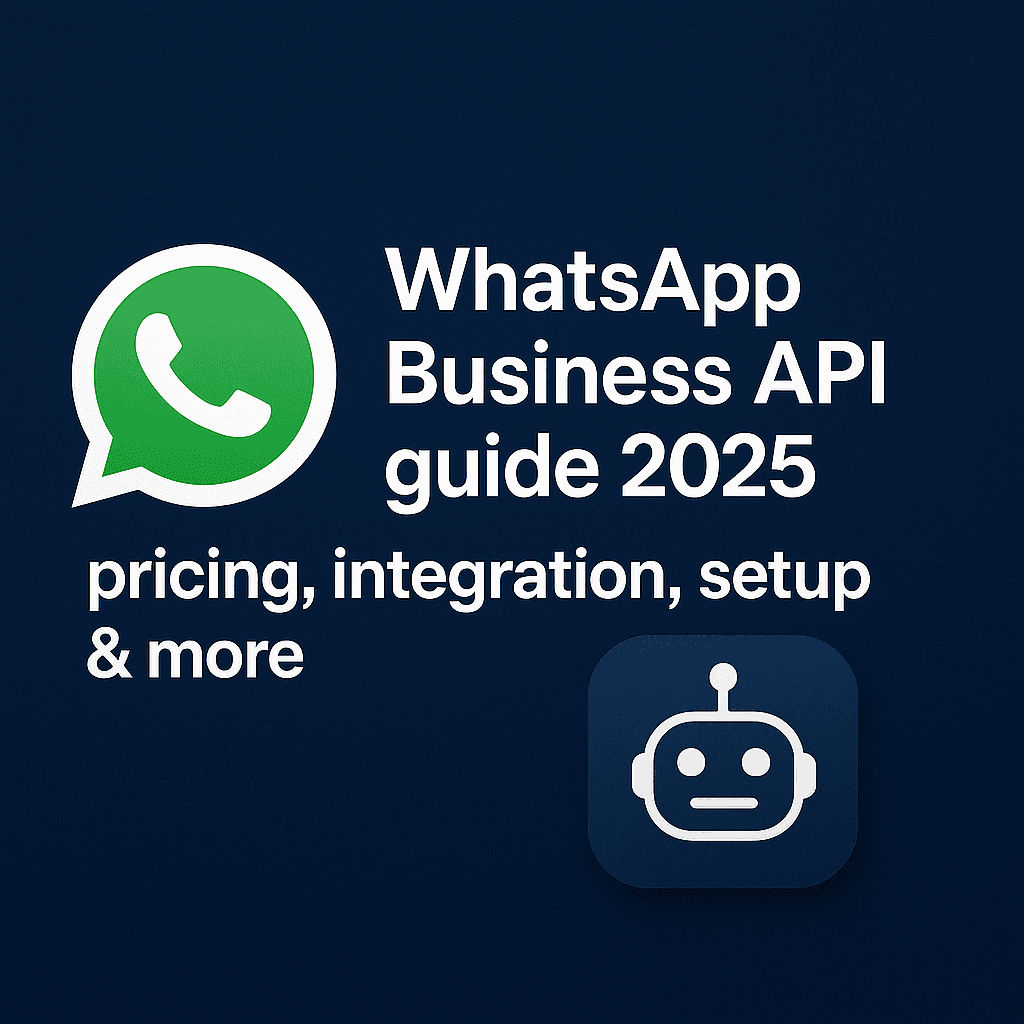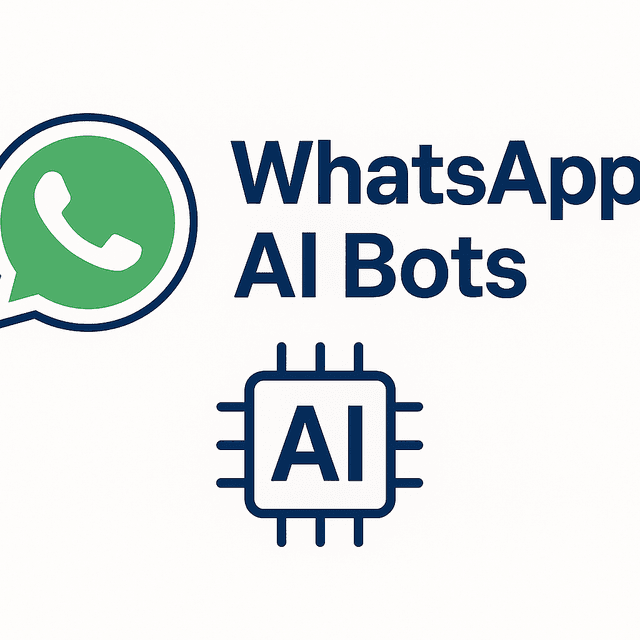WhatsApp isn't just for chatting with friends and family anymore. With over 2 billion users globally, it's a vital channel for businesses to connect with their customers. But as your business grows, managing conversations one-on-one via the standard app becomes impossible.
Enter the WhatsApp Business AI.
This powerful tool is designed for medium to large businesses looking to manage customer communication at scale, integrate WhatsApp into their existing workflows, and leverage automation. And when combined with a platform like FlowGent.ai, you can transform your WhatsApp presence into an intelligent, efficient, and personalized customer interaction hub.
Let's dive into what the WhatsApp Channel is, how it differs from other WhatsApp versions, and why it's a game-changer, especially when powered by FlowGent's AI.
What is the WhatsApp Business API?
Unlike the regular WhatsApp or the free WhatsApp Business App, the WhatsApp Business API isn't a standalone application with a front-end interface. Instead, it's an Application Programming Interface (API). This means it's a way for software systems to talk to each other.
The API allows businesses to integrate WhatsApp messaging capabilities directly into their own business software, like WhatsApp CRM integration (Customer Relationship Management systems), customer support platforms (like FlowGent!), or marketing automation tools. For detailed instructions, see our WhatsApp chatbot API guide. It's built for scale, security, and reliability, enabling businesses to handle large volumes of messages programmatically.
WhatsApp Business App vs. API: Clearing the Confusion
It's easy to get the WhatsApp Business App and the API mixed up. Here's the key difference:
-
WhatsApp Business App:
- A free, downloadable mobile app (and desktop version).
- Designed for small businesses.
- Offers features like business profiles, quick replies, labels, and basic automation (away/greeting messages).
- Managed manually by one or a few users on a limited number of devices.
- Good for low-volume, direct interaction.
-
WhatsApp Business API:
- An API (no front-end app provided by WhatsApp).
- Designed for medium to large businesses needing scale.
- Requires integration with a Business Solution Provider (BSP) or platform like FlowGent.
- Enables advanced automation, chatbots, integration with business tools (CRM, ERP), and handling high message volumes.
- Supports multiple agents and complex workflows.
- Requires adherence to specific messaging rules (like the 24-hour window and template messages).
Quick Comparison: Free WhatsApp vs. Business App vs. API
| Feature | Standard WhatsApp | WhatsApp Business App | WhatsApp Business API |
|---|---|---|---|
| Target User | Individuals | Small Businesses | Medium/Large Businesses |
| Cost | Free | Free | Paid (per conversation/BSP fees) |
| Interface | Mobile/Web App | Mobile/Web App | API (Requires Integration) |
| Automation | None | Basic (Greetings/Away) | Advanced (Chatbots, Workflows) |
| Integration | None | Limited (via App) | Extensive (CRM, Support Desk) |
| Scalability | Low | Low-Medium | High |
| Multiple Users | No (officially) | Limited (few devices) | Yes (Many agents/systems) |
| Verified Profile | No | Yes | Yes (Green Tick possible) |
| Message Templates | No | No | Yes (Required for initiation) |
Why Should Businesses Consider Using the WhatsApp Business API?
If you're moving beyond a handful of customer interactions daily, the API becomes essential. It's the key to:
- Scaling Communication: Handle thousands of conversations without overwhelming your team.
- Automating Responses: Provide instant answers to common queries, 24/7.
- Integrating Workflows: Connect WhatsApp chats directly to your CRM or support tickets.
- Proactive Notifications: Send timely updates like shipping alerts, appointment reminders, or verification codes (using Template Messages).
- Centralized Management: Manage all WhatsApp interactions through a unified platform.
9 Benefits of the WhatsApp Business API
Leveraging the API unlocks significant advantages:
- Enhanced Scalability: Manage massive conversation volumes efficiently.
- Powerful Automation: Deploy sophisticated chatbots and automated workflows (supercharged by AI like FlowGent's).
- Seamless Integration: Connect WhatsApp to your core business systems (CRM, helpdesk, logistics).
- Improved Agent Productivity: Free up human agents for complex issues while automation handles routine queries.
- Personalization at Scale: Use customer data from integrated systems to tailor messages.
- Rich Media Capabilities: Send images, videos, documents, locations, and interactive messages.
- Global Reach & Trust: Engage customers on their preferred, trusted platform worldwide. Get the official green tick for added credibility.
- Two-Way Interaction: Facilitate genuine conversations, not just one-way broadcasts.
- Analytics & Insights: Track key metrics like message volume, response times, and resolution rates (especially powerful with FlowGent).
Understanding the 24-Hour Limit of the WhatsApp Business API
To maintain a high-quality user experience and prevent spam, WhatsApp imposes a 24-hour customer service window.
- How it works: When a customer sends you a message, a 24-hour window opens. Within this window, your business can reply with any type of message (free-form text) without pre-approval. These are considered "session messages."
- After 24 hours: Once the window closes (24 hours after the customer's last message), you can only initiate contact or reply using pre-approved Template Messages.
This rule encourages businesses to respond promptly and prevents unsolicited marketing messages.
The How-To of WhatsApp Business Template Messages
Template Messages are the key to re-engaging customers or initiating contact outside the 24-hour window.
- What they are: Pre-defined message formats that businesses must submit to WhatsApp (Meta) for approval before use.
- Purpose: Used for non-promotional notifications like delivery updates, appointment reminders, payment confirmations, issue resolutions, etc. Limited promotional use cases are sometimes allowed under specific conditions.
- Structure: They often include placeholders (variables) for personalization (e.g.,
Hello {{1}}, your order {{2}} has shipped.). - Approval: WhatsApp reviews templates to ensure they comply with their policies (no spam, clear value). Approval usually takes minutes to hours.
Using Template Messages correctly is crucial for compliant and effective proactive communication via the API.
Using FlowGent to Automate WhatsApp Messages with AI
This is where the true power lies. The WhatsApp Business API provides the connection, but FlowGent provides the intelligence and automation engine. Here’s how you leverage FlowGent:
-
Define Your Goal: What do you want to achieve with WhatsApp automation?
- Customer Support: Instantly answer FAQs, guide users through troubleshooting, create support tickets.
- Sales & Lead Gen: Qualify leads, answer product questions, schedule demos.
- Notifications: Automate order updates, appointment reminders.
- Engagement: Run surveys, collect feedback.
- Clearly defining your objective guides the entire setup process.
-
Training Your FlowGent AI with Your Data: Generic chatbots are frustrating. FlowGent allows you to build an AI that truly understands your business.
- Knowledge Base: Feed FlowGent your FAQs, help articles, product documentation, website content.
- Past Conversations: Upload historical chat logs (anonymized if needed) so the AI learns your specific customer issues and successful resolutions.
- Business Processes: Define standard operating procedures for the AI to follow.
- The more relevant data you provide, the smarter and more accurate your FlowGent AI becomes on WhatsApp.
-
Giving Your AI Tools (Integrations): An AI assistant is most helpful when it can do things. FlowGent enables you to connect your AI to other systems:
- CRM: Look up customer history, update contact details, create leads.
- Order Management System: Check order status, process returns.
- Booking System: Schedule appointments or demos.
- Support Desk: Create, update, and close support tickets.
- By giving the AI tools, it moves beyond just answering questions to actively resolving issues and completing tasks directly within the WhatsApp conversation.
Optimizations and Data Insights with FlowGent
Automation isn't "set it and forget it." FlowGent provides the crucial data layer on top of your WhatsApp API interactions:
- Performance Monitoring: Track metrics like handled conversations, AI vs. human agent resolution rates, average response times, and customer satisfaction scores.
- Conversation Analysis: Identify common customer queries, friction points in your processes, and areas where your AI knowledge base needs improvement.
- A/B Testing: Experiment with different message flows or template message wording to see what performs best.
- Continuous Improvement: Use these insights to refine your AI training data, adjust workflows, and improve the overall customer experience on WhatsApp.
Conclusion: Scale Smarter with WhatsApp API and FlowGent AI
The WhatsApp Business API is the foundation for scalable, professional customer communication on the world's most popular messaging app. It unlocks automation, integration, and proactive engagement capabilities far beyond the standard WhatsApp apps.
But the API is just the pipe. FlowGent.ai provides the intelligent water flowing through it. By leveraging FlowGent's AI capabilities – trained on your data and equipped with tools to interact with your systems – you can transform your WhatsApp channel into a highly efficient, personalized, and insightful customer interaction powerhouse.
Ready to unlock the potential of automated, intelligent WhatsApp conversations? Explore FlowGent.ai today and see how easy it is to connect the WhatsApp Business API and build your AI-powered customer communication engine.