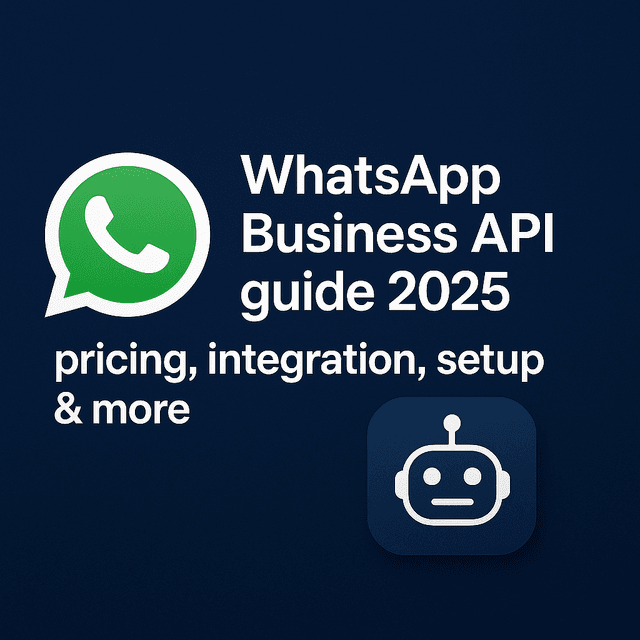Why WhatsApp CRM Integration Changes Your Business Game
Let's be real, buzzwords like "digital transformation" can be a bit much. But when it comes to integrating WhatsApp with your CRM, the impact is concrete. I've personally witnessed how this connection reshapes customer interactions, and the improvements are striking. Customers are increasingly choosing the immediacy of WhatsApp over email and phone calls, and this presents some compelling opportunities.
Think about how many times you've opened your email to find a customer request that's hours old. That kind of delay can cost you sales and frustrate customers. Now, imagine responding within minutes, directly through WhatsApp, providing personalized support instantly. That's the potential of integration with WhatsApp Business AI. It's not just about quicker replies; it's about building stronger relationships.
This immediate connection leads to tangible results. Response times decrease significantly, sales cycles shorten, and your team reclaims valuable time. I've worked with businesses that saw their customer satisfaction scores jump dramatically after integrating WhatsApp with their CRM. One e-commerce company I consulted with saw a 20% boost in repeat purchases simply by proactively contacting customers via WhatsApp with personalized product suggestions and order updates.
This shift towards WhatsApp in business highlights its growing importance. Integrating WhatsApp as a main communication channel has become a leading trend in global business CRM. Stats show over 1 billion downloads of the WhatsApp Business app globally, proving its widespread use by businesses of all sizes. WhatsApp CRM integrations are now considered essential for businesses looking to improve customer communications, automate processes, and centralize data. A key statistic highlights this: 80% of WhatsApp messages are read within 5 minutes, compared to emails which often take up to 10 hours for a reply. Discover more insights about WhatsApp statistics. That level of engagement just isn't achievable with traditional methods.
Now, I understand if you're thinking: “This sounds complicated.” And yes, there are some things to consider. But with the right platform and a clear plan, integrating WhatsApp into your CRM is more straightforward than you might expect. The key is understanding your business needs and choosing the solution that best fits your goals. In the next section, we'll explore how to find the right integration platform for you, separating the good from the bad.
Finding The Right WhatsApp CRM Integration Platform

This infographic shows two people diving into engagement metrics on their laptop – a perfect illustration of how important data-driven decisions are when you're integrating WhatsApp with your CRM. Understanding your metrics, like response times and conversion rates, is the key to a successful strategy and a solid ROI. Picking the right WhatsApp CRM integration platform is crucial for long-term success. Trust me, I've seen businesses flourish with the right choice and really struggle with the wrong one.
There are tons of options out there, but they're definitely not all equal. Some platforms offer just the basics, while others provide robust, professional-level solutions. For a deeper dive into the impact WhatsApp CRM integration can have, check out this success guide on WhatsApp Business Customer Service. It’s packed with valuable insights for using WhatsApp for customer support.
Finding the perfect platform starts with understanding what your business actually needs. Do you need to manage a multi-channel inbox? Are advanced automation features a must-have? What about seamless integration with your existing CRM, like HubSpot or Salesforce?
The use of WhatsApp CRM integration tools is changing customer service across the board. In 2025, top solutions like Callbell, Zoko, and Kommo have become real industry standards thanks to their multi-channel inboxes, advanced automation, and easy integration with big CRM platforms like HubSpot and Salesforce. Want to learn more about the top players? Check out this resource: Learn more about the best WhatsApp CRM solutions.
Evaluating Key Features and Pricing
Think about your budget and how different pricing models will affect your bottom line. Some platforms charge per user, some per message, and others offer tiered plans based on features and usage. Transparency in pricing is key here – you want to avoid hidden fees and surprise costs.
Also, pay close attention to how well the platform integrates with your existing systems. Smooth integration saves you time and resources. A clunky integration, on the other hand, can create data silos and mess up your workflows. See if the platform offers pre-built integrations with your CRM and other essential tools – this can make setup so much easier.
Avoiding Vendor Lock-in and Scaling for Growth
Watch out for vendor lock-in. Choosing a platform that makes it hard to migrate your data down the line can be a painful (and expensive) mistake. Make sure the platform allows for data portability and offers flexible integration options.
Finally, consider scalability. Will the platform grow with your business? Can it handle increasing message volumes and user demands? Choosing a platform that can scale prevents migration headaches in the future. Look for solutions with flexible pricing plans that can adapt as your needs change. Choosing the right WhatsApp CRM integration platform is a real investment in your business's future.
To help you navigate the options, I've put together a comparison of some popular platforms:
Popular WhatsApp CRM Integration Platforms Comparison
| Platform | Key Features | Pricing Model | Best For | Integration Ease |
|---|---|---|---|---|
| Callbell | Multi-channel inbox, Chatbots, Automation | Per user | SMBs, Agencies | Easy |
| Zoko | Shared team inbox, Broadcast messaging, Automation | Per user | E-commerce, Retail | Medium |
| Kommo | Sales automation, Lead management, Chatbots | Per user | Sales teams, Agencies | Medium |
| Trengo | Multi-channel inbox, Ticketing system, Chatbots | Per user | Customer support teams | Easy |
This table provides a quick glance at some of the top contenders, highlighting their key features, pricing models, and ideal use cases. Remember to do your own research and consider your specific needs before making a decision.
Navigating WhatsApp Business API Access Like a Pro
Getting access to the WhatsApp Business API can feel like navigating a maze. It's often the biggest hurdle businesses face. Facebook's verification process can be tricky, and I've personally seen it stump even seasoned pros. So, let's break down what actually works, focusing on practical steps and real-world advice.
Essential Prerequisites for WhatsApp Business API Access
Before you even think about applying, let's make sure you have your ducks in a row. Missing even one of these can cause weeks of delays. Trust me, I've learned this the hard way.
- A Facebook Business Manager Account: This is your command center for everything WhatsApp Business API related. Absolutely essential.
- A Verified Business: Facebook needs to know you're legitimate. This means verifying your business information within Business Manager.
- A WhatsApp Business Account: Sounds obvious, but you'd be surprised how many people overlook this. You'll need a dedicated account specifically for the API integration.
- A Business Phone Number: Make sure this number isn't linked to any other WhatsApp account. It needs to be able to receive verification calls or SMS messages.
- A Clear Understanding of WhatsApp's Policies: Read up on WhatsApp's Commerce and Business Policies. Make sure your plans for the API align with their rules.
Having these ready upfront will save you a lot of headaches. For a more detailed look, check out our comprehensive guide on WhatsApp Business AI.
Understanding WhatsApp Business App vs. API
Many businesses get confused between the WhatsApp Business App and the API. The app is perfect for smaller businesses managing basic customer interactions. Think of it as your friendly neighborhood shop.
However, if you’re aiming for advanced features like CRM integration, automation, and managing high message volumes, the API is what you need. It's the industrial-strength solution for serious business growth. The screenshot below from the WhatsApp Business website illustrates the key differences.
The WhatsApp Business website highlights the distinct capabilities of both the app and the API. The API provides the robust foundation you need for seamless CRM integration. When choosing a WhatsApp CRM integration platform, see if it allows you to build a WhatsApp chatbot. This can significantly enhance your customer engagement strategy.
The Verification Process: Demystified
Once your prerequisites are in place, the verification process begins. Accuracy is key. Provide complete and accurate information about your business. Be ready to submit documentation, like business registration certificates and website details. The review process typically takes a few days, but sometimes longer.
Handling Verification Challenges
Even with perfect preparation, you might face a rejection. Don’t panic! Carefully review the reasons provided by Facebook. Address any flagged issues. If you believe there's been a mistake, you can appeal. Persistence is crucial. The verification process might feel like a marathon, but once you gain access to the WhatsApp Business API, the potential for enhanced customer engagement is significant. Pro tip: Stay updated on Facebook's policies and verification requirements to ensure a smooth and successful integration.
Actually Connecting WhatsApp To Your CRM System
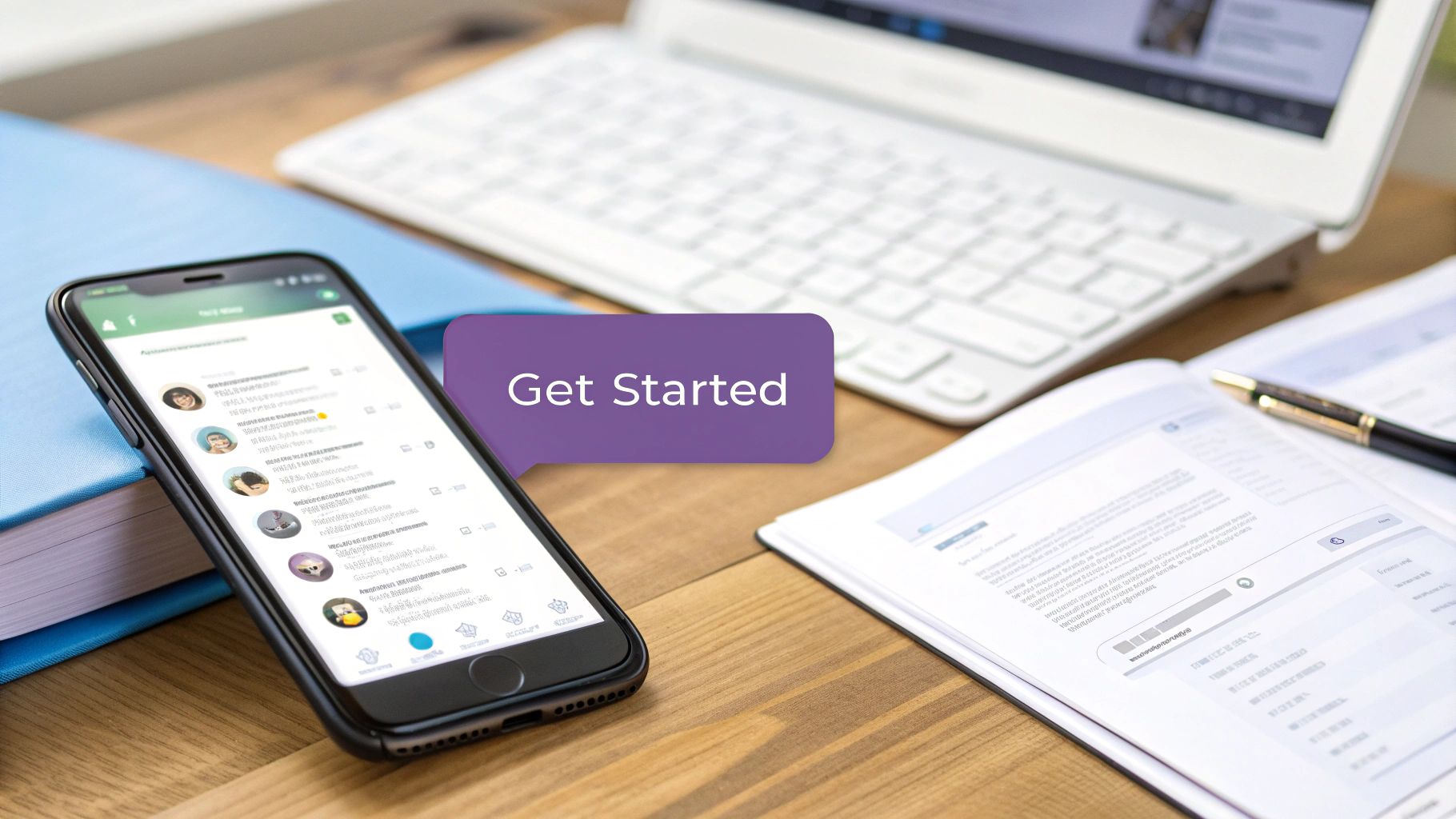
This image perfectly captures the idea of connecting different systems. It's all about bringing order to the potential data chaos between platforms. So, let's get into the practical details of linking WhatsApp and your CRM. I'll share what's worked best for me and the businesses I've helped. This isn't a theoretical exercise; it's about real-world advice.
Authentication and Webhooks: The Foundation of Your Integration
Authentication is often the first hurdle. Luckily, most modern CRM platforms and WhatsApp integration providers make it relatively painless. Think of it as introducing your systems to each other. They need a secure way to recognize and communicate. This usually involves API keys and tokens, acting like digital handshakes.
Then there's webhook configuration. Webhooks are like real-time messengers, delivering updates between WhatsApp and your CRM instantly. For example, when a customer messages your business on WhatsApp, a webhook immediately tells your CRM. This creates or updates a conversation thread. Think of it as a dedicated courier service shuttling messages back and forth.
Mastering Data Mapping: Preventing Future Headaches
Now for the crucial part: data mapping. This is where you decide how information flows between systems. What happens when a customer gives their email address in WhatsApp? Which fields in your CRM should that data fill? Getting this right prevents data mismatches and ensures a unified view of customer interactions.
Imagine a customer sharing their order number via WhatsApp. With the right mapping, this automatically updates the corresponding order in your CRM. Your team gets instant context, and nobody has to manually enter data.
Testing and Troubleshooting: Ensuring a Smooth Data Flow
Before going live, thorough testing is a must. Don't just test the ideal scenario. Simulate different problems, like dropped messages or unexpected input. This helps you iron out any kinks before your customers find them. For more on boosting your communication strategy, check out our guide on WhatsApp Chatbot Integration.
Troubleshooting is ongoing. Even the best setup can have hiccups. Monitor your integration closely, especially at the beginning. Watch for data discrepancies, delayed messages, or connection errors. Most platforms offer logs and monitoring tools to help you find and fix issues fast.
Platform-Specific Guidance: Salesforce, HubSpot, and Pipedrive
Integrating with popular CRMs like Salesforce, HubSpot, and Pipedrive often has platform-specific quirks. For example, Salesforce's robust API allows for deep integration, letting you automate complex workflows. HubSpot, focused on marketing automation, seamlessly integrates for lead nurturing and customer engagement. Pipedrive, designed for sales teams, excels at integrating WhatsApp for managing deals and communication.
To help you get started, I've put together a table summarizing the key integration requirements for each platform:
CRM Platform Integration Requirements Technical requirements and setup steps for connecting WhatsApp to major CRM systems
| CRM Platform | Integration Method | Required Permissions | Setup Time | Difficulty Level |
|---|---|---|---|---|
| Salesforce | API Integration | Access to Salesforce API, WhatsApp Business API credentials | ~4-8 hours | Medium |
| HubSpot | Webhooks | HubSpot API key, WhatsApp Business API access | ~2-4 hours | Easy |
| Pipedrive | API Integration | Pipedrive API token, WhatsApp Business API credentials | ~3-6 hours | Medium |
This table gives a quick look at how different CRM platforms can use WhatsApp integration. Each platform has its own strengths. You can tailor the integration to your specific needs. Successfully connecting WhatsApp and your CRM comes down to understanding these core ideas and putting them into practice. Focus on authentication, webhooks, data mapping, and thorough testing. This builds a foundation for a powerful and efficient integration that truly improves customer relationships and streamlines your business processes.
Building Automated Workflows That Feel Human
Here's the real power of WhatsApp Business API integration with your CRM: automation. But, and this is a big but, it's also where things can go sideways fast if you're not careful. I've seen it happen – poorly designed automated workflows can frustrate customers and actually damage relationships. So, this section is all about building workflows that save your team time and make customers feel valued, not like they're stuck in a robotic conversation.
Smart Triggers and Personalized Responses
Think of workflow triggers like the starting gun in a race. They kick off your automated sequences. A new customer inquiry, a completed purchase, or even a specific keyword in a chat can all be triggers. For example, let's say a customer asks about shipping times. A trigger based on the keyword "shipping" can automatically send them your shipping policy and tracking info.
Personalization is absolutely key. Generic responses feel, well, generic. Use the data in your CRM to customize those automated messages. Knowing a customer's name and purchase history lets you craft messages like, "Hi Sarah, we see you recently purchased our Cloud Nine Coffee. Your order is expected to arrive within three business days." That's way better than a cold, "Your order is being processed."
You might be interested in: Workflow Automation Examples
The Human Touch: Knowing When to Step In
Automation is fantastic for handling routine tasks, but sometimes you just need a human touch. Complex issues, emotionally charged situations, or requests that fall outside your automated scripts all require a human agent. Train your team to recognize these situations and seamlessly take over from the chatbot. This blend of automation and human interaction really creates the best customer experience.
Giving customers a quick way to connect with a human agent is a smart move. A simple "Speak to an agent" button in your WhatsApp chat can be a game-changer. It empowers customers and prevents them from feeling trapped in an automated loop. Another effective strategy? Set up triggers based on sentiment analysis. If a customer expresses frustration or anger, the workflow can automatically escalate the conversation to a human agent.
Examples of Effective WhatsApp Workflows
Picture this: a customer abandons their online shopping cart. An automated WhatsApp message reminds them about the items and offers a small discount to complete the purchase. Or, after a purchase, an automated message thanks the customer and provides shipping updates. Simple, right? But these small touches can make a big impact on customer satisfaction and sales.
And speaking of sales, businesses using WhatsApp CRM integration are seeing some impressive results in customer retention and sales. WhatsApp messages have a conversion rate between 45-60%, while email and SMS hover between 2-5%. That speaks volumes about the power of direct, personalized communication. Discover more insights.
Avoiding Over-Automation: Finding the Right Balance
The biggest mistake I see? Over-automation. Trying to automate everything usually backfires. Customers feel ignored and undervalued. Remember, the goal is to enhance the customer experience, not replace human interaction entirely. Find the right balance. Use automation for routine tasks and let your team handle the complex issues. This makes your customers feel cared for and valued, leading to stronger relationships and long-term loyalty.
Testing Everything and Training Your Team For Success

This picture of a team prepping for launch really gets it right – preparation is everything. In my experience, a smooth WhatsApp CRM integration comes down to thorough testing and solid team training. Sadly, I've seen too many businesses skip these crucial steps, leading to a world of avoidable pain down the road.
Comprehensive Testing: Beyond the Basics
Testing isn't just about sending a test message. It's about putting your system through its paces with real-world scenarios. Think about the unusual cases, the tricky questions, the "what if" situations. What happens if a customer sends a message filled with special characters? Will your system handle it, or will it fall apart? What about large file uploads?
Your automated workflows need a good workout too. Are they triggering as expected? Are the responses actually personalized and helpful? I've seen integrations launch with generic automated messages that totally missed the mark. Don't let that happen to you.
Training Your Team: Empowering Your People
Training isn't just a quick tutorial. It's about giving your team the tools and confidence to handle the unexpected. For ideas on streamlining processes, check out these CRM workflow examples.
Give your team resources like FAQs and troubleshooting guides. Run role-playing exercises to simulate real customer interactions. This builds confidence and practical skills. I once worked with a company that set up a dedicated Slack channel just for their team to share questions and tips during the initial rollout. It made a huge difference in collaboration and problem-solving.
Rolling Out Your Integration: Taking it Slow and Steady
Don't rush the rollout. A phased approach is much less disruptive. Start with a small pilot group of customers or a single department. Gather feedback, find areas for improvement, and refine your process before going all in.
I consulted with a business that smartly rolled out their WhatsApp CRM integration during their slowest sales period. This gave them time to iron out any wrinkles without impacting their busy season. It also gave their team valuable hands-on experience.
Backup Plans and Success Metrics: Expecting the Unexpected
Technical glitches are inevitable. Have a backup plan. What if your WhatsApp integration goes down? How will you communicate with your customers? A prepared communication strategy and alternative support channels are essential.
Finally, define your metrics for success. What does a successful WhatsApp CRM integration look like? Improved response times? More sales? Happier customers? Tracking these metrics will help you measure the real impact of your integration and find ways to make it even better.
By prioritizing thorough testing, comprehensive training, a phased rollout, and clear success metrics, you'll avoid the common integration headaches. This sets you up for a successful launch and real long-term value from your WhatsApp CRM integration. Remember, this is about more than just new technology; it’s about changing how you connect with your customers.
Maximizing Your WhatsApp CRM Integration Long-Term
So, you’ve got your WhatsApp CRM integration up and running. Great! But honestly, that's just the first step. The real value comes from tweaking and optimizing it based on real-world customer interactions and feedback. Think of it like a garden – you plant the seeds (the integration), but then you need to nurture it to really flourish. This section is your practical guide to getting the most out of your integration over the long haul, drawing on insights from businesses who've been successfully using these integrations for years.
Finding Opportunities in Your Data
Data is king, right? But it's not just about raw numbers. Don't just look at how many messages you’re sending. Dig deeper. What are customers actually asking about? Are there common themes or recurring questions that pop up again and again? This is where you can start to get clever with automation.
For example, if you see a lot of questions about shipping times, why not automate tracking updates after purchase? This not only answers their question proactively but also adds a nice personal touch. It shows you’re paying attention.
Also, keep a close eye on your conversion rates. Are certain messages or workflows driving more sales than others? Figure out what’s working, and do more of it! Maybe a simple welcome message with a small discount code performs surprisingly well. These insights can help you focus your efforts where they matter most.
Scaling Smartly and Staying Updated
As your business grows (and we all hope it does!), your WhatsApp CRM integration needs to keep pace. Don't wait until you're drowning in messages or your automated systems are struggling to keep up. Plan ahead!
Choose a platform that can scale with you. Think about adding more agents to your team or optimizing workflows to handle more complex questions. Trust me, a little foresight here will save you a lot of headaches down the road.
And don’t forget about platform updates. Stay informed about changes to the WhatsApp Business API or your CRM system. These updates can sometimes impact your integration, so it’s best to be prepared. It’s like regular maintenance for your car – a little effort upfront prevents bigger problems later.
Continuous Improvement and Pitfalls to Avoid
Continuous improvement isn't about constantly changing things just for the sake of it. It’s about being proactive and spotting areas for genuine enhancement. Regularly review your data, talk to your team, get customer feedback, and adjust based on what you learn.
Maybe your automated responses sound a little too robotic. Or perhaps your team struggles to handle a particular type of customer request. Addressing these issues head-on ensures your integration continues to deliver value over the long term.
One common trap is over-automating. While automation is incredibly helpful, it’s essential to maintain a human touch. Customers appreciate personal interaction, particularly when dealing with complex issues. Make sure your team is ready to step in when needed and that customers can easily connect with a human agent if they prefer. Finding this balance is key to building strong customer relationships.
Maximizing your WhatsApp CRM integration is an ongoing process, but the rewards are well worth the effort. By focusing on data-driven decisions, smart scaling, and continuous improvement, you can truly unlock the potential of this powerful combination, transforming how you connect with your customers and achieving lasting success. Ready to take your customer support to the next level? Check out FlowGent AI.