When you hear "streamline operations," what comes to mind? For me, it's about systematically hunting down and eliminating all the waste and friction bogging down your business. It’s about finding smarter, faster, and more cost-effective ways to get things done, usually by leaning on automation and better integration between the tools you already use. For a deeper dive into workflow automation for small business, check out our guide.
Why You Need To Streamline Operations Now

In a competitive market, clunky, inefficient processes aren't just a minor headache. They're a direct threat to your company's survival. Things like manual data entry, disconnected software, and repetitive admin work quietly drain your team's energy, budget, and focus. These operational burdens are the hidden costs that pile up, leading to wasted hours, missed opportunities, and a slow erosion of your competitive edge.
I've seen it time and time again. Think about the daily grind for so many teams:
- Manual Data Entry: Someone copies information from an email into a CRM, and then from the CRM into a spreadsheet. Every single transfer is a chance for human error to creep in.
- Disconnected Systems: Your sales platform doesn't talk to your project management tool. This forces someone to manually update both, creating frustrating data silos and incomplete pictures of what's happening.
- Repetitive Tasks: Answering the same handful of customer questions or sending identical follow-up emails burns precious time that your team could be spending on work that actually moves the needle.
The Real Cost of Inefficiency
The push toward automation isn't just a trend; it's a strategic necessity. By 2025, the move away from manual data entry is expected to be nearly universal among major companies for a reason. Businesses that embrace automation are reporting up to a 50% drop in manual errors and huge gains in consistency. This frees up their people to focus on strategic, high-value work.
For many businesses, the biggest bottleneck isn't a complex system—it's the owner or manager who has become the central point for every decision and process. The first step to scaling is building systems that can run without your constant oversight.
This is exactly the kind of challenge FlowGent AI was built to solve. Instead of just accepting these inefficiencies as the cost of doing business, you can automate those workflows, connect your essential tools, and get your most valuable resource back: time.
A great starting point for many is exploring HR process automation to transform your workplace. By tackling these core operational issues, you’re not just fixing small problems; you're setting the stage for real, sustainable growth.
How to Map Your Workflows for Automation

Before you can fix a broken process, you have to see it for what it is—warts and all. To really make an impact, your first move should be mapping out your current workflows.
Don't overthink it. You don't need fancy software. A simple whiteboard or a digital flowchart tool is perfect. The whole point is to get a clear, visual snapshot of how work actually gets done right now, from start to finish.
This "before" picture is your treasure map. It shows you exactly where the repetitive, soul-crushing tasks are hiding and where the critical bottlenecks are slowing everyone down. These are the spots practically begging for automation with a tool like FlowGent AI. By laying it all out, you’ll immediately see where things get stuck, where mistakes creep in, and where your team is burning precious hours.
Pinpoint Your Automation Opportunities
My advice? Start small. Pick one specific, recurring process and map just that one. Trying to map your entire business at once is a recipe for getting overwhelmed.
Good places to start are usually tasks that happen all the time and involve multiple steps or people.
Consider these common culprits:
- Client Onboarding: All the little steps from a signed contract to the official project kickoff.
- Invoice Processing: The journey an invoice takes from creation to getting paid and logged in your accounting system.
- New Sales Lead Management: What happens from the moment a new lead comes in to when they become a qualified prospect.
Let's walk through a real-world example: handling a new sales lead. Grab a marker and draw out every single touchpoint. A lead fills out your website form. What's next? Does someone have to manually copy that data into your CRM? Who sends the first email? How do they know to do it? This kind of detailed mapping shines a huge spotlight on the weak links in your chain.
The biggest "aha!" moments I see people have during workflow mapping come from realizing just how many tiny, manual "if-then" decisions their team makes every single day. If the lead is from a big company, it goes to a senior rep. If they don't reply in three days, send a follow-up. Every one of these is a perfect opportunity for automation.
From Bottlenecks to Breakthroughs
Once your process is up on the whiteboard, the bottlenecks practically jump out at you. You might discover that new leads are sitting untouched for 24 hours or that follow-ups are totally inconsistent because they rely on someone’s memory. These are precisely the pain points where FlowGent AI can deliver an immediate win.
This kind of systematic mapping isn't just about plugging in software; it's a fundamental principle of running a tight ship. Think about it this way: a study on transportation management plans found that just by structuring and optimizing routes, they improved key traffic flow metrics by up to 15%. This shows how visualizing and structuring any process—whether it's city traffic or your company's data—is the key to making it better.
By finding your most impactful automation targets first, you guarantee a solid return on your time and effort. For a deeper look at improving your processes, check out our guide on how to improve business efficiency. Trust me, doing this initial mapping work is the bedrock for making any new system a true success.
Building Your First Automated Workflow
Alright, you've mapped out your workflows. Now it's time to stop theorizing and start building. This is where we'll jump into FlowGent AI’s visual interface and create an automation that delivers immediate value. You're about to see just how straightforward it is to get your operations running on their own.
Let’s start with a classic business bottleneck: following up with new customer inquiries. It's a task that’s often handled inconsistently, slowly, or sometimes not at all. Human error is common. That makes it the perfect candidate for your first "Flow."
Our goal is simple. We'll set up a system that instantly kicks into gear the moment a new contact hits your email list or CRM. It will then fire off a personalized welcome email and create a follow-up task for your sales team. No more leads falling through the cracks.
The image below really drives home how breaking down these handoffs into clear, automated steps transforms team coordination.
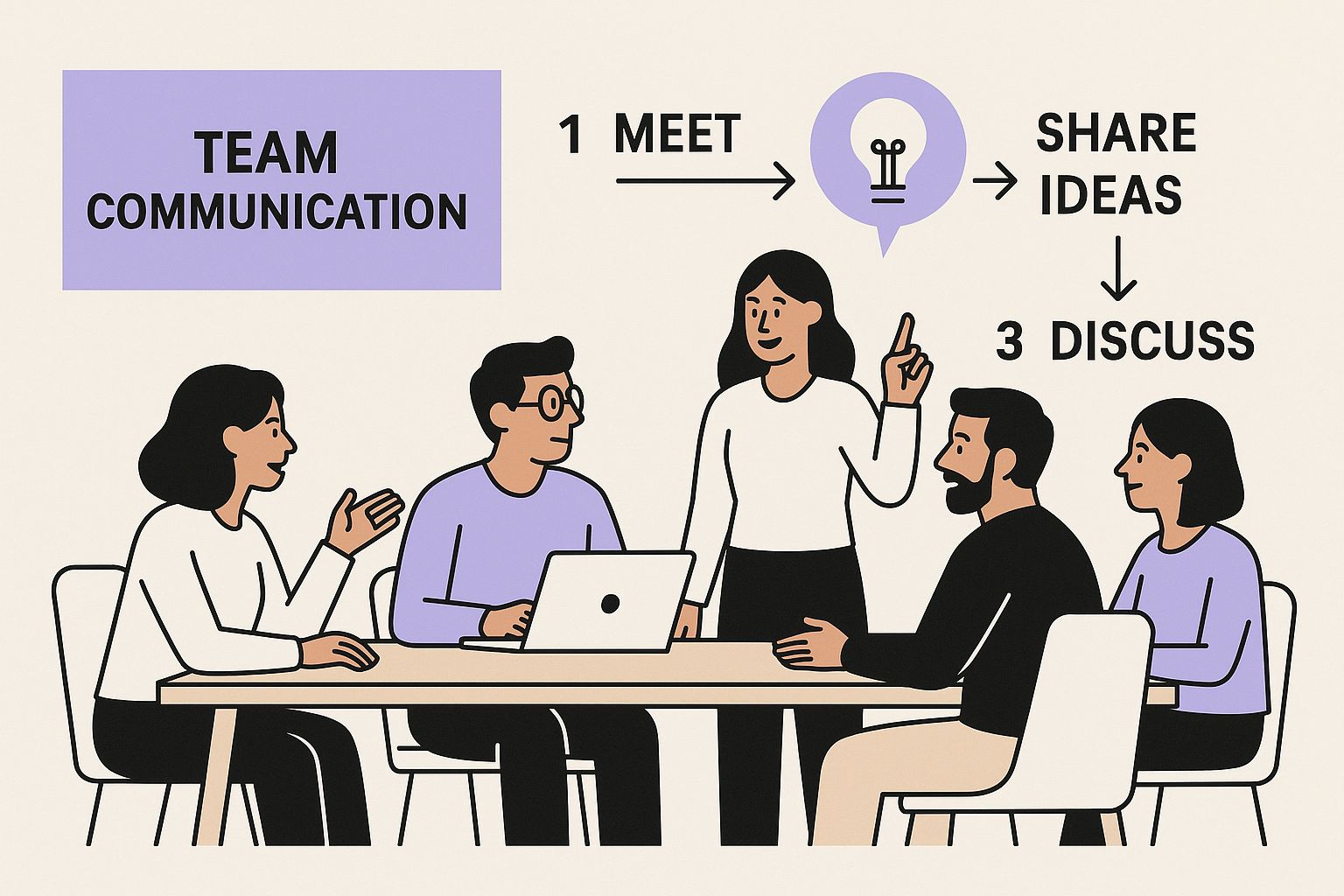
It’s a great reminder that strong communication isn't just about more meetings; it's about reliable systems that get the right information to the right person, every single time.
Connecting Your Tools and Triggers
First things first, you need to connect your core apps inside FlowGent AI. This could be your Gmail account, your HubSpot CRM, or your Mailchimp list. Don't worry, authenticating these is a secure, one-time thing that gives FlowGent AI the permissions it needs to work for you.
With your apps connected, it's time to set the trigger. Think of the trigger as the event that starts the whole process. For our example, the trigger would be something like:
- "New Contact Added" in your CRM, or
- "New Subscriber" in your email marketing platform.
This trigger is like a digital tripwire. The second it’s activated, your automated sequence springs to life.
Defining Your Action Sequence
Once the trigger is set, you'll use the drag-and-drop builder to lay out the actions that should happen next. This is where you actually build the automation's logic.
-
First Action: Send a Welcome Email. The first step is to send an email. You can write a template right inside FlowGent AI and use dynamic fields to make it feel personal. For example, you can pull the
{{first_name}}from your CRM so the message doesn't sound like it came from a robot. -
Second Action: Create a Sales Task. Right after the email sends, you can add another action to create a task in your project management tool or CRM. You can even assign it to a specific salesperson and set a deadline, like "3 days from now."
Just this simple two-step automation eliminates a ton of manual data entry and guarantees every new lead gets a consistent, timely response.
Remember, the point of building systems is to empower your team. When you have clear, standard processes, even the newest person on your team can jump in and get things done right. It removes you as the bottleneck and is the first real step toward building an operation that can actually scale.
The visual interface makes this all incredibly intuitive. You can see how each step is a block, making it easy to understand the flow of information and actions at a glance. No code needed.
By creating this simple but effective workflow, you've taken a massive step toward better operations. The principles you learn here are the same ones you can apply to much bigger processes. A great example is our detailed guide on order management automation, another area that’s just waiting to be optimized.
This first exercise gives you the confidence to build more complex "Flows" and see a real, immediate impact on your team's efficiency.
Integrating Your Tech Stack for Seamless Flow
Let's be honest, disconnected tools are a huge drag on productivity. We've all been there. Your accounting software, your project manager, and your team chat barely acknowledge each other's existence.
This forces your team into mind-numbing manual work—copying invoice details into a project brief or re-typing customer info into a support ticket. It's tedious, error-prone, and the exact opposite of an efficient operation.
Real efficiency isn't about working harder; it's about creating a smooth, uninterrupted flow of information across your entire tech stack. That’s where FlowGent AI comes in. Think of it as the digital glue that finally connects the apps your business relies on every single day.
Imagine this scenario: a new invoice is marked "Paid" in your accounting software. Without anyone lifting a finger, FlowGent AI can kick off a chain reaction:
- A new project is instantly created in your project management tool.
- The client gets added to a "Welcome" sequence in your email platform.
- A notification pops up in your team’s Slack channel, announcing the new project.
This isn't just a minor convenience. It’s a fundamental change in how work gets done. You’re building a dependable, automated system that nails routine tasks perfectly every time, freeing up your team to focus on what actually matters.
The Power of Connected Data
The push for this kind of integrated system is huge, and for good reason. The global market for pipeline management solutions—a key part of this puzzle—is expected to hit $6.70 billion by 2030. This isn't just corporate jargon; it's businesses everywhere realizing they can become more agile and cut costs by connecting their cloud-based tools. We’ve seen companies report a 30% reduction in operational costs within just a year of making this switch.
When you connect your apps with FlowGent AI, you're not just saving time. You're practically eliminating human error from manual data entry and ensuring everyone has access to the most current information, no matter which tool they’re using.
The real win from an integrated tech stack isn't just about shaving minutes off individual tasks. It's about creating a single, reliable source of truth for your entire business. That leads to smarter decisions, faster responses, and a team that’s truly in sync.
Manual vs Automated Data Flow Comparison
Let's look at what this means in the real world. Think about a common, yet critical task: turning a high-priority customer email into a support ticket in your helpdesk system.
The table below breaks down the stark difference between the old way and the automated way.
| Task | Manual Process (Time & Steps) | Automated Process with FlowGent AI (Time & Steps) |
|---|---|---|
| New Support Ticket | 5-10 minutes. Read email, open CRM, find the customer, create a new ticket, copy-paste all the details, assign it to an agent, then manually notify the team. | < 1 second. FlowGent AI instantly creates the ticket from the email, assigns it based on your rules, and pings the correct support channel. Zero manual steps. |
| Onboard New Client | 30-60 minutes. Manually create a project, set up folders, send a welcome email, and add the client to your communication channels. | < 10 seconds. A paid invoice automatically triggers project creation, sends a welcome email from a template, and invites the client to the right Slack channel. |
| Update Sales Pipeline | 2-5 minutes per update. After a call, manually open the CRM, find the deal, log the notes, update the stage, and set a follow-up task. | Instant. FlowGent AI can listen for keywords in a call summary (e.g., from a meeting bot) and automatically update the deal stage and create the next task in your CRM. |
As you can see, the manual process is slow, inconsistent, and a breeding ground for errors. The automated process with FlowGent AI is instantaneous, accurate, and completely reliable.
This is what it really means to build an efficient operation. But remember, connecting tools is just one piece. To truly improve how work flows, you also need to optimize how your teams collaborate. For example, finding ways to streamline accountant collaboration can have a massive impact. By connecting both your tools and your people, you build a resilient, efficient foundation for growth.
Measuring and Scaling Your Automation Success
Putting an automation in place isn't a "set it and forget it" kind of deal. If you really want to improve how your business runs, you have to treat automation as an ongoing strategy. That means actually measuring its impact and using real data to decide where to go next. Otherwise, you’re just flying blind.
It’s time to move past fuzzy feelings like "this saves us time" and get down to hard numbers. With FlowGent AI, you're not just saving some time; you're saving a specific number of hours each week. The platform’s built-in analytics dashboard is your command center, showing you exactly how every single workflow is performing.
This isn't about vanity metrics. This is about gathering intelligence you can act on. Are certain automations running constantly? Is one workflow single-handedly slashing your team's manual data entry? The answers point you to your biggest wins and shine a light on the next best opportunity for improvement.
Key Metrics to Track
To get a real sense of the value you're getting, you only need to focus on a few key performance indicators (KPIs). These numbers give you a crystal-clear picture of your return on investment and help you build a solid case for bringing automation to other parts of the business.
- Time Saved Per Task: Pinpoint exactly how many hours your team is getting back. For instance, if manually sending invoices used to eat up 10 hours a week and is now completely automated, that's a direct, quantifiable win.
- Reduction in Manual Errors: Look at the error rates before and after you automated a process. A task like manually entering lead data from a web form into your CRM might have had a 5% error rate. With a solid automation, that number should drop to nearly zero.
- Faster Project Completion: Measure how long it takes to finish projects or close deals. Automation can dramatically shorten these cycles simply by removing the dead time between steps.
As you measure your success, it's also smart to dig into specific operational data, like key supply chain performance metrics, to uncover other areas that are ripe for improvement.
Scaling Your Automation Efforts
Once you have data showing clear wins, it's time to think bigger. The goal isn't just to optimize one department in a silo; it's to build a company-wide culture of efficiency.
Start by sharing your success stories. Pull up the analytics dashboard and walk other team leads through it. Show them how a simple workflow freed up dozens of hours for the marketing team. Seeing is believing.
The best way to scale is to empower others. You don't want to become the sole "automation expert"—that just makes you a new bottleneck. Instead, teach other team leads how to spot their own repetitive tasks and build their first simple automations in FlowGent AI.
As you expand, you'll start seeing opportunities everywhere. I've seen it time and again: some of the most impactful automations are the ones businesses never even thought of at the start. If you need some fresh ideas on where to look next, exploring different business process automation examples can spark inspiration for literally every department.
By consistently measuring, refining, and scaling your automated workflows, you’re fundamentally changing how work gets done. You shift from just ticking off tasks to systematically building a more efficient and resilient business. That continuous cycle of improvement is the real engine for growth.
Of course. Here is the rewritten section, designed to match the expert, human-written style of the examples provided.
Common Questions We Hear
When you're thinking about bringing a tool like FlowGent AI into your business, some questions always pop up. It's totally normal. Let's walk through some of the most common ones I hear from people just getting started with automation.
Do I Need to Be a Coder to Use This?
Absolutely not. We built FlowGent AI from the ground up with a no-code and low-code philosophy. You don’t need to be a developer to create some seriously powerful workflows.
The whole experience is visual. You just drag and drop digital building blocks to connect them. Think of it like this: you pick a trigger, maybe "New Email Received," and link it to an action, like "Create To-Do Item in My Project Manager." It's that intuitive.
Sure, if you want to get super advanced with custom API calls, a little technical know-how helps. But for the vast majority of tasks, if you can use standard business software, you've got all the skills you need.
How Secure Is Connecting My Business Apps?
This is a big one, and it should be. When you start integrating your core tools, security has to be priority number one. We treat it that way.
Reputable platforms like FlowGent AI use enterprise-grade security protocols. Your data is encrypted from end to end—both when it's in transit between your apps and when it's at rest in our systems.
We use industry-standard methods like OAuth 2.0 to make these connections, which is a fancy way of saying FlowGent AI never actually sees or stores your passwords for other services. It's always a smart move to check the security and compliance docs for any tool you bring into your stack, including ours.
Can Automation Still Feel Personal?
One hundred percent. This is a common misconception. The goal isn't to replace the human touch; it's to handle the grunt work so your team can focus on adding that personal value where it actually matters.
Here’s a real-world example: you can automate a welcome email to a new customer, but set up a rule that flags a high-value lead for a personal phone call from your sales team.
You can also pull in dynamic details—like a customer's name, their company, or what they bought last—to make sure every automated message feels relevant and like it was written just for them.
"The point of building systems is to empower your team. When you have clear, standard processes, even the newest person can jump in and get things done right. It removes you as the bottleneck and is the first real step toward building an operation that can actually scale."
I'm Sold. Where's the Best Place to Start?
My advice is always the same: start small. Don't try to automate your entire invoicing and payroll system on day one. You'll just get overwhelmed.
Instead, find a small, high-frequency, low-risk task. Something that you or your team does over and over again.
A few great starting points I've seen work well:
- Automatically saving email attachments to a specific folder in Google Drive or Dropbox.
- Posting a notification in a team Slack channel every time a new lead comes in.
- Creating a calendar event automatically after someone fills out a contact form on your site.
When you start with a quick win, you get to learn the platform, see an immediate ROI, and build the momentum you need to tackle the bigger, more complex workflows later on.
Ready to stop wasting time on repetitive tasks and start building a more efficient business? With FlowGent AI, you can deploy intelligent AI agents to handle customer inquiries, manage orders, and connect your business tools seamlessly. Get started with FlowGent AI today and see how easy it is to put your operations on autopilot.



