Let's be honest, when people think about the cost of manual data entry, their minds usually go straight to the hours employees spend typing. It’s an obvious cost, but it's just the tip of the iceberg. The real damage is happening just below the surface, quietly eating away at your profits and tying your operations in knots.
Thinking you’re saving money by sticking with manual processes is a classic trap. It feels cheaper upfront, but it’s a system that actively fights against your ability to grow.
The Hidden Costs of Manual Data Entry
A single misplaced decimal on an invoice. An incorrect address in your CRM. A mistyped product SKU in your inventory system. These aren't just minor typos; they are tiny mistakes that can set off a massive chain reaction.
Suddenly, you have teams wasting hours hunting down the source of the error, frustrated customers, and business reports built on a foundation of bad data. It’s a slow, costly bleed that many businesses don't even realize is happening until the damage is done.
The Financial Drain of Human Error
Let's talk numbers, because they tell a powerful story. The most direct cost of doing things by hand is the sheer volume of mistakes. Even your most dedicated, careful employees are human, and humans make errors.
Research shows that while an automated system can hit an accuracy rate of 99.99%, a human typically lands somewhere between 96% and 99%. That might not sound like a big difference, but look what it means in practice.
Here’s a quick comparison to put that into perspective.
Manual vs Automated Data Entry A Accuracy Comparison
This table highlights the stark difference in error rates and potential impact between manual and automated data entry processes per 10,000 entries.
| Metric | Manual Data Entry | Automated Data Entry |
|---|---|---|
| Typical Accuracy Rate | 96% - 99% | Up to 99.99% |
| Potential Errors per 10,000 Entries | 100 - 400 errors | 1 - 4 errors |
| Business Impact | High risk of financial loss, compliance issues, and operational delays. Requires significant time for correction. | Minimal risk. Errors are rare exceptions, leading to reliable data and smooth operations. |
The difference is staggering. Those hundreds of errors aren't just numbers on a chart; they translate directly into real-world problems. You can explore more data entry statistics to see just how dramatically automation cuts down these costly mistakes.
These errors create a ripple effect:
- Wasted Labor: Your team’s time is better spent on high-value work, not playing detective to find and fix data entry typos.
- Direct Financial Loss: Sending out the wrong invoice or overpaying a vendor hits your revenue directly.
- Compliance Nightmares: Inaccurate financial or regulatory data can lead to some seriously painful fines and penalties.
"The cost of a single data entry error is rarely just the time it takes to fix it. It's the cost of the bad decision you made based on that faulty data."
How Manual Entry Creates Bottlenecks
Beyond the immediate cost of mistakes, manual data entry is a guaranteed way to create operational bottlenecks. Think about it. When your entire process hinges on a person physically moving information from one place to another, you’ve built an intentional delay into your system.
Your sales team can't chase a hot new lead until someone manually adds their details to the CRM. Your finance department is stuck waiting to close the books because invoices are still being processed by hand.
This constant waiting game slows down the entire business. It stretches out sales cycles, pushes back payments, and makes you far less agile than your competitors. When you choose to automate data entry, you’re not just speeding up a task; you’re demolishing those roadblocks. Information flows instantly between your systems, empowering your team to act on what's happening right now, not what happened yesterday.
Pinpointing Your Best Automation Opportunities

Here's a common mistake I see all the time: people try to automate the biggest, most complicated process first. It feels ambitious, but it’s a recipe for frustration.
Successful automation is all about building momentum. You start by auditing your workflows to find the "low-hanging fruit"—those tasks where a small amount of effort can deliver a huge, visible return. This is how you get quick wins and show everyone in the organization just how powerful this can be.
Before you can even think about automating data entry, you need to put on your detective hat and investigate your own business. Your mission is to find the processes that are practically begging for a digital assistant. The best candidates will tick all three of these boxes: they're highly repetitive, handle tons of data, and are completely rule-based.
Identifying Prime Automation Candidates
Think about the daily grind. Where do your teams get stuck? It's usually in those predictable, mind-numbing tasks that follow the exact same script every single time. Those are your golden opportunities.
A classic example is a sales team that spends hours each week manually copying lead information from contact form emails into the company CRM. Or picture an HR department, keying in details from dozens of new employee onboarding forms into multiple different systems. It's painful just thinking about it.
These workflows are perfect targets because they share a few key traits:
- Repetitive Nature: The same steps are performed over and over, with almost no variation.
- High Volume: The task is done so often that the time saved on each one adds up incredibly fast.
- Rule-Based Logic: The process follows a clear "if this, then that" pattern, making it a piece of cake for an automation tool to follow.
My favorite trick? Find the tasks that cause the most "groans" in the office. If a process is a consistent source of dread for your team, it's almost certainly a fantastic candidate for automation.
A crucial step here is to map out the data's journey. Trace the information from where it starts to where it needs to end up. Does a piece of data begin life in a PDF invoice attached to an email and need to find its way into your accounting software? By visualizing this flow, you can pinpoint the exact spots where manual work is creating a bottleneck.
Calculating Your Potential Return on Investment
Once you've got a shortlist of potential tasks, you need to figure out which one to tackle first. The best way is to calculate the potential return on investment (ROI) for each. Don't worry, this doesn't require a complex financial model—a quick back-of-the-napkin calculation is usually all you need to see the clear winner.
Here's what to consider:
- Hours Saved: Figure out the average time an employee spends on the task each week. Multiply that by their hourly rate to see the direct labor cost savings. For instance, saving just 5 hours per week for an employee earning $25/hour translates to $6,500 saved every year. On just one task.
- Error Reduction: What’s the real cost of a mistake in this process? Think about the time spent fixing errors, the financial hit from an incorrect invoice, or the damage to your reputation from flawed customer data.
- Employee Morale: Don't brush off the "soft" benefits. Freeing your team from soul-crushing work lets them focus on more strategic, engaging projects. This is a massive, often overlooked, way to improve business efficiency and boost job satisfaction.
By looking at these factors, you go from a vague idea of "saving time" to a concrete, prioritized roadmap. This data-driven approach guarantees you'll focus your energy where it will make the biggest and most immediate splash.
Choosing Your Data Automation Toolkit

Alright, you’ve pinpointed the manual tasks that are bogging you down. Now comes the exciting part: picking the right tool to automate them. The market is flooded with options, and your choice here is a big deal—it will define how you automate data entry from this point forward.
Don't let the number of choices overwhelm you. It really just boils down to matching a tool's capabilities to your specific needs, your budget, and how tech-savvy you (or your team) feel.
Understanding Your Main Options
The world of automation tools is vast. It spans everything from simple, built-in features to heavyweight, enterprise-grade platforms. For most of us, though, the choice falls into one of three main camps.
- Native Integrations: Think of these as the freebies. They're the built-in automation features that already live inside the software you use every day, like setting up email rules in Outlook or basic workflows in your CRM. They're perfect for straightforward, one-to-one connections.
- Robotic Process Automation (RPA): RPA tools are essentially digital workers. They mimic human actions by interacting with software through the user interface—clicking, typing, and copying data just like a person would. This is your go-to if you’re stuck working with old-school, legacy systems that don't have modern APIs.
- AI-Powered Platforms: This is where tools like FlowGent AI come in. They take workflow automation to the next level by adding artificial intelligence to the mix. This means they can't just move data; they can understand it. They can "read" unstructured documents like PDFs and emails, making them incredibly powerful for complex data extraction jobs.
Choosing the right category is a critical decision. The global industrial automation market is projected to hit $226.8 billion by 2025 for a reason. And while RPA can deliver returns of 30% to 200% in the first year, it’s a statistic that hinges on picking the right tool for the task. Many automation projects fail simply because of a poor tool-to-task fit.
Making the Right Choice for Your Business
So, how do you actually decide? Start by looking at your data source. Is the information you need to move sitting neatly in a spreadsheet (structured data), or is it buried inside a messy PDF invoice (unstructured data)?
For simple, structured tasks, a basic tool might be all you need. A simple spreadsheet macro can automatically sort new rows, no problem. But what if you need to pull specific line items from thousands of vendor invoices, each with a completely different layout? That’s a job for an AI-powered solution.
Also, think about your long-term goals. A simple tool might solve today’s problem, but will it scale with your business? Platforms capable of integrating with Zapier can dramatically expand your automation capabilities down the road, connecting hundreds of different apps into one seamless workflow.
The real takeaway here is to choose a tool that grows with you. Starting with a platform that is both powerful and user-friendly, like FlowGent AI, means you can tackle simple tasks now and more complex challenges later without having to start over with a new system.
Ultimately, the best tool is the one that fits your specific scenario. Don't pay for a sledgehammer to crack a nut, but don't bring a nutcracker to a demolition job, either. A balanced approach ensures you get the best possible return on your investment.
Building Your First Automated Workflow
Alright, let's roll up our sleeves and get practical. Theory is great, but the best way to really grasp automate data entry is to build a workflow yourself. We’re going to tackle a classic business headache: processing all those invoice PDFs that land in your email and getting the data where it needs to go.
This isn’t about writing complex code. It’s about connecting a few simple, logical steps to create a powerful system that frees you from hours of mind-numbing copy-pasting.
Capturing and Extracting Invoice Data
First things first, we have to get the information out of its source—in this case, your inbox. The initial goal is to teach an automation tool to spot and grab emails that contain invoices. You can set up simple rules to do this, like watching for emails from specific senders, looking for subject lines like "New Invoice," or just identifying any email with a PDF attached.
Once the email is flagged, the real magic begins: data extraction. An AI-powered tool uses Optical Character Recognition (OCR) to "read" the attached PDF. It scans the document and pulls out the exact pieces of information you care about, such as:
- Invoice Number
- Vendor Name
- Total Amount Due
- Due Date
Think about it—this process eliminates the human error that can turn a simple invoice into a major headache. A single transposed digit in an invoice number can lead to serious payment delays. Automation sidesteps that risk entirely.
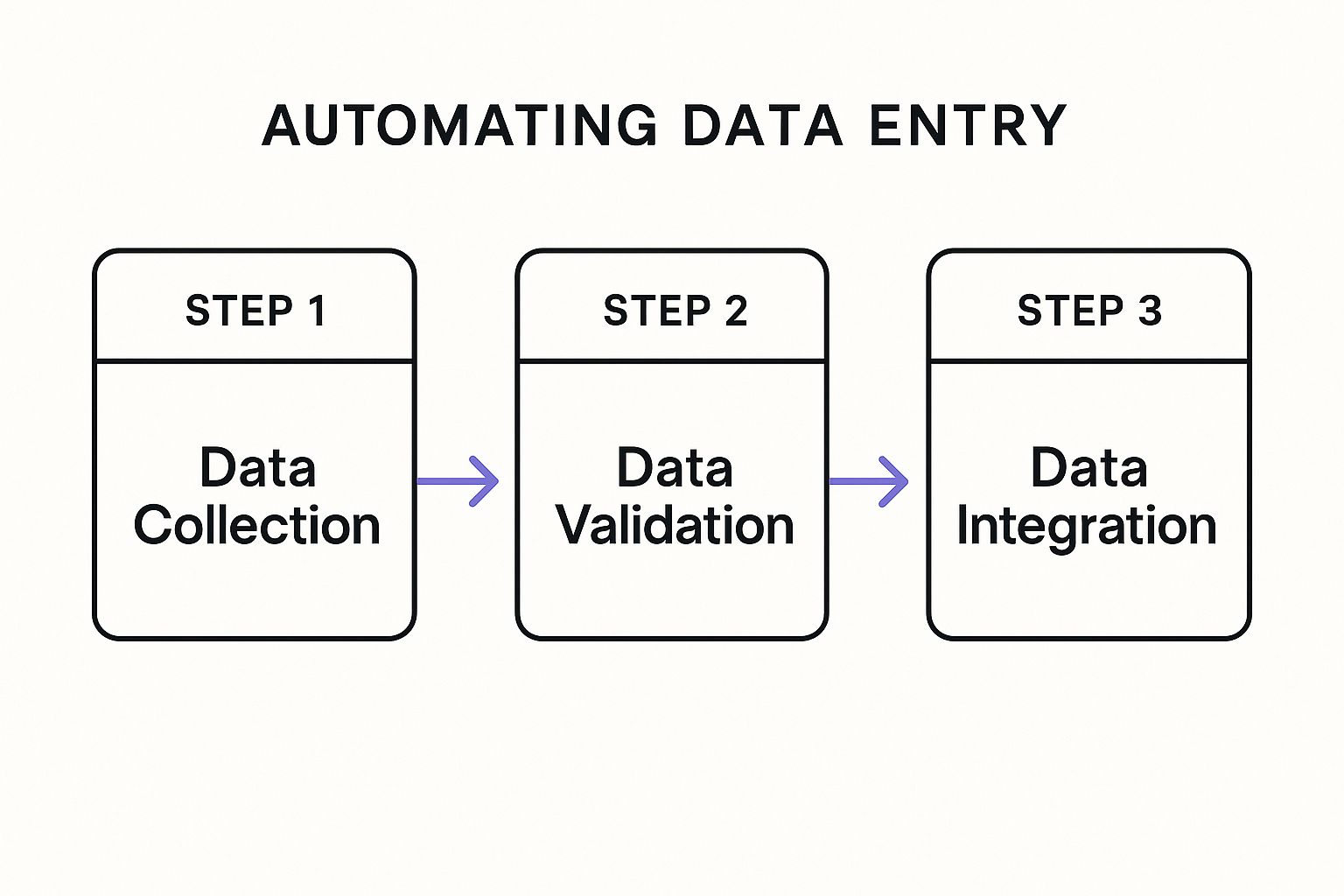
As you can see, the flow is logical: collect the raw data, make sure it’s correct, and then send it to its final destination.
Mapping Data and Setting Validation Rules
After the data has been pulled from the PDF, it’s just raw information floating in the ether. You need to tell it where to go. This is called mapping. You're essentially drawing a line from each piece of extracted data to its home in a Google Sheet column or a field in your accounting software. For example, "Total Amount Due" from the invoice gets dropped into the "Amount" column in your spreadsheet. Simple.
But what happens if the AI has a bad day and misreads a number, or an invoice arrives with a missing field? This is where validation rules become your safety net. You can configure the workflow to flag anything that looks off.
Pro Tip: Set up alerts for exceptions. For instance, if an invoice amount is over a certain threshold (say, $5,000), or if the "Due Date" field is blank, the system can automatically shoot an email to your accounts payable team for a quick manual review. This gives you the perfect blend of automation for the routine stuff and human oversight for what truly matters.
Once you’re comfortable with this, you can apply the same logic to automate your bookkeeping processes and claw back even more of your time.
This hands-on approach builds confidence and delivers immediate, tangible results. The principles are the same whether you’re processing invoices, new leads, or survey results. You can even use a similar logic to automate customer support by turning incoming tickets or chat messages into an efficient, automated system. It's all about breaking a manual task down into repeatable steps.
Scaling and Optimizing Your Automation
Launching your first data entry workflow is a huge win. Pat yourself on the back. But honestly, that’s just the starting line.
To truly change how your business operates, you need to think beyond a single, fire-and-forget task. The real magic happens when you treat your automations as living, breathing systems that need attention, monitoring, and continuous improvement over time. It's about shifting from just completing a task to building an efficient, scalable automation engine.
Monitoring Performance and Catching Issues
Your brand-new automated process is going to need a check-up every now and then. The first thing you need is a solid way to monitor its health. This isn't about micromanaging your bots; it's about making sure they're reliable.
Most good automation platforms, including FlowGent AI, give you detailed logs that track every single action the workflow takes. I make it a habit to review these logs. It’s the fastest way to spot small issues before they snowball into massive headaches.
Also, failure alerts are non-negotiable. Seriously. Set up an instant notification through email or Slack the moment a workflow fails. This lets you jump in and fix the problem immediately, keeping disruptions to a bare minimum.
The goal is to catch anomalies early. For example, if an invoice automation that normally runs 50 times a day suddenly stops, you want to know immediately—not at the end of the month when you realize payments are late.
This proactive approach is what builds trust in your automated systems. It's a principle that's been around for a while. Even back in the early 2010s, government bodies were focused on automating data entry to cut down on manual errors, setting the stage for the powerful tools we have today.
Refining and Scaling Your Workflows
Once your workflow is stable and you have your monitoring in place, you can start making it smarter.
Let's say you're using an AI tool to pull data from documents. You can "train" that AI model by feeding it more and more examples. The more invoices, receipts, or forms it sees, the better it will become at handling strange or new layouts it hasn't encountered before. You can also tweak the workflow's logic by adding new rules to handle those pesky edge cases you didn’t see coming.
This constant refinement is where the real power lies. And keep in mind, scaling your data automation successfully often comes down to mastering fundamentals like CRM data hygiene. Garbage in, garbage out—it’s as true for AI as it is for anything else.
Ready to spread automation across your entire organization? Here’s how I’ve seen it work best:
- Document Everything: Create a simple guide for each workflow. What does it do? What systems does it touch? Who do you call when it breaks? Write it down.
- Build a Library of Parts: Don't reinvent the wheel for every new project. Turn successful pieces of your workflows into reusable components that other teams can plug and play.
- Train and Evangelize: Show other departments what’s possible. When the sales team sees how finance automated invoice processing, they'll start getting ideas about their own lead-entry bottlenecks.
This strategy turns your first success into a company-wide efficiency movement. If you're looking for a spark of inspiration for your next project, checking out different business process automation examples is a great place to start.
Common Data Automation Questions

When you start digging into how you can automate data entry, it's totally normal for a few big questions to come up. I see it all the time. People worry about how complex the setup will be, whether their data is secure, and what these tools can actually do.
The good news? The reality of modern automation is way more straightforward and powerful than most people think. Let's tackle some of the most common questions I hear.
One of the first hurdles is the fear of difficulty. Many business owners picture massive, complex coding projects that need a team of developers. That's old-school thinking. Today, the rise of no-code and low-code platforms has put automation tools right into the hands of the people who actually need them—the business users. Most of these tools use a visual, drag-and-drop interface, making the whole process feel surprisingly intuitive.
Can Automation Handle My Messy Documents?
This is a huge one. Let's be honest, businesses run on a wild mix of neat spreadsheets and total chaos—think PDFs, scanned invoices, and sometimes even handwritten notes. Can one tool really sort through all of that?
Absolutely. Modern solutions lean on a smart combination of AI and Optical Character Recognition (OCR) to read and make sense of documents, no matter the format. This tech is incredibly flexible and can be trained to recognize specific layouts, getting more accurate with every document it processes.
For instance, I've seen an accounts payable team train their model to understand invoice formats from dozens of different vendors. When one of those vendors inevitably changes their layout, the AI can often adapt on the fly without anyone needing to step in. The data just keeps flowing.
It's this adaptability that makes today's automation so powerful for real-world business headaches.
How Do I Know Where to Start?
The sheer number of possibilities can feel paralyzing. My best advice is always the same: start small. Seriously. Don't try to boil the ocean by automating your most complicated, company-wide process right out of the gate. That's a recipe for frustration.
Instead, pick one single, high-volume task that's a known pain point for a specific team. Good candidates I've seen work well include things like:
- Processing purchase orders that arrive in emails.
- Pulling new lead info from web form submissions.
- Updating client records from standardized intake forms.
When you prove the value on a small, manageable scale, you build incredible momentum. It becomes so much easier to get buy-in from other departments for bigger, more ambitious automation projects down the road.
Ready to stop copy-pasting and start automating? Discover how FlowGent AI can build intelligent workflows to handle your most repetitive data entry tasks, freeing up your team for work that matters. Explore FlowGent AI today!



