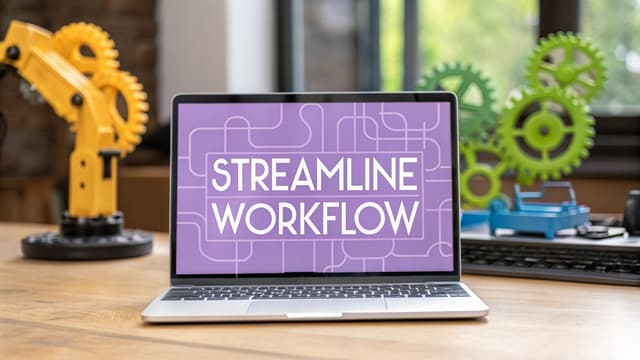For a small business owner, workflow automation is your secret weapon. It’s all about using smart software to handle those repetitive, soul-crushing tasks that eat up your day—the data entry automate data entry, the follow-up emails, the spreadsheet updates. Technology takes over the grunt work, running it on its own so you and your team can get back to the work that actually grows your business.
What Is Workflow Automation and Why Does It Matter
Let’s think about your daily coffee run. You walk in, the barista takes your order, scribbles it on a cup, processes your payment, makes the coffee, and finally calls your name. That's a classic manual workflow, a series of steps to get a job done.
Now, imagine ordering on their app instead. Your order and payment hit their system instantly, popping up on the barista's screen. That’s the magic of automation—turning a clunky, manual sequence into a smooth, hands-off process.
For a small business, this isn't just a cool tech upgrade; it's a game-changer. It’s like having a digital assistant who works 24/7, never makes a mistake, and never takes a day off. This frees up your most precious asset: the time and brainpower of your team.
Moving Beyond Manual Drudgery
The hard truth is that repetitive tasks are a massive drain on most businesses. In fact, research shows that a staggering 94% of companies are bogged down by them regularly. This is where automation flips the script. It actually improves job quality for 90% of knowledge workers and directly boosts productivity for 66% of them. It's no wonder 83% of IT leaders consider it essential for keeping their operations competitive.
A workflow is just any series of tasks you need to complete a larger job. Automation is simply letting technology perform those tasks for you, in the right order, without anyone needing to press a button.
This could be as simple as an automated "thank you" email firing off after a customer makes a purchase. Or it could be as sophisticated as a multi-step onboarding system for new clients. If you're curious about what advanced AI workflow automation can do, exploring the possibilities can completely reframe how you think about business efficiency.
Manual vs Automated Workflows: A Quick Comparison
To really see the difference, let’s put a common business process side-by-side—before and after automation. The contrast is stark.
The table below breaks down just how transformative this shift can be, looking at a simple lead follow-up process.
| Aspect | Manual Process | Automated Workflow |
|---|---|---|
| Lead Follow-Up | A salesperson manually emails each new lead from a website form. | An instant, personalized email is sent to the lead the moment they submit the form. |
| Error Rate | High potential for typos, missed leads, or slow response times. | Virtually zero errors; every lead gets a consistent and immediate follow-up. |
| Team Focus | Team spends hours on administrative follow-up and data entry. | Team focuses on building relationships with warm, engaged leads. |
| Scalability | Handling a surge in leads requires more staff and more manual effort. | Easily handles hundreds of leads a day with no additional human effort needed. |
As you can see, it’s not just about saving time. It’s about creating a more reliable, scalable, and intelligent way to run your business, freeing your team to focus on what humans do best: strategy, creativity, and building relationships.
The Core Benefits of Automating Business Operations

Bringing automation into your small business isn't just about convenience. It’s about fundamentally changing how you operate for the better. These aren't minor tweaks; they're core improvements that create a more profitable, resilient, and future-proof company. Let's dig into the tangible benefits you can actually expect.
The first and most obvious win is a huge boost in efficiency. Just think about all the time wasted chasing down late invoices. Instead of you or your staff sending manual follow-ups, an automated system can send reminders, track payments, and update your books on its own. A headache that used to drag on for weeks becomes a hands-off process that just runs.
That newfound efficiency translates directly into reclaimed hours for you and your team.
Drastically Reduce Costly Errors
We're all human, and mistakes happen. But in business, they’re expensive. A simple typo in a customer's shipping address can lead to lost packages, costly returns, and a seriously frustrated client. Manually copying data from a lead form into your CRM is another classic spot where things go wrong.
Automation pretty much eliminates these risks. By creating a direct, digital path for information, you ensure data is right from start to finish. This means fewer mistakes, reduce operational costs, and a much more professional look for your business. The system just does it right, every single time.
This move toward rule-based systems is catching on fast. By 2025, structured automation is expected to be used by 70% of organizations worldwide—a massive jump from just 20% in 2021. It shows just how quickly automation has become a non-negotiable for businesses that want to keep up.
Boost Team Morale and Focus
Let's be honest: nobody enjoys spending their day on mind-numbing, repetitive tasks. When you automate the tedious work—like generating weekly sales reports or manually updating spreadsheets—you're doing more than just saving time. You're investing in your team.
Freeing your people from administrative grunt work lets them focus on high-value activities that actually require a human brain: strategic planning, creative problem-solving, and building real customer relationships.
This shift directly improves job satisfaction, cuts down on burnout, and helps build a more innovative culture. When your team is engaged in meaningful work, they're happier and more productive. For example, you can learn how to automate customer support to let your agents handle the complex, rewarding cases instead of the repetitive ones.
Achieve True Business Scalability
Finally, workflow automation for small business gives you the ultimate key to growth: scalability. Picture your e-commerce store during a massive holiday sale. A sudden 10x spike in orders would absolutely cripple a business that relies on manual fulfillment.
With automation, it's just another Tuesday. An automated workflow can:
- Process orders as they come in, 24/7.
- Update inventory levels in real-time to prevent overselling.
- Send shipping notifications to customers without anyone lifting a finger.
- Create and assign support tickets for any order-related questions.
This means you can handle huge growth without a proportional increase in staff or overhead. Your systems scale effortlessly, letting you grab opportunities without being held back by your own operations.
How to Find and Prioritize Your First Workflows
Stepping into workflow automation for small business can feel like you're standing at the base of a huge mountain. You know the view from the top is amazing, but that first step seems impossible.
The secret? Ignore the mountain. Just focus on finding the first, easiest trail. This starts with a simple exercise I call workflow mapping.
Grab a whiteboard, a notebook, or even just a stack of sticky notes. Pick one single business process—like how you onboard a new client—and map out every single step, from the initial contact to the final welcome email. Seeing the entire journey laid out visually is often an eye-opening moment, instantly showing you the bottlenecks and repetitive tasks that are practically begging to be automated.
Start with the Obvious Wins
Once you've mapped a few processes, you need to pick your first automation project. Don't try to boil the ocean and automate everything at once. Instead, look for tasks that fit into three specific categories. These almost always give you the fastest and most satisfying returns on your effort.
These "obvious wins" are the low-hanging fruit of automation:
-
Highly Repetitive Tasks: Think about the things you or your team do over and over, every single day. Sending a welcome email to every new subscriber, copying contact info from a form into your CRM, or pinging a client about an upcoming appointment. These tasks are perfect for automation because they’re predictable and consistent.
-
Tasks Prone to Human Error: Any process that involves manually copying and pasting data is a ticking time bomb. A typo in an invoice can delay payment for weeks. An incorrect address can completely derail a customer's delivery. Automating data transfer between your tools makes sure that information is always accurate.
-
Extremely Time-Consuming Activities: Some tasks are just black holes for your time. Compiling a weekly sales report from three different spreadsheets or manually chasing down late payments can eat up hours that should be spent on growing your business. Handing these lengthy processes over to an automated system frees up a surprising amount of time for work that actually matters.
The goal isn't to find the most complex workflow to automate. It's to find the one that will give you the biggest "aha!" moment and free up time right now. A small, successful automation builds the momentum and confidence you need to tackle bigger challenges down the road.
This decision tree offers a simple way to think about the right automation approach based on your business size and the complexity of your process.
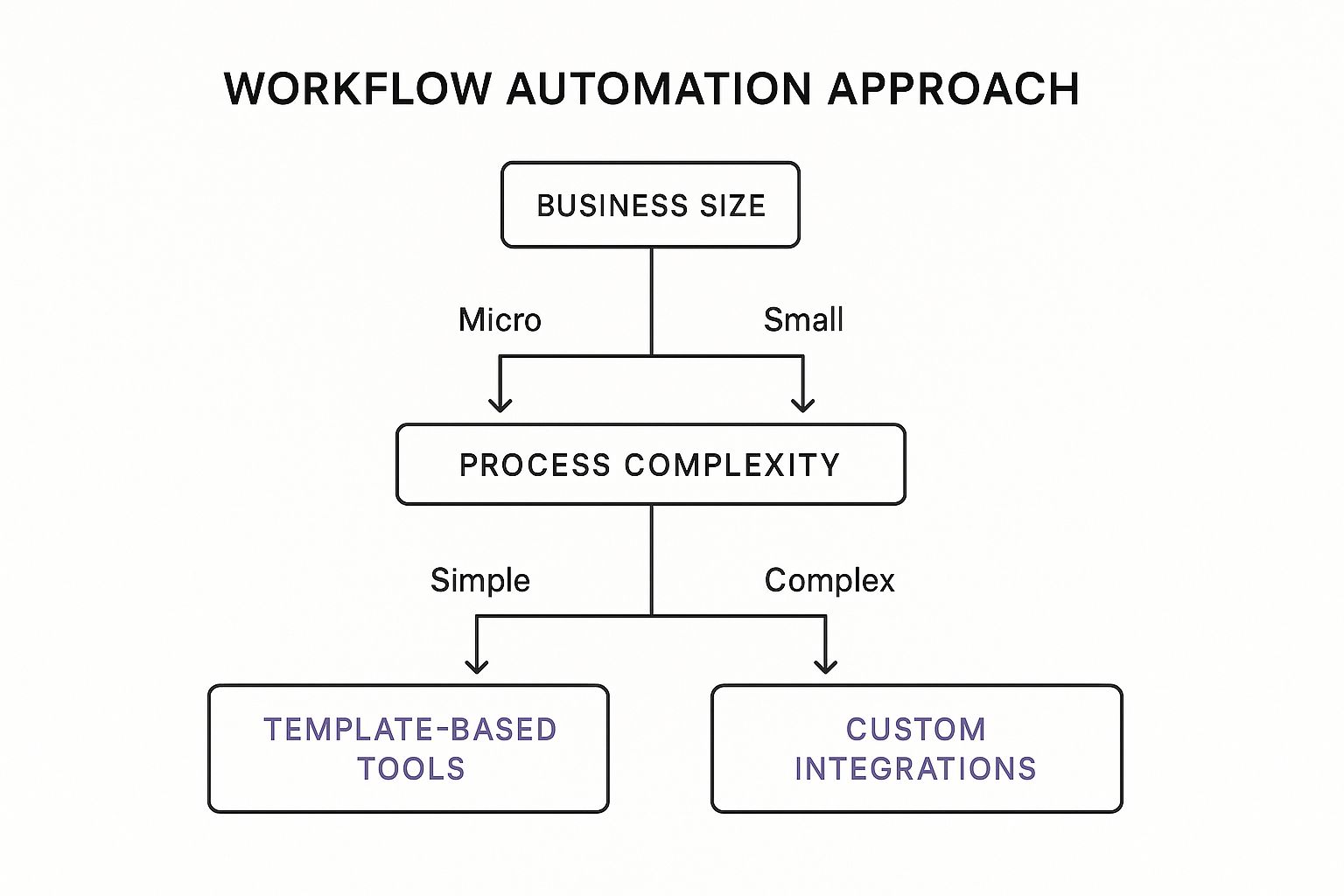
The key takeaway is that most small businesses can get started with simple, template-based tools for their most common tasks. You can always move to more custom solutions later, as your operations grow and become more complex.
Use a Simple Prioritization Matrix
So, you’ve brainstormed a list of potential workflows. How do you decide which one to tackle first? A simple prioritization matrix can bring immediate clarity. This isn't some complex spreadsheet; it's just a quick way to score your ideas and see which one offers the most bang for your buck.
Use the table below as a guide. Rate each potential workflow on a scale of 1 to 5 for each category, then add up the scores to find your winner. A higher score means a higher priority.
Workflow Prioritization Matrix
| Workflow Example | Time Savings (1-5) | Error Reduction (1-5) | Impact on Growth (1-5) | Priority Score |
|---|---|---|---|---|
| Send Welcome Emails | 4 | 3 | 4 | 11 |
| Invoice Reminders | 5 | 4 | 3 | 12 |
| Social Media Posting | 3 | 2 | 2 | 7 |
| Lead Form to CRM | 4 | 5 | 5 | 14 |
In this example, automating the transfer of lead data from a website form directly into a CRM has the highest score. It saves a good amount of time, drastically cuts down on data entry mistakes, and directly impacts growth by making sure new leads are followed up with quickly.
This makes it the clear winner for the first workflow to build.
Workflow Automation Examples for Small Businesses

Talking about automation in theory is one thing, but seeing it work in the real world is what really gets the ideas flowing. These systems aren't just for massive corporations with huge budgets. They’re simple, powerful engines any small business can use to run with more speed and less friction.
Let's make this concrete. Think about a local marketing agency. The moment a new client signs their contract, a workflow can kick off a whole chain of events automatically. It can send a welcome packet, spin up a new project board in Trello, and schedule the kickoff call, all without anyone lifting a finger.
That single automated sequence shaves hours off manual coordination and guarantees every new client gets the same professional, red-carpet treatment from day one.
Real-World Sales and Marketing Automation
For a boutique consulting firm, managing new leads is everything. When someone fills out your website's contact form, a workflow can do so much more than just send you a notification. It can instantly analyze the inquiry, assign the lead to the right person based on their industry, and fire off a personalized follow-up email—all in a matter of seconds.
That immediate, relevant response can be the difference between winning a new client and losing them to a competitor who was just a little bit faster.
Here’s what that looks like:
- Trigger: A new submission on your website's "Contact Us" form.
- Action 1: The contact details are instantly added to your CRM.
- Action 2: The system checks the lead's industry and assigns them to the team's specialist.
- Action 3: A personalized email template is sent directly from that specialist’s account.
With this in place, no lead ever slips through the cracks, and your team can spend their time on conversations that matter, not on tedious data entry. If you're looking for more ways different departments can benefit, you might want to check out these other business process automation examples.
Automating Customer Support and Finance
An online store is another perfect playground for automation. Imagine a customer emails you with "Order Issue" in the subject line. A workflow can immediately create a support ticket in your help desk, tag it as urgent, and route it straight to the fulfillment team. No more forwarding emails and hoping the right person sees it.
Automation transforms your business from a series of disconnected manual tasks into a cohesive, interconnected system. Each part talks to the others, creating a smooth flow of work that reduces friction and helps you streamline operations for both your team and your customers.
The same idea holds true for your finances. We all know the headache of manually creating, sending, and chasing down invoices. By automating invoicing processes, you can slash that administrative drag, get paid faster, and dramatically improve your cash flow.
Even with these obvious wins, most businesses are just getting started. As of early 2025, it’s estimated that only about 4% of businesses have fully automated their workflows. The opportunity here is massive. Some research suggests that up to 50% of all work activities could eventually be automated, leaving a huge opening for savvy small businesses to get ahead of the curve.
Choosing the Right Automation Tools for Your Business

The market for automation software is overflowing with options, which can feel overwhelming for a small business owner. But finding the right fit doesn’t have to be a complicated hunt. The key is to ignore all the enterprise-level noise and focus on what really matters: simplicity, value, and immediate impact.
Your first filter should be for tools with no-code or low-code interfaces. This is non-negotiable. It simply means you don’t need to be a developer to get things running. These platforms use intuitive, drag-and-drop visual editors, allowing you to build powerful workflows without writing a single line of code.
This accessibility is a core principle behind tools like FlowGent AI, which are designed to empower business owners, not programmers.
Focus on Integrations and Scalability
A tool is only as good as its ability to talk to your other software. Before you even think about committing, you have to check its integration list. Does it connect seamlessly with the tools you already rely on every single day?
Your automation platform needs to be the central hub that links everything together.
- Email Marketing: Can it automatically add new leads to your mailing list in Mailchimp?
- Accounting Software: Can it fire off an invoice in QuickBooks the moment a project is marked complete?
- E-commerce Platform: Can it update order statuses in Shopify without you lifting a finger?
- CRM: Does it log customer interactions in your customer relationship management system?
These connections are the bedrock of true workflow automation for a small business. For a deeper dive into specific tools, you can explore this complete guide to the best small business automation tools.
Think of it like hiring a new team member. They need to communicate and collaborate with everyone else on your team (your other software) to be effective. A standalone tool that doesn’t integrate just creates more isolated work, not less.
Pricing is the final, critical piece of the puzzle. Look for plans designed to scale with you. You want to avoid platforms with expensive, long-term contracts built for Fortune 500 companies. A good tool for a small business will offer a flexible subscription, maybe even a free tier, so you can start small and only grow your investment when you see a clear return.
What to Look for in an Automation Tool
As you start comparing your options, keep this checklist handy. The right platform should strike a balance between power and ease of use, giving you the features you need without the complexity you don't.
| Feature | Why It Matters for a Small Business |
|---|---|
| Pre-built Templates | Gets you started in minutes with proven workflows for common tasks like lead follow-up or customer onboarding. |
| Visual Workflow Builder | Makes it easy to see, build, and change your automations with a simple drag-and-drop interface. No guesswork. |
| Robust Integration Library | Ensures the tool can connect to the specific software you use to run your business, creating a unified system. |
| Scalable Pricing | Lets you start affordably and only pay for more as your business grows and your needs expand. |
By prioritizing these factors, you ensure you’re picking a partner for growth, not just another piece of software. Solutions like customer retention management software are great examples of specialized tools that automate critical parts of the customer journey, showing just how powerful focused automation can be.
Your First Automated Workflow: A Step-by-Step Guide
Theory is one thing, but actually building something yourself is where the real confidence kicks in. Let's get our hands dirty and create one of the most classic and valuable workflows for any small business: instantly following up with new leads from your website.
We’ll use a no-code tool like FlowGent AI for this walkthrough, but the core concepts are universal across most modern automation platforms. By the end, you'll have a real, working automation and the fundamental skills to build plenty more. Our goal is simple: connect a website form to our other tools to save time and make sure no lead ever falls through the cracks.
Step 1: Connect Your Applications
The first move is always to give your automation tool permission to talk to your other software. Think of it like introducing a new digital assistant to the rest of the team. You'll just need to find the "integrations" or "connections" section of your platform.
From there, you'll authorize the key apps for this specific workflow:
- Your Website Form Tool: This could be Elementor, Contact Form 7, or whatever form builder you're using.
- Your Email or Spreadsheet App: For this, we'll need Google Sheets to log the lead and Gmail to send the follow-up email.
This is a one-time setup that creates a secure, authorized link, allowing data to pass between your apps automatically.
Step 2: Set the Trigger
Every automated workflow starts with a trigger. This is the specific event that kicks the whole process off. It's the "if this happens..." part of the equation.
For our lead follow-up automation, the trigger is straightforward:
Trigger: A new lead submits the contact form on our website.
Once you set this, the automation platform just waits. The moment someone hits "submit" on your form, it instantly springs into action.
Step 3: Define the Actions
With the trigger in place, we now tell the system what to do next. These are the actions—the "then do that" steps. The best part is that you can chain multiple actions together to create a really powerful sequence.
Here’s a glimpse of what the workflow editor might look like in a tool like FlowGent AI.
This visual interface lets you add steps to your workflow like you're building with Lego blocks. For our workflow, the actions are:
- Action 1: Add to Spreadsheet: Grab the lead's name, email, and message from the form submission. Then, add this info as a new row in a specific Google Sheet. This creates an organized, real-time log of every new inquiry.
- Action 2: Send a Welcome Email: Use the lead's email address from the form to send an immediate, personalized welcome message. You can customize the sender, subject line, and email body using the information they provided, which makes your response feel personal and incredibly prompt.
This simple two-step sequence ensures every new lead is both logged for your records and instantly engaged.
Step 4: Test and Activate
Finally, before you set your new workflow loose on the world, you have to test it. Most platforms have a "Test Workflow" button that pulls in recent sample data from your trigger app.
This test run lets you see exactly how the information will flow through each step and confirm that your actions work as expected. Once you’re confident everything is perfect, you hit the activate button. From that moment on, every new lead will be handled instantly and flawlessly, 24/7, without you lifting a finger.
Common Questions About Workflow Automation
Diving into workflow automation is a big step for any small business, and it's totally normal to have a few questions swirling around. Before you jump in, you want to be sure it's the right move. Let's tackle some of the most common worries I hear from business owners, so you can feel confident about what's next.
A lot of owners think this stuff is just too complex for a small team without a dedicated IT guy. That might have been the case a few years back, but things have changed. A lot.
Is Workflow Automation Too Technical for My Small Business?
Honestly? Not anymore. The best automation tools today are built with no-code or low-code interfaces. If you can build with Legos, you can build a workflow. It's all about using simple drag-and-drop editors to visually connect the dots. You don't need to write a single line of code or have a computer science degree to create some seriously powerful automations that give you back your time.
The next big question is always about the price tag. When you're a small business, every single dollar counts. The good news is, you don't need a huge budget to get started.
How Much Does It Cost to Start Automating?
Costs can vary, but the market is packed with tools offering affordable monthly plans made specifically for small businesses. Many even have free versions that let you automate a few basic things without spending a dime. This lets you test the waters, prove the value to yourself, and then scale up your investment only when your business and your needs grow bigger.
Finally, there's that persistent myth that automation is here to steal everyone's jobs. For a small, tight-knit crew, this is a real concern.
The goal of workflow automation in a small business isn't to replace your valued employees. It’s about empowering them by taking the repetitive, low-value tasks off their plates.
By letting the software handle the administrative grunt work, you free up your team to focus on the things only people can do:
- Strategic Work: Thinking about the big picture and finding new ways to grow.
- Customer Service: Building real, human relationships and solving tricky problems.
- Creative Problem-Solving: Coming up with new ideas for your products or services.
At the end of the day, automation makes your team's work more meaningful and your business stronger. It’s not about cutting headcount; it's about amplifying your team's impact.
Ready to see how intelligent automation can transform your customer support and operations? FlowGent AI provides a no-code platform to build and deploy smart AI agents that deliver human-quality service 24/7. Start automating today with FlowGent AI.